
Top-Tier AI Auto Subtitle Generators: Your Video Captioning Solution for 2024
May 1, 202411 mins read
In 2024, ensuring your videos are accessible and engaging to a broad audience is more important than ever, with subtitles playing an irreplaceable role here. An AI caption generator for video enhances viewer engagement by breaking down language barriers and making content comprehensible in noisy surroundings. It also caters to the needs of those with hearing impairments or a preference for muted video playback. Tools like AI subtitle generators greatly impact video marketing success, offering many customization options for a personalized touch and optimizing video SEO by making content more discoverable.
As you explore the top-tier AI subtitle generators available in this blog, consider the myriad benefits they bring, such as saving time with automated subtitle creation, supporting nearly 120 languages, and providing options for real-time collaboration.
#1: SubtitleBee
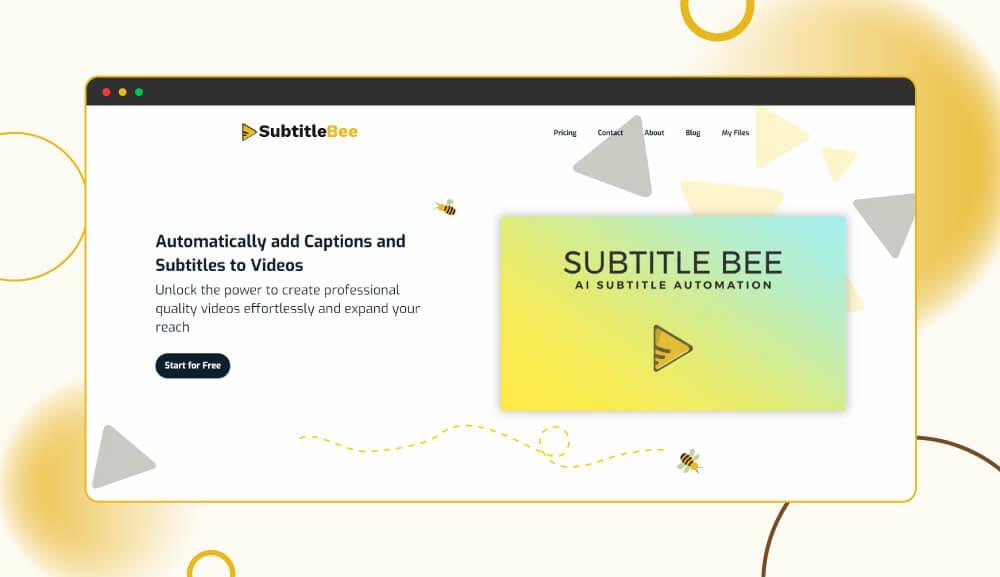
SubtitleBee stands out as a premier AI caption generator for video, renowned for its high accuracy and extensive language support. It automatically generates subtitles with a remarkable 95% accuracy, ensuring that your videos are accessible to a global audience. This platform supports over 120 languages, including major ones like English, German, French, and more exotic languages such as Turkish and Dutch, making it an invaluable tool for content creators targeting diverse audiences.
Key Features
- Advanced Transcription and Translation: Leveraging advanced AI algorithms, SubtitleBee not only transcribes but also translates subtitles, allowing content creators to reach a broader audience by providing multilingual support.
- Customization and Integration: Users can customize subtitle styles, including font, color, and position, and integrate these subtitles seamlessly with social media platforms to enhance viewer engagement.
- Editing Tools: The platform includes features like video cropping for different social media formats, making it easy to adapt videos for platforms like Instagram Stories or TikTok.
SubtitleBee offers affordable pricing plans tailored to different user needs, from basic to enterprise solutions, ensuring that there is a plan that fits the requirements of an educator, influencer, as well as a large organization. The platform emphasizes user privacy and content control, allowing users to maintain full ownership and control over their content.
With features like the “SuperTitles” for creating engaging head titles and customizable progress bars, SubtitleBee simplifies the subtitle creation process and enhances the overall quality and appeal of your videos.
#2: Zubtitle
Zubtitle is designed to enhance your social media videos with powerful editing tools and automatic features tailored for dynamic content creation. It excels in creating engaging videos for platforms like TikTok, Instagram Reels, and YouTube Shorts, making it an essential tool for content creators and businesses alike.
Key Features
- Automatic Transcription and Subtitles: Zubtitle offers high accuracy in automatic video captioning, ensuring your messages are clear and accessible.
- Customization Options: Users can personalize their videos with various style templates, caption animations, and the ability to add custom logos and progress animations.
- Editing and Resizing Tools: The platform includes video trimming, resizing, and cropping tools, perfect for tailoring content to different social media formats.
Zubtitle supports a range of users from individual content creators to large agencies and businesses in industries like insurance, SaaS, and consulting. Its pricing plans are designed to accommodate different needs and budgets, with options ranging from a free, basic plan to more comprehensive packages offering advanced features and support. With Zubtitle, you can generate engaging social posts, video titles, and even create timestamps for YouTube chapters, enhancing your video’s reach and viewer engagement.

#3: Capcut
CapCut offers a seamless experience across multiple devices, including web, PC, Mac, iPhone, and Android, making it highly accessible for a wide range of users. This versatility is further enhanced by its multiple subtitle addition methods, allowing users to add subtitles easily whether they are on their computer or mobile device.
Key Features
- Auto-Captions and Manual Captions: Users have the flexibility to choose between auto-generated captions, which are convenient but may vary in accuracy depending on several factors like audio quality and pronunciation, and manual captions for more control.
- Customizable Subtitle Features: Once subtitles are added, CapCut provides numerous customization options. Users can modify text color, style, and font to match their video’s aesthetic, ensuring the captions not only provide clarity but also complement the visual experience.
- Upload & Sharing: After perfecting their subtitles, users can export their videos to various locations or directly upload them to TikTok, provided their accounts are linked. This feature simplifies the process for content creators who frequently share their work on social media. CapCut’s integration with platforms like TikTok highlights its utility for creating engaging, accessible content quickly and efficiently.
#4: Animaker
Animaker distinguishes itself as a versatile, DIY video-making tool embraced by over 15 million users worldwide. It stands out particularly for its AI-Powered Auto Subtitle Generator, which simplifies the process of adding subtitles to videos. With just a single click, users can generate subtitles in over 35 languages, making it an invaluable asset for global content creators.
Key Features
- One-Click Subtitle Generation: Easily add subtitles to your videos with a single click using the AI-powered tool, which supports over 35 languages.
- Extensive Translation Options: Translate subtitles into more than 100 languages, broadening your audience reach.
- Customizable Subtitle Styles: Choose from over 10 prebuilt styles to make your subtitles engaging and easy to read.
- Versatile File Format Support: Download subtitles in .srt, .ass, or .vtt formats, aiding in better SEO rankings on platforms like YouTube.
#5: Veed.io
Veed.io is a prominent AI caption generator for video, celebrated for its intuitive interface and powerful editing tools. This platform simplifies the process of adding subtitles to videos, enhancing accessibility and viewer engagement across various platforms.
Key Features
- Automatic Subtitle Generation: Veed.io provides an efficient system for auto-generating subtitles, ensuring that videos are accessible to a wider audience without requiring manual input.
- Customization Options: Users can personalize their subtitles with different fonts, colors, and positions, allowing for a tailored viewing experience that complements the video content.
- Advanced Editing Tools: The platform includes features like trimming, cutting, and adding filters or text, making it a versatile tool for comprehensive video editing.
Veed.io supports a broad range of video formats, making it compatible with virtually all user needs. It also offers collaboration features, allowing teams to work together seamlessly on video projects. With its user-friendly design and robust functionality, Veed.io stands out as a top choice for both novice and professional content creators looking to enhance their video content with high-quality subtitles.
Choosing the Right AI Subtitle Generator

When selecting an AI subtitle generator, it’s crucial to consider several factors to ensure the tool meets your specific needs. Here’s a breakdown of the key aspects to evaluate:
Accuracy and Quality
- High Accuracy: Essential for ensuring that the subtitles accurately reflect the spoken content. AI subtitle generators should provide superior accuracy, surpassing basic tools like YouTube’s automatic subtitle generation.
- Quality of Transcription: Look for services that offer clear and precise subtitles to enhance viewer comprehension and positively impact video engagement metrics.
Cost and Language Support
- Pricing: Assess the cost-effectiveness of the tool. Some platforms may offer basic features for free, while advanced features might come at a higher cost.
- Language Support: Extensive language support is vital for reaching a global audience by tapping into niche markets with localized subtitles, especially if your content is multilingual.
Features and Usability
- Ease of Use: A user-friendly interface is crucial, allowing both beginners and experienced users to efficiently create subtitles.
- Customization Options: Ability to customize font styles, colors, and placement should be available to align subtitles with your brand or personal aesthetics.
- Integration Capabilities: Check whether the AI tool can seamlessly integrate with popular video platforms for easy uploading and syncing of subtitles.

Conclusion
From the list of innovative AI subtitle generators, it’s clear that they are setting new standards in video captioning, driven by their nuanced features and ease of use. However, SubtitleBee, with its impressive array of capabilities, stands out among its peers, offering unparalleled accuracy, extensive language support, and innovative features such as SuperTitles and customizable progress bars, making it a preferred choice for enhancing video content accessibility and viewer engagement across the globe.
The importance of selecting the right AI subtitle generator, designed for specific needs and expectations, cannot be overstated. Tools such as SubtitleBee, make this decision quite easier. They provide free trial which lets you evaluate all the features and see if that particular tool fits perfectly with your needs. Take our advice, try out the free trial first before making any payment.
Frequently Asked Questions About AI Caption Generator
How to add captions to a video?
Use video editing software or AI caption generator to add captions. Upload your video, it will automatically generate the captions. Synchronize the text with the video timing, and then export the video with captions included.
Why are subtitles used?
Subtitles are used to provide a textual representation of the dialogue in videos for viewers who cannot understand the spoken language or who are hearing impaired. Moreover, they make your videos more discoverable in Google search.
Can AI technology be used to add subtitles to videos?
Yes, AI subtitle generators can automatically transcribe spoken content from audio and video files into text with high accuracy and integrate these subtitles directly into the video. This is particularly useful for businesses who want to enhance accessibility and fulfill compliance requirements easily.
Add and translate your subtitles to more than 100 languages with high accuracy












