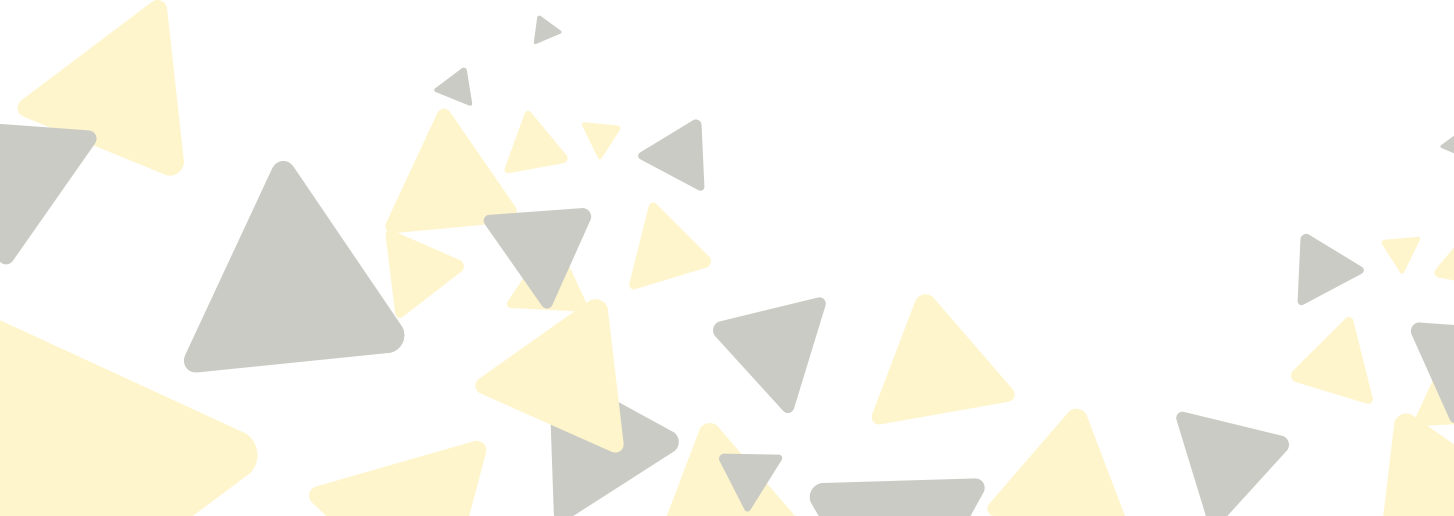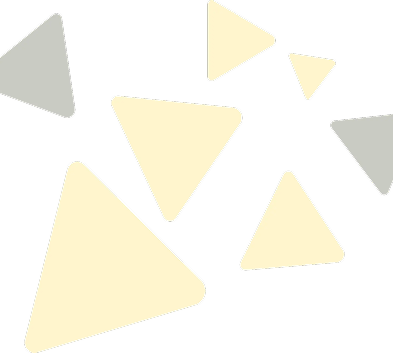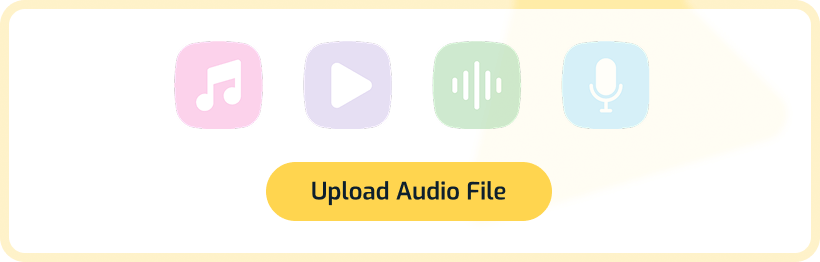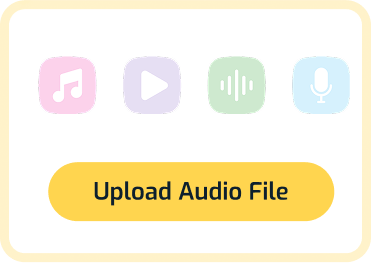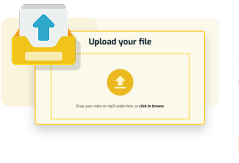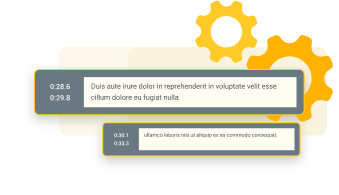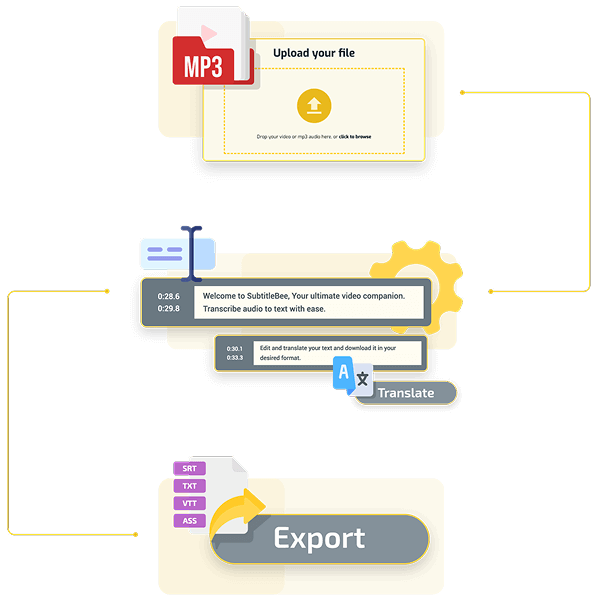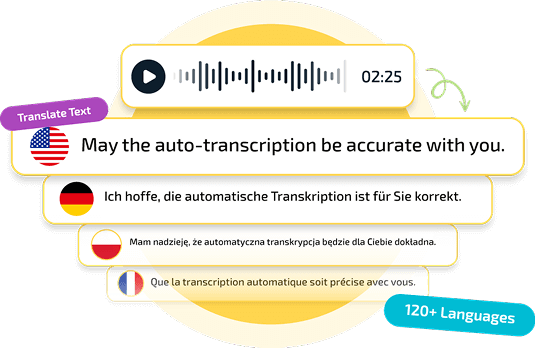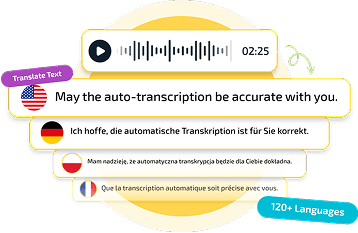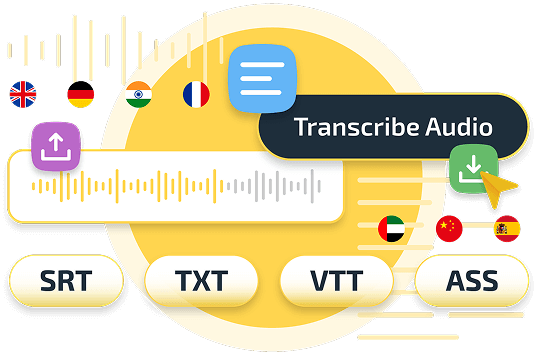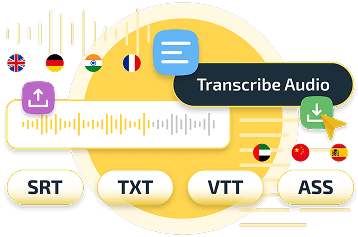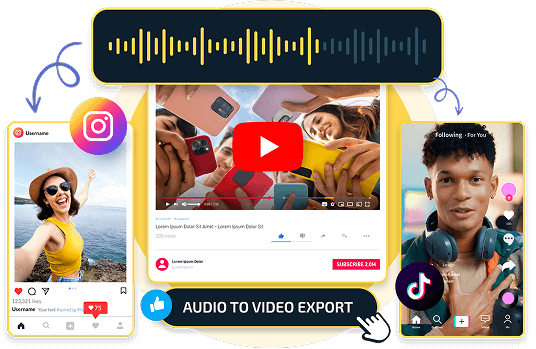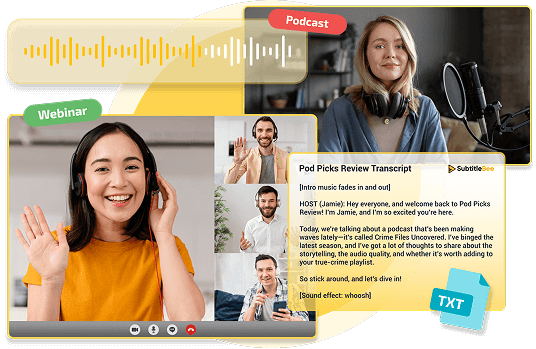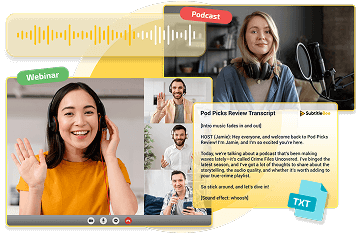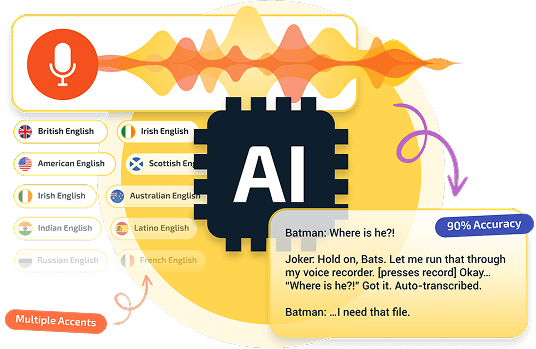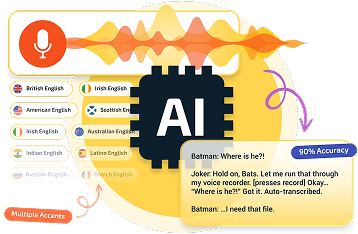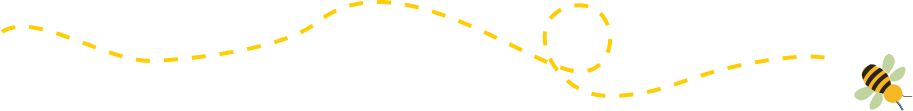
Online Audio-to-Text Converter
Turn your podcasts, meetings, voice notes, webinars, and interviews into accurate text in seconds. Create and download transcripts using the leading online audio to text converter.
How to Convert Audio to Text in 3 Steps
1. Upload Your MP3 File
Upload your audio file, select the current language, and SubtitleBee's AI transcription software will generate an auto transcript.
2. Edit the Transcript of Your Audio
Review and edit the transcription. SubtitleBee also allows you to transcribe your audio files in 120+ languages.
3. Download Your Transcript File
SubtitleBee supports TXT, SRT, VTT, and ASS. Choose a suitable file format to download the transcript.
Try for Free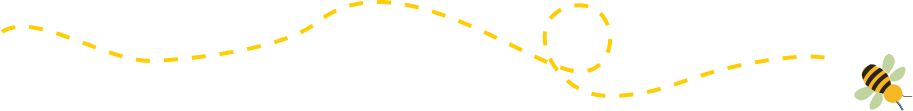
Transcribe and Translate Instantly
SubtitleBee lets you transcribe and translate audio into over 120 languages, including German, Spanish, French, Hindi, and more. Share your message worldwide with multilingual text.
Explore Languages NowGet Transcripts in All Formats
Upgrade your plan to get complimentary transcription services and download subtitles in multiple formats (SRT, TXT, VTT, ASS). Start creating and reaching new audiences with one click.
Try for FreeTransform Audio into Video
SubtitleBee offers audio to video conversion with full support for MP4 format, perfect for sharing across all social platforms. Boost accessibility by turning your audio into video content.
Try for FreeGet Instant Audio Transcription
Turn your spoken content into text with instant audio transcription. Whether it’s a podcast, interview, meeting, or webinar, our AI audio transcriber delivers high-quality transcripts in seconds.
Try for FreeEnjoy Reliable Transcript Results
SubtitleBee delivers audio transcripts with over 95 percent accuracy. It captures every detail, even with diverse accents, technical vocabulary, and challenging background noise.
Try for Free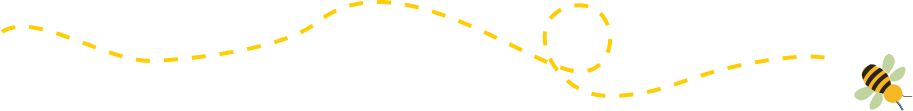
What our users think of SubtitleBee


I love this product. It is very easy to use, quick, and extremely helpful for those who wish to watch videos at a low volume at night!


As a college professor, I find SubtitleBee very useful when creating content for our students. It offers everything we need in a subtitling service, including the ability to insert our school logo into the video.


What an awesome app! It helps me a lot for school purposes. The customizable fonts really make my video presentations stand out. Thank you, dear developers, for making this easy to use and affordable. Keep it up!


I love the options you can use with the editor. I can move the subtitle position on the video, change the font, and even adjust the background of the text. It makes my videos look professional.


I am very glad that SubtitleBee allows me to upload audio files from my podcast and quickly transcribe them for me. Thanks!


The translation from one language to another is amazingly accurate. I have suggested your service to quite a few colleagues, as it is a pleasure to use.


SubtitleBee is one of the best tools we have for our marketing videos. The process of uploading, captioning, and exporting is very straightforward; it saves us a lot of time.


Video cropping in SubtitleBee is just spot on! I can easily crop my videos depending on which social media platform I am uploading them to.


The progress bar is superb for my Instagram videos. I love it!
FAQs
What is Audio Transcription?
Audio transcription is the conversion of spoken content from audio recordings into written text. It’s commonly used for interviews, podcasts, meetings, and academic research.
Why Should I Use AI for Audio Transcription?
AI-powered transcription tools save time, reduce manual effort, and offer fast and accurate results. These tools are especially useful for large files or high-volume content creators.
How Accurate is SubtitleBee’s Audio Transcription?
SubtitleBee humbly claims accuracy above 95%, but in real-world use, it consistently delivers results with over 99% accuracy. As an advanced AI transcription software, it handles accents, variations, and complex recordings with impressive precision.
What’s the Best Way to Transcribe Audio to Text?
Simply upload your audio file to SubtitleBee, select the language, and let our AI audio transcription tool generate your transcript in real-time.
Can I Edit the Transcript After Converting Audio to Text?
Yes! After your audio to text transcription is generated, you can use SubtitleBee’s intuitive editor to review, refine, and customize the text before exporting it.
Which Audio File Formats Can I Upload?
SubtitleBee supports the MP3 file format.
Is the SubtitleBee Transcription Service Free?
Yes, SubtitleBee consumes no credits for transcription. You can get transcriptions in multiple languages for free with SubtitleBee. Once upgraded to a plan, SubtitleBee does not consume any credits for downloading subtitle files (SRT, VTT, ASS, TXT).