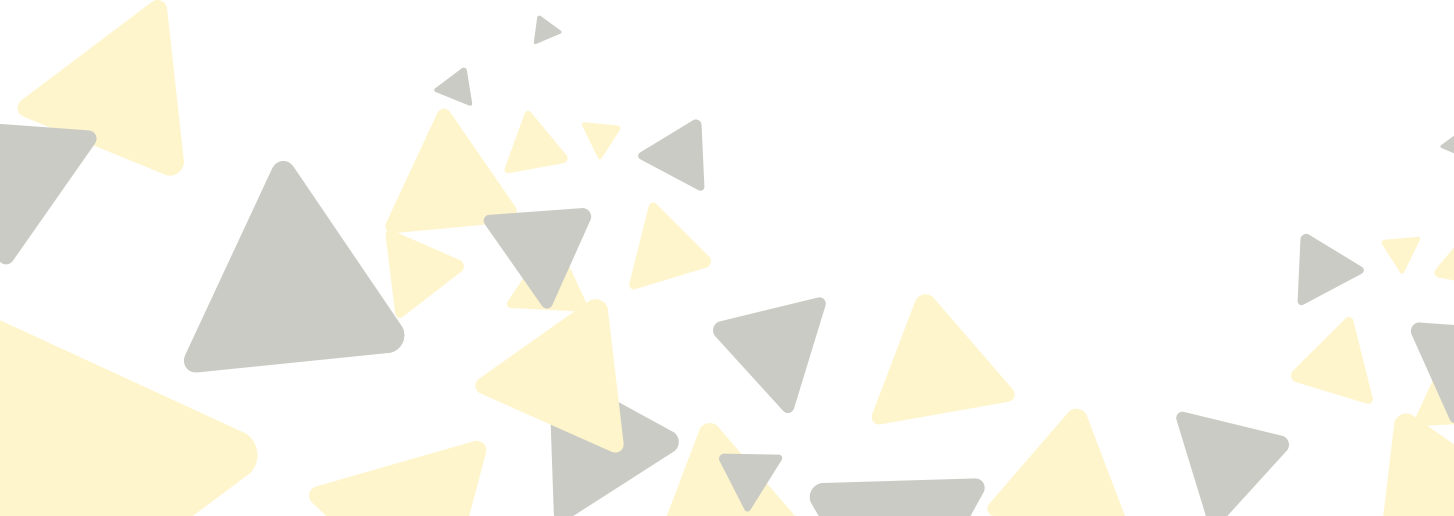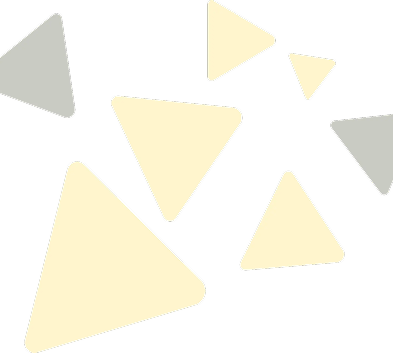Frequently Asked Questions
General
Can I disable or replace the SubtitleBee watermark?
It is possible to remove or change the SubtitleBee logo before exporting your video. Just go to the “Export” tab on your editing dashboard and disable the logo option or replace it with your custom logo.
After I've edited the subtitles, can I download the SRT file without exporting the video?
You will have to export the video first. Once done, the video will show up on your dashboard with a button that says "Download transcript". You can use that button to download the SRT file anytime you want.
I am trying to upload a video from my local storage but it’s taking too long.
The upload time may vary depending on your internet connection's upload speed. If you believe that the upload speed is not the problem, we recommend refreshing the page and trying again. Using a different web browser can potentially fix the issue too. Also, make sure that the file you are uploading is not exceeding your plan’s maximum file size.
If the problem persists, please contact our support team. We are available 24/7.
Captions
How do I edit subtitles again after downloading the video?
To edit the subtitles of an already downloaded video, simply go to your dashboard, and click on the “duplicate” button which can be found on the right side of the “Download video” button. Once done, a new file should appear and will let you edit the video again.
Please note that duplicating your video counts as a new video upload. This means you will consume video credits when you export it again.
Can I transcribe music videos?
It is possible but it may be prone to error, especially if it's accompanied by heavy music as it's normally distorted or hard to understand.
The best way to add subtitles to such music videos is to edit them manually. You can search for the lyrics of the song and then add it using our subtitle editor.
The subtitles generated are not accurate enough. Can this be improved?
Please note that our subtitling service is powered by Artificial Intelligence and is mostly 95% accurate. This accuracy rating in transcription is very high relative to our competitors. If there are mistakes, you may easily edit the text manually before exporting the video.
Also, the more videos you upload, the better the AI algorithm learns about your pronunciation and speech, making even more accurate subtitles for your videos.
Translation
I am translating to another language. If I generate the English subs and then generate the Japanese subs, is that 2 credits down? or just one?
Each "export" will consume one video credit. So if you want to generate an English and Japanese sub for a video, it will consume 2 credits. (more credits will be consumed depending on the video duration and your plan)
Account/Subscription
Can I upload a video with a longer duration than what is indicated in the subscription?
Yes, it is possible to upload a longer video duration for all plans. The max video duration value is only an indication of how many credits you will consume per video.
See our example credit consumption below if you upload a 1-hour video:
Starter: 3 credits consumed ( 20 min / credit )
Premium: 2 credits consumed ( 30 min / credit )
Business: 1 credit consumed ( 60 min / credit )
I was on a paid plan and then canceled it after a month. Now, I went back and resubscribe but I don’t see my old videos anymore. Are these deleted, or how do I get them back?
Uploaded videos on canceled plans/free plans will be deleted after 15 days. Unfortunately, we do not have a way to bring it back since it’s permanently deleted from our end.
We recommend backing up your files if you decide to cancel or stop the service again in the future.
How do I turn off the auto-renewal of my subscription?
If you wish to cancel your subscription, please click on this link and log in to your account
You should see an option there to turn off your monthly payment and cancel the account.
Why credits are spent if you need to duplicate, edit, and re-export the video?
Each video exporting will cause computational resources on our end. This is why we have allocated video credits for each package to not have unlimited editing and downloading, otherwise, it will greatly affect our service.
We wanted our clients to have the best possible experience when using our product, this is why we heavily invest in our servers and engineers to maintain them. We will not be able to do this without proper monetization.
Couldn’t find answer? Ask your question
Add subtitles to social media videos
Start adding subtitles now for free