
benefits of subtitles in video
How to fix out-of-sync subtitles through subtitle-shifter tools?
Table Of Contents:
- How to sync subtitles on different platforms
- Quotidian issues while subtitling
- All-in-One Solution: SubtitleBee
- Subtitle Sync Software
- Subtile Time Adjuster
- Subtitle Offsetting
- How to edit SRT File
- What to do when closed captions are Out of Sync
- How to adjust subtitle timing in vlc
- Advanced features
- Conclusion
Subtitle shifter tools are essential for achieving Synchronization in various ways. Imagine you are watching a Netflix movie, and Netflix subtitles are out of sync; you don’t know how to settle it. So obviously, your interest and level of excitement will go down. It clearly shows that Synchronization is critical in our lives in every aspect. We have many various tools & one of the best subtitle shifters is SubtitleBee.com. It helps the content creator adjust subtitle delay settings and gives an excellent level of subtitles for the video and audio content.
How to sync subtitles on different platforms:
Some of our best and most used platforms like YouTube, Instagram, Twitter,
Tiktok, Amazon Prime, Netflix, and Facebook need the best subtitle software tools to help users from Subtitle’s everyday issues. We can relate to this point that whenever we are watching movies or any video content that contains subtitles helps our viewing experience, especially with multilinguals. When subtitles are out of sync, it’s irritating, and our experience with the specific content changed worst. It doesn’t matter where the subtitles sync issues are, whether on Amazon Prime, Netflix, or any other video content content. So, one of the best software to solve all subtitle synchronization is SubtitleBee.com.
Quotidian issues while subtitling:
- Due to discrepancies in the video.
- Due to the Variance in subtitling timing.
- Frame rate mismatches.
- Technical glitches.
Everyone faces these issues because subtitles are out of sync, and we might face terms like Subtitle resync and many others.
All-in-One Solution: SubtitleBee
Subtitle Synchronization needs were met when SubtitleBee was invented in the market of subtitling. If you want to fine-tune resync subtitles, timing, and download any SRT file, SubtitleBee is a compendious platform to provide best subtitle shifter services on one website.
It provides solutions to all subtitle-related problems, and if someone wants to add Barbie subtitles, they can easily modify them, as SubtitleBee offers entertainment options for all ages. Let’s see some of the sending-out points below:
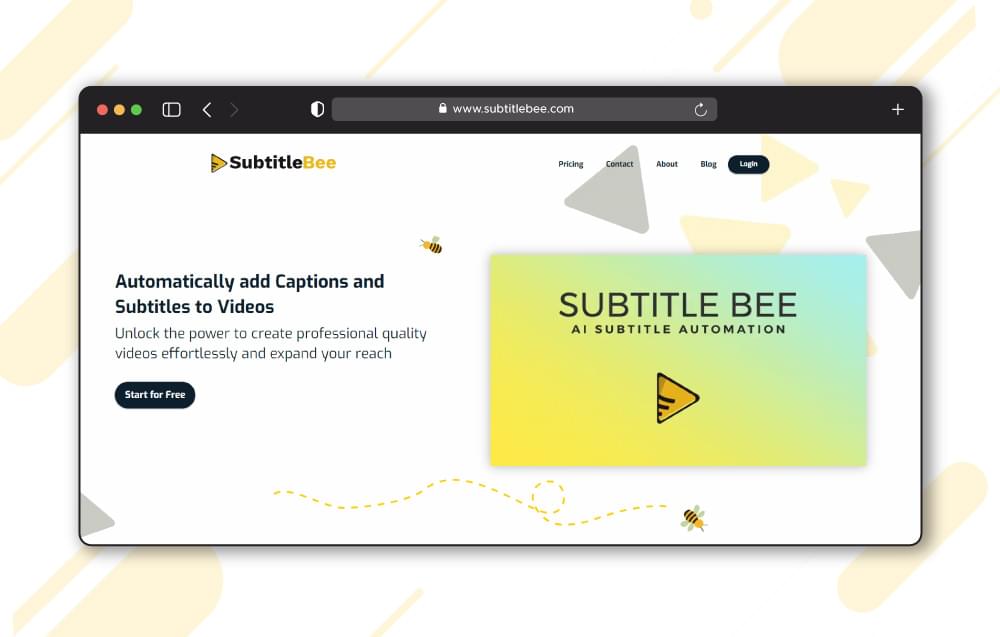
1. Subtitle Sync Software:
SubtitleBee supports various formats, making it ideal for content creators working on videos, dramas, movies, or films. This flexibility is exactly what content creators need to ensure their work reaches diverse audiences. The platform not only simplifies the subtitling process but also excels in handling challenging subtitle synchronization issues. Whether you’re dealing with complex timing adjustments or need to sync subtitles across multiple formats, SubtitleBee is designed to meet these demands efficiently, providing a seamless experience for content creators.
2. Subtitle Time Adjuster:
Lagging and leading are seamlessly addressed with SubtitleBee’s built-in solutions, which feature a state-of-the-art subtitle time adjuster. This tool provides precise and effortless adjustments for both creators and users, ensuring that subtitle timing is perfectly synchronized with the video. Mismatched subtitles can significantly disrupt the viewing experience and cause user frustration. By offering an effective solution to this common issue, SubtitleBee helps maintain a smooth and enjoyable viewing experience, allowing users to focus on the content rather than being distracted by timing discrepancies. This functionality is crucial for ensuring that subtitles are always in harmony with the dialogue, enhancing overall viewer satisfaction.
3. Subtitle Offsetting:
When subtitles are not on point, SubtitleBee steps in to help by allowing you to adjust the subtitle offset with ease. This feature ensures that every line of text accurately matches the dialogue delivery, whether the subtitles are ahead of or behind the spoken words. By making precise adjustments, SubtitleBee helps maintain Synchronization and enhances the viewer’s experience, ensuring that subtitles align perfectly with the content.

4. How to edit SRT File:
SubtitleBee provides an intuitive and user-friendly editing tool for SRT file adjustments, making it accessible for everyone to fine-tune their subtitles effortlessly. This powerful feature allows users to make precise modifications with ease, ensuring that subtitles are perfectly aligned with the content. Whether you’re a seasoned content creator or a casual user, SubtitleBee’s editing tools simplify the process of refining subtitles, enhancing the overall viewing experience and ensuring that every detail is meticulously addressed. With these advanced features at your disposal, SubtitleBee ensures that you can fully enjoy and leverage the capabilities of the platform.
What to do when closed captions are Out of Sync:
Out-of-syncing in real life disrupts the continuity of experience. Still, when it happens on closed captions, it happens to destroy the viewing experience of users, and SubtitleBee helps to correct this significant issue in every platform, whether it’s Netflix or Amazon Prime.
Subtitle Sync and Resync:
When you have video content available, then you only need to add subtitles on that, so most of us love the shortcut, and SubtitleBee allows us automatic syncing with the respective content. It’s dealing with every adjustment to resync it properly.
How to adjust subtitle timing in VLC:
We missed one thing while talking about subtitles and Synchronization, but what about the apps we are playing videos in? Okay! If we are moving towards the respective point, we got to know that VLC Media Player is one of the major apps we see content on, so sometimes it happens that VLC lags video, so if
- Video moves ahead of audio; press the H-key. This will help to delay the subtitles.
- The video moves behind of audio; press the G-key. This will help to advance the subtitles.
Both keys shift timing up to 50 milliseconds. These keys work as a temporary solution, but if you want a permanent solution, you want to alter the whole file format.
Advanced Features of SubtitleBee:
In the world of subtitles, some of the features which are only entertained by SubtitleBee are:
- Subtitling edit
- Subtitle offsetting
- Extent to edit any formats
- Time shifter coding
- Sub-scenes subtitles app
- Caption syncing
- SRT offsetting
- Platforms subtitling
- Subtitling syncing
These are not just features but essential tools for content creators, who understand better than anyone how transformative they can be. In the early days of editing, such capabilities were less advanced, but as content creation has evolved, it’s only natural that software has also advanced to meet these needs.
Conclusion:
SubtitleBee is our go-to solution because manually editing subtitles is often not worth the effort. It helps every user enhance their viewing experience, which is crucial for content creators, as subtitles must be perfectly synced with the dialogue in any video. Whether fixing minor issues or adjusting Sub-scene subtitles, SubtitleBee makes SRT adjustments straightforward. Its user-friendly interface ensures you take advantage of every moment of your content. While manual editing can sometimes lead to errors, SubtitleBee’s advanced features minimize these risks, making it a reliable choice for achieving perfect subtitles and enhancing the overall viewing experience.
Add and translate your subtitles to more than 100 languages with high accuracy












