
video tutorials for social media
VEED vs. Kapwing: Which Subtitle Generator wins?
Let’s review VEED vs. Kapwing today and see how they compare to each other as subtitle generators, keeping the focus on honestly reviewing their subtitling features.
When it comes to editing videos or adding subtitles to videos, both VEED and Kapwing have good reviews overall and are popular online choices with AI-powered subtitle generation and many other editing features.
In this article, we compare the VEED subtitling and Kapwing subtitling side by side with an honest and professional review at subtitle accuracy, languages, subtitle editing options, and more. Since we are reviewing them honestly, we will introduce SubtitleBee as a free-friendly alternative caption generator at the end and shall prove why we do that.
Let’s get reviewing!
Understanding Subtitle Generation
Subtitle generation is the process of converting spoken audio into written text displayed on screen, helping viewers follow along—especially across languages or in sound-off environments. Effective subtitle tools turn dialogue into accurate, readable captions, often using AI to automate the transcription and translation process.
What Makes a Good Subtitle Generator?
When evaluating subtitle tools, certain key features distinguish the best from the rest. Whether you are creating content for social media, global audiences, or accessibility, a good subtitle generator should offer the following:
High accuracy in speech-to-text conversion
Support for multiple languages and translations
Flexible subtitle styling (fonts, colors, size, positioning)
Export options (SRT, VTT, TXT, or burned-in captions)
Editing capabilities for manual corrections
User-friendly interface with batch-processing options
How VEED Works?
VEED.io is a browser-based editing platform that supports users of all skill levels. With an intuitive drag-and-drop interface, it offers tools like:
Video trimming and merging
Pre-made templates
Subtitle generation and translation ( Premium plan onwards)
Voice-over recording
Export in MP4, MOV, 720p, 1080p, and 4K
Additionally, VEED provides live streaming and a desktop/iOS app (for Pro and Enterprise users) and is best for any type of video editing.
How Kapwing Works?
Kapwing is a cloud-based video editor tailored for speed and collaboration. It is especially suited for content creators who produce social media videos, GIFs and memes or LinkedIn reels or TikToks.
Kapwing supports:
A large library of ready-to-use templates
Text and subtitle overlays
Export in HD and 4K (Pro plans)
Collaborative editing in shared workspaces
However, Kapwing is purely web-based—no desktop or mobile app is currently available.
VEED vs. Kapwing Subtitling
Both platforms offer AI-powered subtitle generation and since we are focusing on Kapwing vs. VEED as subtitle generators, let’s see how Kapwing subtitles compare to VEED subtitles. As per our testing on Kapwing and VEED subtitling, we will discuss why SubtitleBee is a better, more powerful and free-friendly subtitling alternative. First let’s know what are the pros and cons of Kapwing subtitles and VEED subtitles.
Pros of Kapwing Subtitling vs. VEED Subtitling
During our testing of subtitle features, we found that both VEED subtitling and Kapwing subtitling provide impressive AI-powered tools that support a wide range of subtitle languages, export formats, and custom style options – both showing ~100% subtitle accuracy.
We found that VEED stands out by offering over 100 subtitling and translation languages compared to Kapwing’s 75+—and more generous quota of auto-subtitling minutes in its paid plans. Kapwing subtitles, on the other hand, give users more free auto-subtitle minutes each month, i.e., 10 minutes versus VEED’s 2 minutes.
VEED offers 4K resolution in Pro and Enterprise paid plans but Kapwing offers in all paid plans.
Both tools also allow manual subtitle editing and styling, subtitle translation, and video download in their free plans.
Cons of VEED Subtitling and Kapwing Subtitling
While both VEED and Kapwing offer excellent auto-captioning tools, they come with certain limitations:
VEED Subtitle Limitations:
Free version exports have watermarks
2min/month of Auto-subtitles only in free plan.
Limited to 10-minute videos on free plan
Auto-captioning capped at ~30 minutes total on free plan
Subtitle export is unavailable in free tier
Kapwing Subtitle Limitations:
Free version restricts exports to 4-minute videos
10 minutes/month auto-captioning limit on free tier
Watermark on all free exports
Fewer supported languages (75+) compared to VEED
These limitations can hinder frequent subtitle generation unless users upgrade to paid plans.
Related Read: Kapwing Vs. SubtitleBee
Alternative to VEED and Kapwing - SubtitleBee
SubtitleBee offers a subtitling-first solution with a more generous free plan and highly accurate AI audio transcription. Let’s see how it’s subtitles compare to VEED subtitles and Kapwing subtitles.
Paid Plans Comparison Table
Here’s VEED vs. Kapwing vs. SubtitleBee paid plan comparison table:
| Feature | VEED | Kapwing | SubtitleBee |
|---|---|---|---|
| Auto Subtitles Minutes | 720 mins/month (Lite & Pro) | 300 mins/month (Pro), 900 mins/month (Business) | 240 mins/month (Starter), 1,050 mins/month (Premium), Unlimited (Business) |
| Subtitle Translation | No translations (Lite) Up to 20 mins/mo (Pro) 20 mins/mo (Enterprise) | Up to 900 mins/month (Business) | 3 translations/video (Starter) 10 translations/video (Premium) 15 translations/video (Business) |
| Supported Languages | 50+ | 75+ | 120+ |
| Transcription | 720 min/month (Lite & Pro) auto subtitling minutes consumed | Pro: 300 mins/month Business: 900 mins/month (auto subtitling minutes consumed) | Free (No credits consumed) |
| Export Formats | SRT, VTT, TXT | SRT, VTT, TXT | SRT, ASS, VTT, TXT |
| Video Export Quality | 1080p (Lite), 4K (Pro & Enterprise) | HD (Pro), 4K (Pro & Business) | 1080p (Starter), 4K (Premium & Business) |
| Watermark Removal | Yes | Yes | Yes |
| Custom Subtitle Styling | Advanced styling (fonts, colors, size, positioning) | Yes | Yes |
| Download Subtitles | Yes | Yes | Yes |
| Download Videos | Yes | Yes | Yes |
| Additional Features | Voice-over recording, live streaming, desktop & iOS apps | Collaborative workspace, text & subtitle overlays | Branding tools, unlimited fonts & overlays (Enterprise) |
| Pricing (approx.) | $19/mo Lite, $49/mo Pro, Custom Enterprise | $20/mo Pro, $50/mo Business, Custom Enterprise | $19/mo Starter, $49/mo Premium, $129/mo Business |
Free Plans Comparison Table
The following table summarizes the differences between the free plans of VEED v.s Kapwing vs SubtitleBee:
| Feature | VEED Free Plan | Kapwing Free Plan | SubtitleBee Free Plan |
|---|---|---|---|
| Auto Subtitles Minutes | 2 minutes/month | 10 minutes/month | 10 minutes/month |
| Supported Languages | Limited (around 10–15) | 75+ | 120+ |
| Export Formats | SRT, VTT, TXT | SRT, VTT | SRT, VTT, TXT, ASS |
| Video Export Quality | 720p | 720p | 4K |
| Watermark | Yes | Yes | Yes |
| Custom Subtitle Styling | Basic | Basic | Basic |
| Maximum Video Length | 10 minutes | 4 minutes | 10 minutes |
SubtitleBee vs. VEED Subtitles – An Honest Review
This is an honest review of two popular subtitle generators: VEED and SubtitleBee. We tested their subtitle generation capabilities hands-on to give you a real-world review—not just a feature comparison.
Both platforms claim to offer accurate, fast, and customizable subtitle creation, but do they actually deliver? In this VEED subtitles review and SubtitleBee’s burn-in subtitles honest review, we walk you through our experience, the pros and cons, and surprising results from both tools.
Accuracy
Let’s begin with what both tools did well: subtitle accuracy.
During our testing, both SubtitleBee and VEED performed with 100% perfect precision. Whether it was a casual voiceover or a technical explanation, their speech-to-text results were spot on. If you’re looking for tools that do not require much manual correction, this part of the SubtitleBee’s burn-in subtitles and VEED honest review comes with a green flag.
Usability & Interface
In terms of interface, SubtitleBee keeps things clean and focused. The platform is designed strictly for subtitle work, making it ideal for content creators who don’t need extra editing distractions. This part of the SubtitleBee honest review gives it a solid thumbs up for user-friendliness.
Now comes a critical finding in our VEED honest review: the user interface may look modern and multifunctional, but it came with two major problems during our test:
1. Subtitle Styling Bug: during our VEED test we hit a snag: the subtitles style we chose in the editor did not appear in the final video. In other words, our custom font/color stayed on the editor screen, but the exported video still showed the default style. Here are the details of our testing.
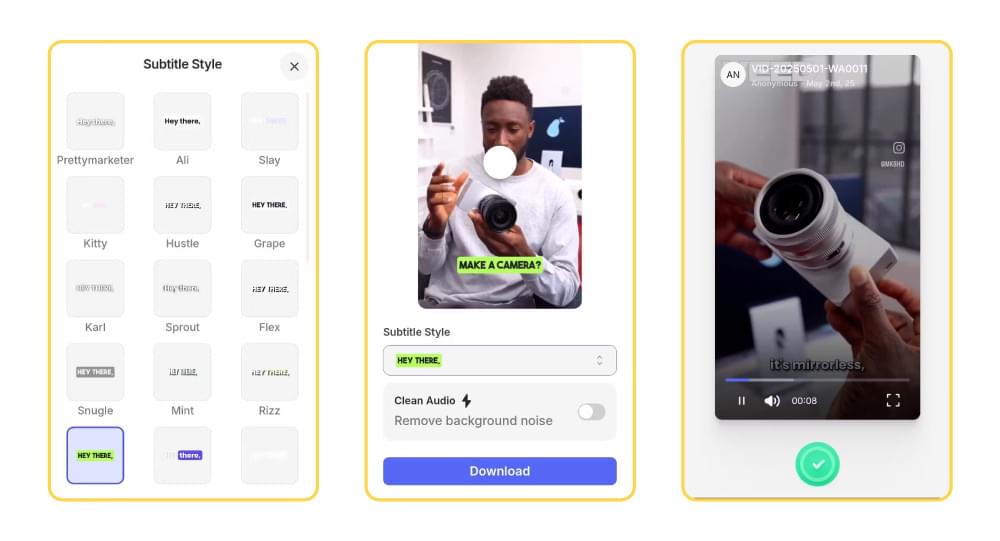
Notice the VEED subtitles style in the third screenshot? Yes, they are not the ones that we had selected in the first place . However, we wanted to give it another shot, so we clicked the keep editing option in (…) menu to re-edit the caption style. We then selected the desired style again and this time it looked fine so we downloaded the video.
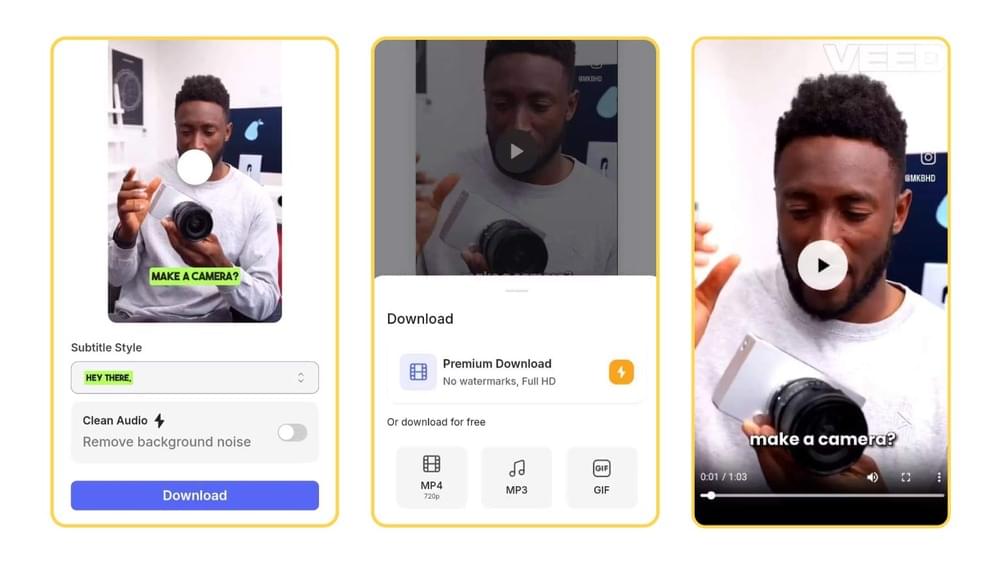
Although VEED allows subtitle style customization (font, size, color), the final exported video showed default styling—not the one we applied in the editor. Even after re-editing and selecting the desired subtitle style again, the downloaded video did not reflect the changes. This is a major issue for branding and visual consistency.
2. Download Issue: On the mobile browser, VEED allowed video downloads in the free plan (as you can see in above screenshots). However, the desktop browser version didn’t offer a download option for the same video. VEED’s website does not clearly confirm if the download is permitted or not. This lack of clarity and inconsistent behavior across devices can make the workflow unpredictable and frustrating.
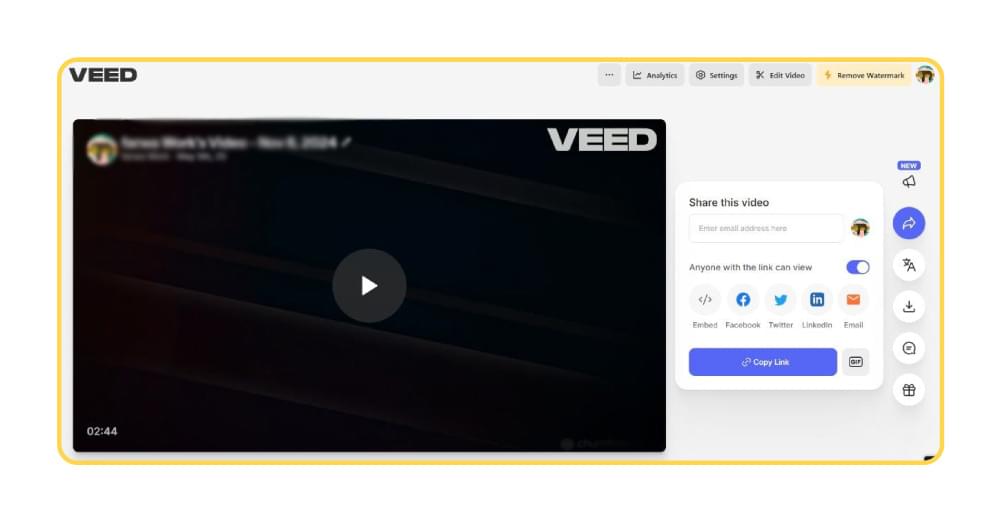
We analyzed user reviews across several platforms and found consistent complaints about VEED’s subtitling feature. These negative experiences suggest that the tool still has room for improvement, as captioning issues can occasionally disrupt users’ workflow.
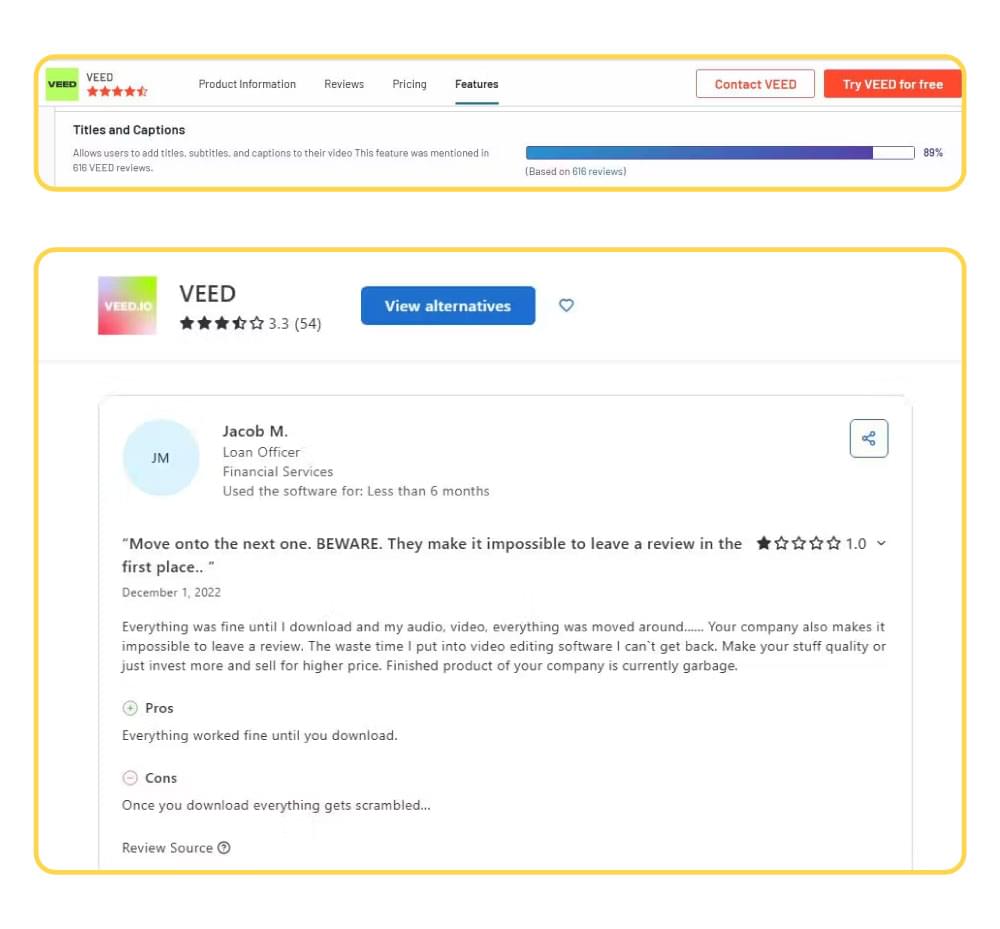
These glitches seem to be bugs in VEED’s current interface and raise concerns in this VEED subtitles review, as they show a gap between the features promised and the features delivered. We hope VEED fixes this soon, as it limits branding.
Pricing & Plans – SubtitleBee vs. VEED
Reviewing the value for money in this honest review of SubtitleBee vs. VEED has been interesting too. Here’s a clear breakdown of pricing for both platforms based on their official websites to help you choose from:
| Plan | VEED | SubtitleBee |
|---|---|---|
| Free | $0/mo: Auto-subtitles (limited), watermark, subtitle editing, 720p export. (try once) | $0/mo: 1 video/month (10 min max), watermark, 5 font styles, limited overlays. 4K export |
| Starter | $19/mo or $199/yr (Lite): 1080p export, no watermark, 144 hrs/year auto-subtitles. | $19/mo or $199/yr: 12 videos/mo (20 min each), no watermark, 15 fonts, 20 overlays, 3 subtitle translations/video |
| Premium | $49/mo or $519/yr (Pro): 4K export, unlimited auto-subtitles, 20 mins/mo AI translation, advanced styling, watermark-free. | $49/mo or $519/yr: 35 videos/mo (30 min each), watermark removed, 30 fonts, 50 overlays, 10 subtitle translations/video |
| Enterprise | Custom pricing: All Pro features + more AI limits, custom avatars, team tools. | $129/mo or $1359/yr: 60 videos/month (60 min each), unlimited fonts, overlays, no watermark, 15 subtitle translations/video, branding tools |
Bonus Tip: SubtitleBee gives 20% off for LIFE to their users. You just need to find out how!
Video Export Quality
In its free version, VEED allows users to export videos at a maximum resolution of 720p. This is suitable for casual use or social media uploads, but it may fall short for creators who need higher-definition content for professional purposes. To access 1080p or 4K exports, users must upgrade to a paid plan.
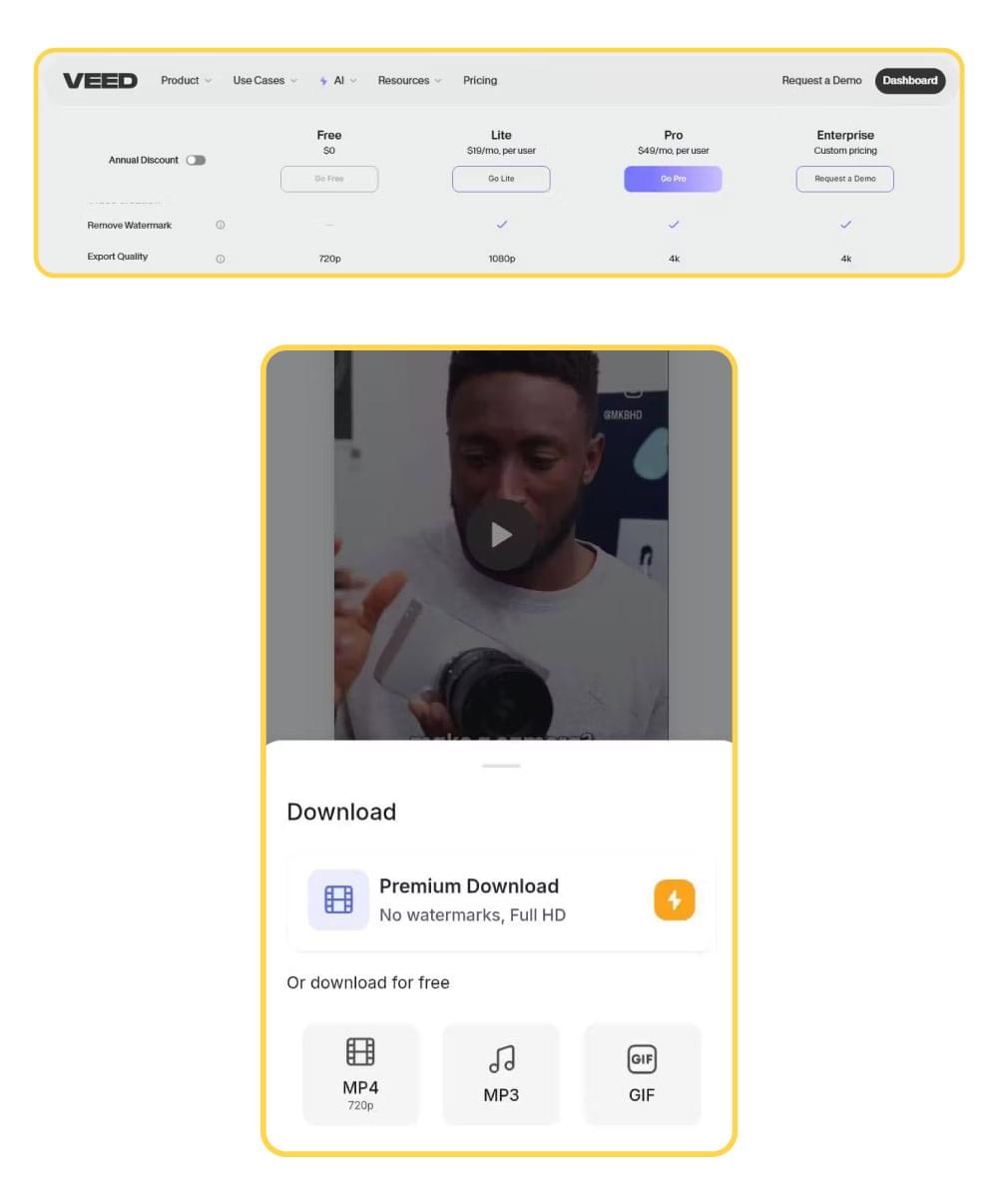
SubtitleBee, on the other hand, offers more flexibility even in its free version, which allows users to export videos in 720p, 1080p, and even 4K—just once. This feature is great for users who want to test the platform’s full output quality before committing to a subscription, giving SubtitleBee an edge in terms of upfront value and transparency.
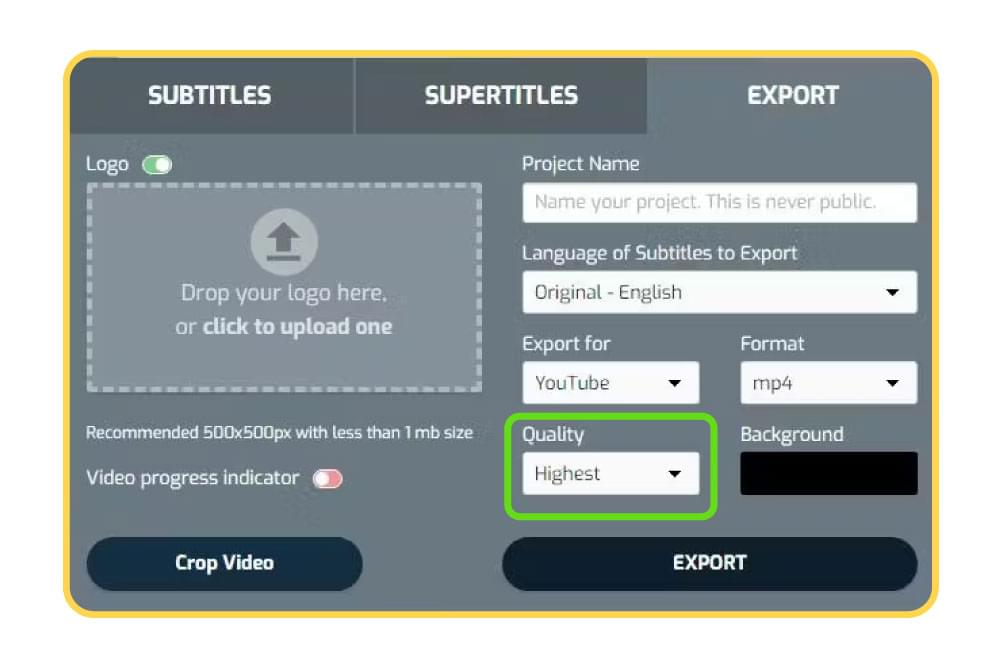
VEED vs. SubtitleBee Subtitling - Honest Take
In this SubtitleBee Subtitling vs VEED Subtiting review, we found that SubtitleBee offers more styling flexibility and subtitling features at lower tiers. But VEED stands out by offering advanced subtitling options like GIF—something SubtitleBee does not. However, VEED’s bug with subtitle styling weakens the value proposition unless fixed.
SubtitleBee vs. Kapwing Subtitles Review
We have already done an unbiased review of SubtitleBee vs. Kapwing and found SubtitleBee a better subtitle generator than Kapwing when it comes to:
- Subtitle accuracy
- Transparent pricing
- Kapwing does not let you paste a URL in the free plan to get subtitles, whereas SubtitleBee lets you do that.
- Forever free transcription services by SubtitleBee once you upgrade to a plan!
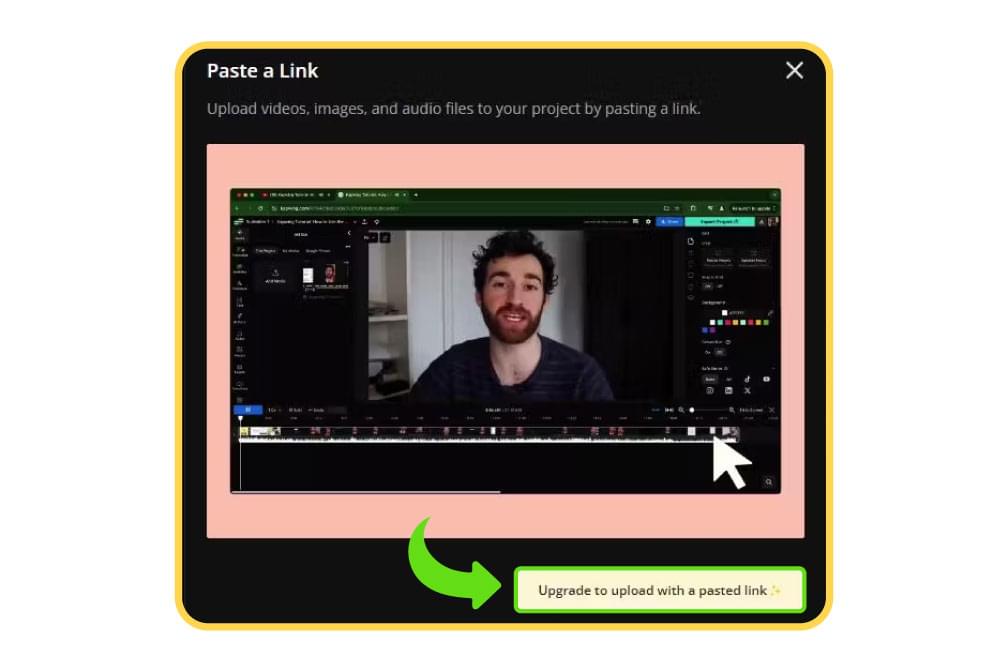
It is worth mentioning here that SubtitleBee humbly claims its accuracy to be ~95% whereas our testing and EliteAI.Tools found it to be 99.77%. So, if you are looking for a cost-effective, accurate and flexible subtitle generator, SubtitleBee is the winner — especially for beginners, educators, marketers, or influencers seeking high-quality subtitling without complex video editing. For its longer upload duration, it becomes a highly recommended movie subtitles tool too.
Conclusion
VEED and Kapwing are excellent all-around video editing tools with strong subtitling options. But for users prioritizing easy, accurate, and affordable subtitling, SubtitleBee IS THE best subtitling tool—even on a free plan.
If you’re weighing “VEED vs. Kapwing subtitle generator”, consider which interface and pricing fit your workflow. For subtitle generator,
→ Use VEED if you need very fine-tuned captions, special effects/animations on subtitles and also have a high budget.
→ Use Kapwing if you want a quick, template-driven approach along with AI dubbing.
→ Use SubtitleBee if you want a cost-efficient paid subtitling tool for long videos, SubtitleBee might just be the better free alternative with its generous features for no charge.
Related Read:
Why is everyone using subtitles?
Best TikTok caption ideas in 2025
How to translate videos from German to English?
10 Video editing mistakes that can ruin your content
FAQs
1. Is VEED really a free subtitle generator
VEED offers a free plan that includes auto-subtitling, but it’s limited to 2 minutes per month and exports include a watermark. For extended use and watermark-free exports, users need to upgrade to a paid plan.
2. Is Kapwing really a free subtitle generator?
Kapwing provides a free tier with 10 minutes of auto-subtitling per month. However, free exports have watermarks and are limited to 4-minute video durations. More generous features are available in paid plans.
3. What is better than VEED?
If your focus is subtitling rather than full video editing, SubtitleBee is a stronger alternative. It offers higher subtitle accuracy, supports burn-in subtitles, and provides more subtitle generation time in its free and more affordable paid plans.
4. What is better than Kapwing?
For subtitle-specific tasks, SubtitleBee is a better pick due to its generous free tier, higher language support (120+), and burn-in subtitle flexibility without needing a full editor interface. Its paid plans are also more affordable.
5. Do YouTubers use VEED?
Yes, many YouTubers use VEED for quick edits, subtitles, and branding. Its subtitle generator and templates make it a convenient choice for content creators looking to enhance accessibility and engagement.
6. Is Kapwing AI free?
Kapwing’s AI features (including subtitle generation) are available in the free plan with limited usage—specifically 10 minutes of auto-subtitling per month. Extended usage requires a paid subscription.
7. Is VEED completely free?
No. Although, VEED allows you to try out short videos with many editing and subtitling features in its free plan; for longer videos upload and full functionality—like watermark-free exports, and extensive subtitle minutes, upgrades are required.
8. Is VEED watermark free?
Only paid plans of VEED allow exports without watermarks. The free plan adds a watermark to all rendered videos, including those with burn-in subtitles.
Add and translate your subtitles to more than 100 languages with high accuracy













