
video tutorials for social media
5 Top Verbit Alternatives for Transcription
If you are someone who has worked with transcription software, chances are you have used or at least heard about Verbit. It is famous for its combination of AI-driven transcription with human editing. This combo has not only made it popular within legal and academic circles but also claims to be 99% accurate.
In this blog, we will review Verbit and suggest alternatives to Verbit for transcription.
What is Verbit? Why look for a Verbit alternative?
Verbit is a transcription and captioning platform made for professionals in education, legal, business, and media fields. It uses both AI and human editors to give very accurate results like up to 99%.
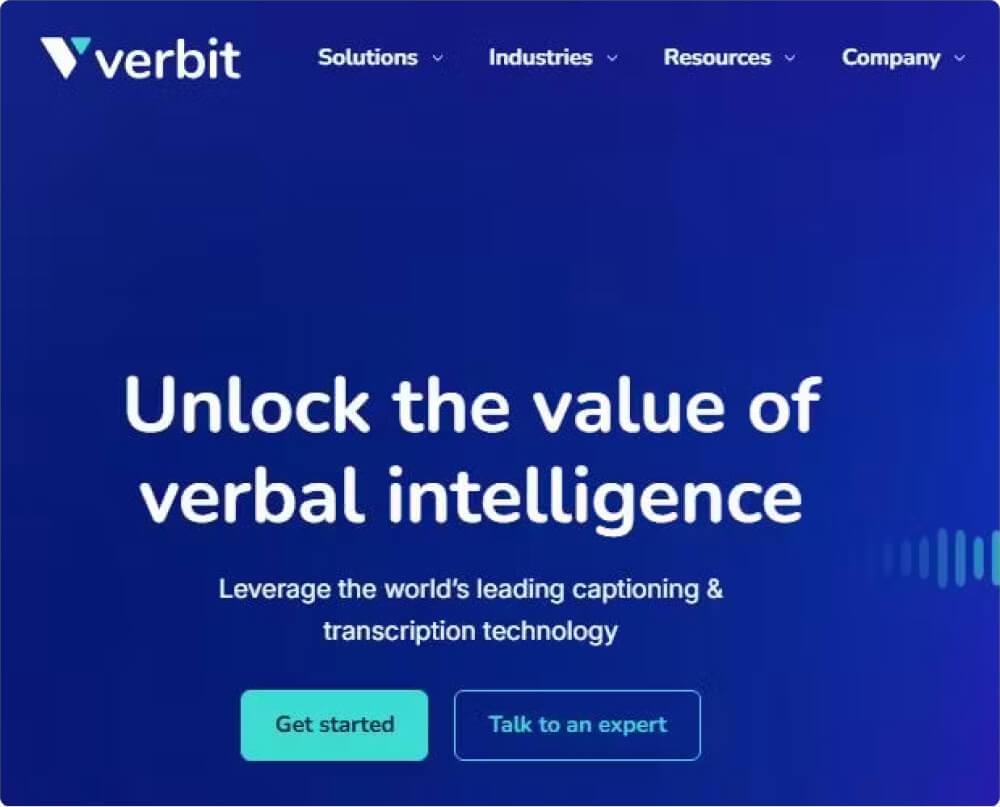
You can use Verbit for both live events (like Zoom meetings) and recorded content (like lectures or podcasts). It follows strict rules for privacy and accessibility, like ADA, HIPAA, and GDPR, so it’s great for companies that work with sensitive data.
Verbit offers Gev.V AI assistive services that can create summaries, keywords, and titles from your transcripts. You can export your files in formats like Word, PDF, SRT, TXT, or JSON.
Since Verbit combines the speed of AI with the precision of human editors to deliver highly accurate transcripts, it has become a big name in the transcription world.
It is popular among large organizations such as universities, legal firms, and media companies that cannot afford mistakes. It is fully capable of handling industry-specific transcriptions. In short, Verbit is built for scale and precision.
But Verbit is not for everyone. Here are the reasons why look for a Verbit alternative.
1. Verbit is not transparent with pricing. You have to request a quote and sign a contract. There is no clear pay-as-you-go option for one-time usage either.
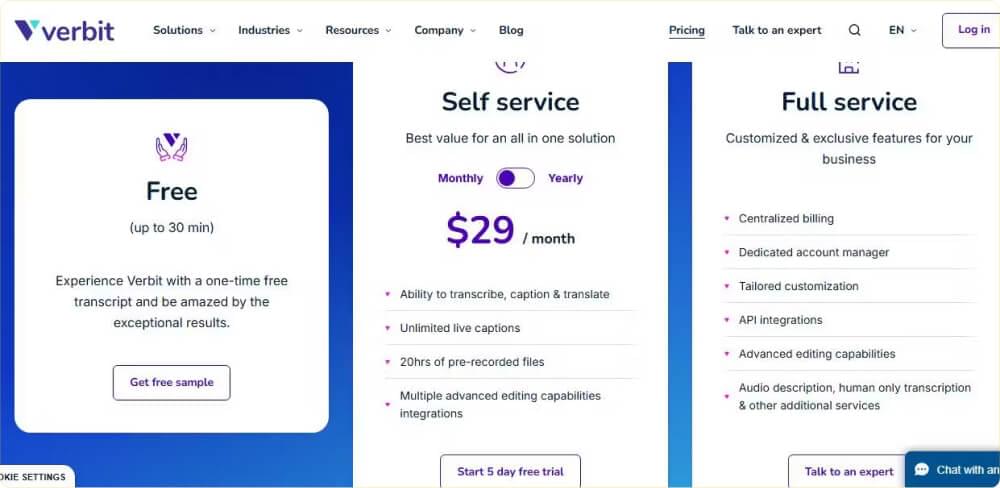
2. Transcription delivery turnaround time is 2-3 business days.
3. The interface can feel too technical and overwhelming for a beginner or for someone who simply needs a transcription done without many clicks. This is because the platform is actually created more for enterprise workflows.
3. Similarly, if you are only looking for real-time and instant transcription results of your audio or video results then Verbit’s human review layer can slow things down for you.
4. Since Verbit uses human transcription alongside AI, data privacy always remains a concern. If your audio or video for transcription includes sensitive content then human transcription and reviewing can feel like a risk.
These are a few whys that make many users turn to alternatives of Verbit in 2025.
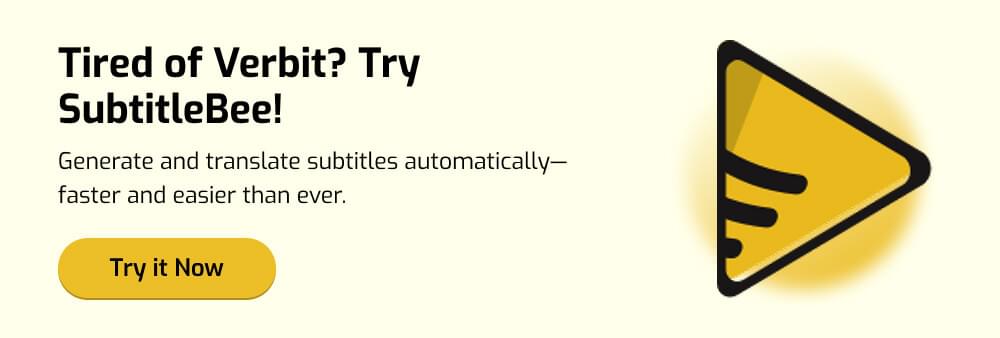
5 top Verbit alternatives for transcription in 2025
If you are looking for a transcription platform that is speedy and affordable other than Verbit then here are five unique Verbit alternatives to consider in 2025.
The following table summarizes the best Verbit alternatives for transcription in 2025:
| Tool | Key Features | Accuracy & Languages | Pricing | Best For |
|---|---|---|---|---|
| SubtitleBee | Flawless subtitling, easy editing, AI-powered time coding | Above 95% accuracy, supports +120 languages | Free trial; affordable subscription plans | Anyone looking for instant subtitle-ready transcripts |
| Otter.ai | Live meeting transcription, speaker ID, slide capture | Above 85% AI accuracy in English; Spanish | Free plan with 300 min/month; paid $16.99/user/mon | Remote small teams handling meetings and collaboration |
| Rev | AI and/or human transcription; subtitle exports | AI above 86%; human 99%; supports 30+ languages | Free to try; AI $0.25/min; human $1.99/min; Paid plan from $14.99/user/mon | High-accuracy needs like interviews, legal, media |
| Sonix.ai | Folder management, AI summaries, confidence score | 99% AI accuracy; supports 40+ languages | Free trial; $10/hour transcription; paid plans from $22/mon/user | Multilingual content production, Researchers |
| Trint | Mobile app, collaborative editing, real-time transcript feed, story building | Up to 99% accuracy; supports 50+ languages | No free tier; paid plans from $80/user/mon | Teams needing collaboration, translation, and editing, Media teams |
Related:
Best Paid and Free Transcription Services in 2025
1. SubtitleBee
SubtitleBee is a web platform that creates, edits, and translates subtitles and transcriptions for your video and audio content with state–of-the-art AI system.
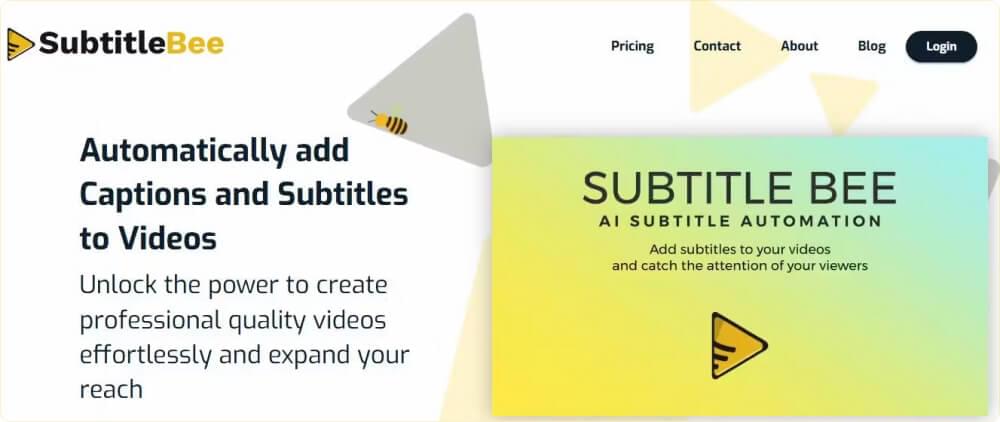
If you are looking to create accurate subtitles and transcriptions right away, SubtitleBee is the tool for you.
Edit the subtitles if needed and export the file. Once you export the file, you get the option to download the transcript. Click it and you get the transcription file instantly.

SubtitleBee gives AI subtitles and translations for your video. You can download the transcription of your video in SRT, TXT, ASS, and VTT with no further credits consumed.
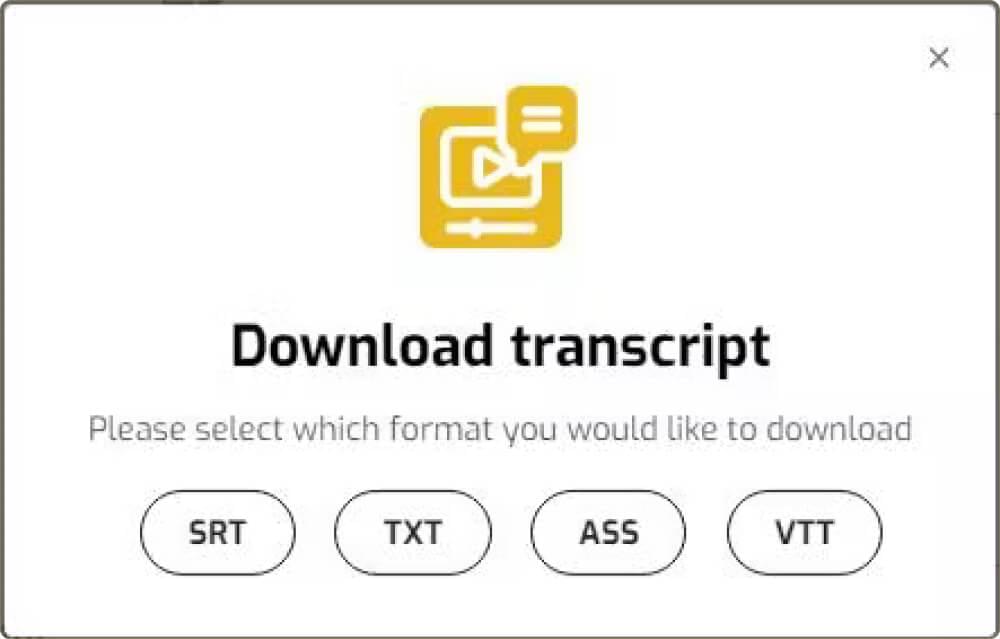
Most transcription platforms and Verbit alternatives do not support the ASS file format. But the anime fan content creators know the use and importance of the ASS file format. If you are looking for highly styled transcripts, choose the ASS file format.
SubtitleBee supports more than 120 languages for subtitling and provides great tools for editing and styling them in its simple yet versatile dashboard. With above 95% accuracy in subtitles and transcription, SubtitleBee is the top Verbit alternative for anyone seeking quick and accurate transcription of audio or video.
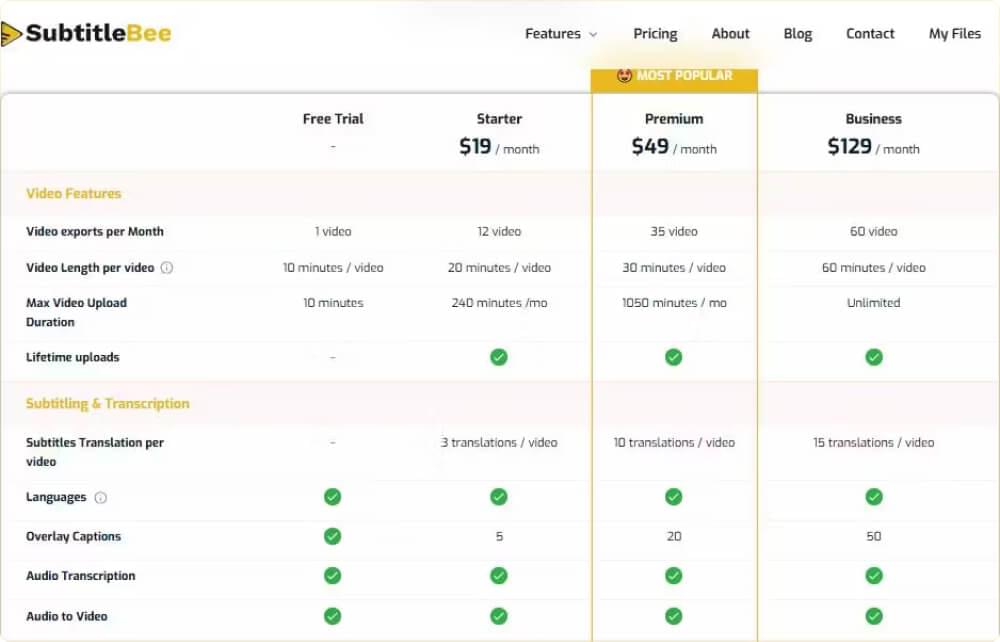
While SubtitleBee does not support live transcription and works best with pre-recorded audio or video files, converting video and audio to text easily.
Here are seven reasons why SubtitleBee is the best Verbit alternative choice.
- Simple and transparent pricing. You do not need contracts.
- A quick and accurate transcription tool that is easy to use.
- Complete data safety.
- No file duration limits when uploading your audio or video.
- Downloading transcriptions does not consume extra credits.
- Fully cloud-based, browser-friendly.
- Saves time because you get a subtitles-ready transcription.
Verbit does share many features with SubtitleBee, but if you are looking to get the perfect transcription instantly and more affordably, then SubtitleBee is the best Verbit alternative to go to.
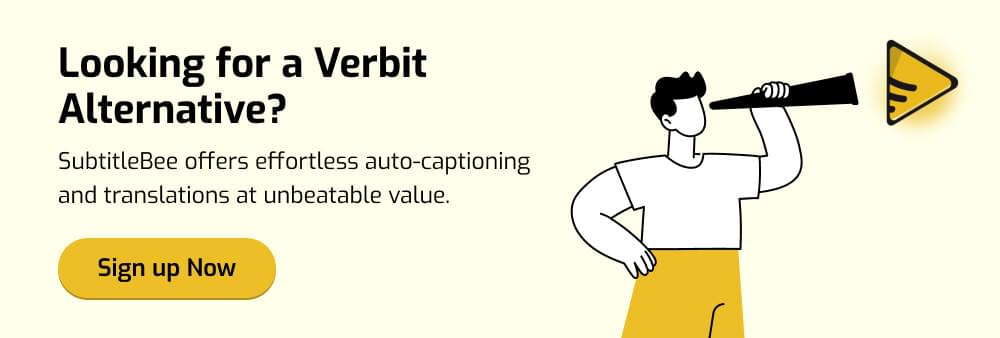
2. Otter.ai
Otter.ai is an AI-powered meeting assistant and transcription platform that is designed to turn your spoken conversations into smart, searchable notes easily.
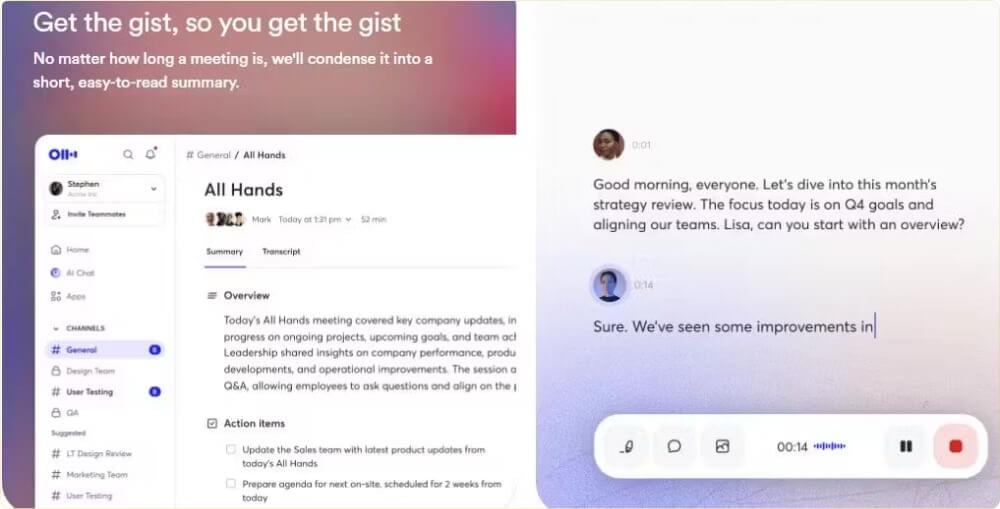
It is best for live transcription of your virtual meetings and works perfectly with Zoom, Microsoft Teams and Google Meet. It can automatically record and transcribe meetings in real time for you. Otter can identify speakers and capture shared slides in a meeting. It can even produce meeting summaries.
While Otter’s AI accuracy is around 85%, it is still considered reliable enough for internal documentation and meeting notes.
Verbit also supports transcribing online meetings; however, below are some Otter.ai features that make Otter a Verbit alternative in transcribing online meetings.
- Otter.ai can automatically join meetings through your calendar, but Verbit cannot do that.
- Otter creates AI-generated summaries and action items after meetings, while Verbit doesn’t offer this feature.
- You can ask Otter questions about past meetings, like “What did Sarah say about deadlines?”, but Verbit does not support this kind of AI interaction.
- Otter lets you and your team edit, comment, and tag transcripts in real-time. Verbit doesn’t have this type of live collaboration.
- Otter offers a free plan with useful features, but Verbit has no free version.
- Otter works well on mobile with a full-featured app. Verbit, on the other hand, is not optimized for mobile use.
3. Rev
Rev offers both AI and human-edited transcription, captioning, and subtitle services, with payments charged per audio minute. It is another transcription tool like Verbit that offers both human and AI transcription and gives users a choice between speed and accuracy.
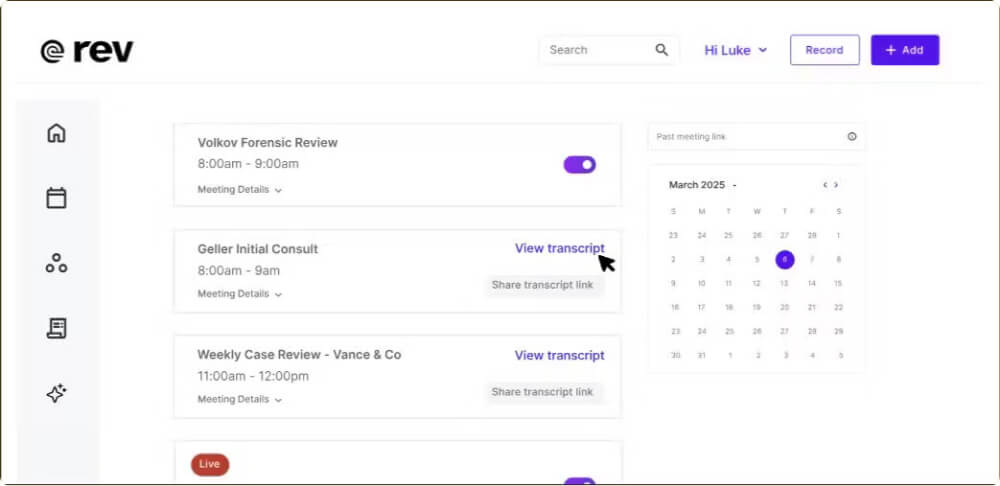
Rev allows you to convert your lectures, seminars and interviews into searchable transcripts. You can also review and edit your transcript in your browser.
If you opt for human transcription, the turnaround time is between 5hrs to 24hrs only. Rev offers transcription features like timestamp appearance, custom glossaries, and speaker labels; this way, you keep your transcription data organized. Rev also provides captioning and subtitle export option and supports for over 37 languages.
Rev and Verbit might have some similar features but here is a list of Rev features that make Rev a good alternative of Verbit.
- Even for longer files, Rev delivers transcripts faster.
- Rev’s pricing is easier. You pay as you do.
- You can upload your own glossary in all plans.
- Rev gives more control on how often timestamps will appear like every 15 or 30 seconds etc.
- It automatically highlights key parts of the transcript and shows who is speaking.
- The platform is easier to use than Verbit.
- You do not need to talk to sales or sign a contract and can order a transcription anytime on your own.
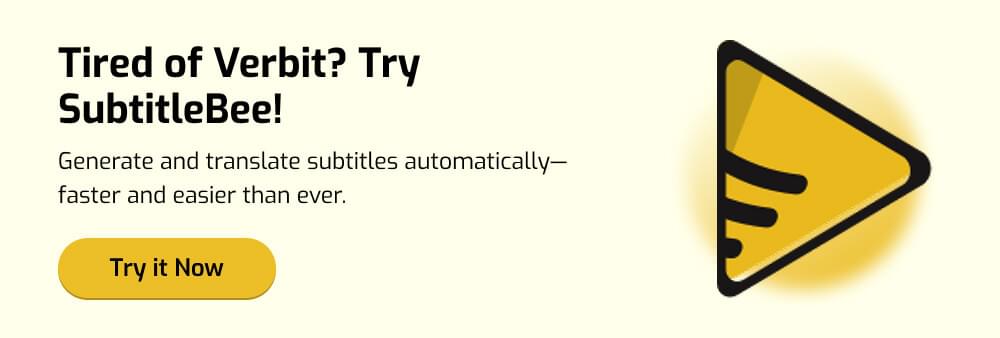
4. Sonix.ai
Sonix.ai is an AI-backed transcription tool that focuses on speed and team work when it comes to converting audio and video files into accurate and editable text.
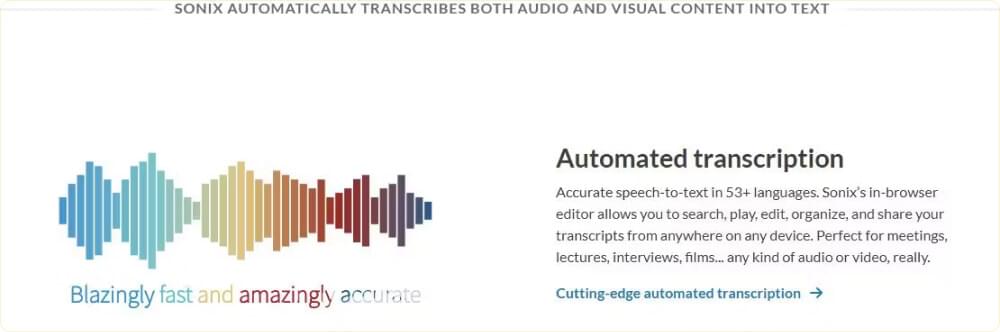
Sonix transcription engine supports 40+ languages and delivers results quickly with high accuracy on clean audio. It is ideal for global content teams or journalists who deal with high volumes of material. You can create subtitles and translate subtitles into different languages, which is helpful for YouTube and international content.
It offers audio-video sync tools that are useful for podcasters, video editors, and marketers. Sonix also includes audio search, automated summaries, and speaker labeling.
Verbit is a strong enterprise-grade platform for compliance and live captioning. However, Sonix pulls ahead on self-service ease, affordability, creative workflows, editing features, and user-centered design.
- Sonix is easier to start with.
- It is much more affordable than Verbit.
- You get a free trial without needing to enter your credit card.
- It includes a built-in word-by-word editor, so you can polish your transcript easily.
- You can organize and search your files easily with tags and folders.
5. Trint
Trint is a cloud-based, advanced AI-supported service that automatically transcribes audio and video files. It is especially strong for editorial and publishing workflows.
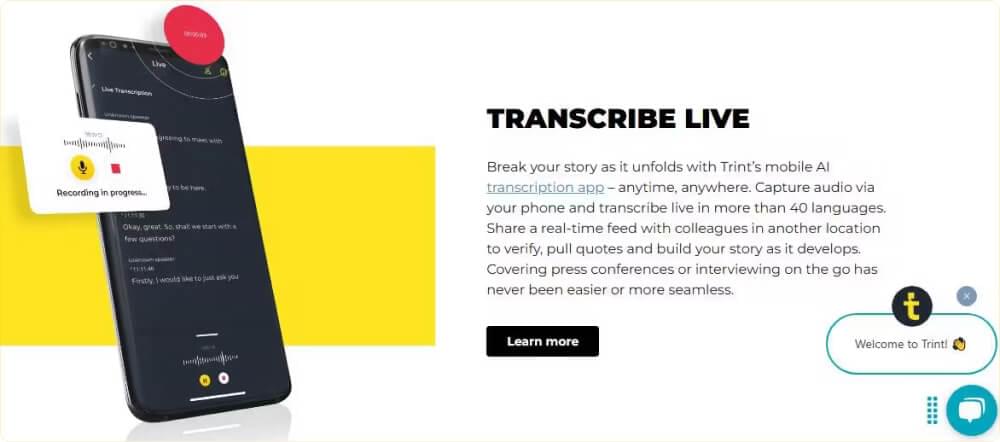
Trint supports results in over 50 languages and has up to 99% accuracy to its transcriptions and translations.
With Trint, teams can edit, highlight, comment, and tag different speakers in real time. Teams can also co-edit transcripts in real-time, annotate sections, and translate content into your preferred languages instantly. The UI is efficient and is designed for teams managing content at scale. However, Trint’s pricing is higher like Verbit.
Other notable features of Trint are that it supports real-time transcription via mobile app or Trint live (unlike Verbit) during events and interviews. It can then convert audio and video to text within the same duration as the recording e.g. one-hour file takes roughly one hour to process. It works with tools like Google Drive, Dropbox, Zoom, Adobe Premiere, and exports to formats like TXT, DOCX, PDF, SRT, VTT, and more.
Verbit is a great tool but below are some Trint features that make Trint an alternative of Verbit. Trint includes a free trial, while Verbit does not provide a trial option.
- Trint offers better collaboration tools like real-time editing, comments, tagging, and sharing directly within transcripts.
- It’s story builder lets users combine clips, quotes, and moments into a structured narrative, which is ideal for journalists and media teams.
- Trint does not train its AI on user content and so keeps uploads private and secure.
- Transcription turnaround in Trint is faster than Verbit.
Conclusion
Verbit is a strong transcription solution but it’s not the only great transcription tool. If you are someone who needs subtitles or transcriptions fast, SubtitleBee is built with you in mind. If live meeting transcription is your need, Otter.ai covers you just fine. Similarly, other tools like Rev, Sonix, And Trint can also be good Verbit alternatives, depending on your needs.
Ultimately, the best Verbit alternative depends on your workflow, your budget, and how quickly you need results. Whatever your goal is, there is a better fit out there waiting however, I highly recommend SubtitleBee when you need a reliable transcription tool for an easy, accurate and instant transcription.
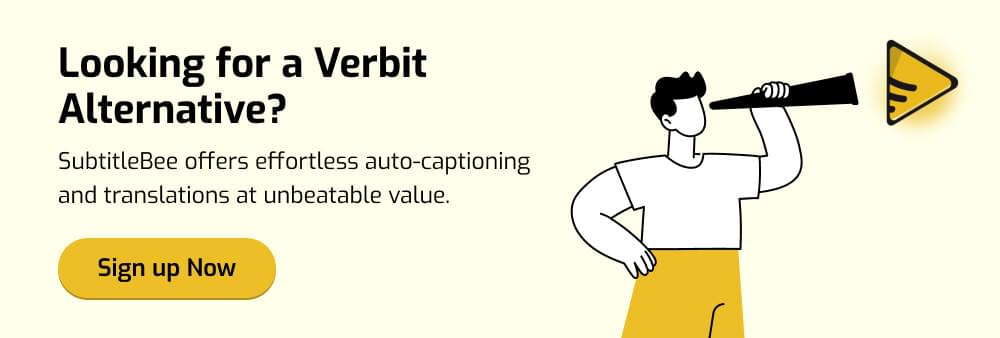
Related Reads:
Kapwing vs. SubtitleBee: Which subtitling tool should you choose?
Add and translate your subtitles to more than 100 languages with high accuracy













