
benefits of subtitles in video
Understanding the ChatGPT Character Limit: A Comprehensive Guide
Since its launch in November 2022, ChatGPT has enjoyed a meteoric rise to success. OpenAI’s AI-powered chatbot can engage with you in dynamic conversations on any topic imaginable without breaking a sweat! While the technology is incredibly impressive and effective, it does have some slight limitations as all tech products do.
One such limitation is the chatbot’s character limit. If the chatbot responds with more than 200 characters, it will automatically be truncated. This can result in incomplete sentences or missing information within chatbot conversations. It’s important to note that this is a limitation of ChatGPT and not OpenAI’s other chatbot products. As such, it is recommended that users plan their chatbot conversations accordingly when using ChatGPT. With careful planning and creative use of keywords, even long conversations can be had without exceeding the character limit.
What is ChatGPT Character limit?
OpenAI hasn’t announced a definitive character limit for ChatGPT yet. When questioned directly, the bot replied that it could receive inputs as long as 4096 characters and output up to 2048 characters in length. The chance of lack of responsiveness grows after those limits are reached; however, ChatGPT may still answer at times beyond them.
Confusingly, this cap is not constant - it can differ between users and even conversation sessions with the bot. Although OpenAI hasn’t made a formal statement on this limit yet, it’s said that the maximum amount of messages exchanged in one chat session between ChatGPT and its user is around 4,000!
In short, the character limit of ChatGPT is not fixed and can change depending on the conversation. Users should plan their chatbot conversations accordingly to make sure that they stay within the character limits set by OpenAI. By following this advice, you can ensure that your chatbot conversations are as effective and efficient as possible!

Bypassing ChatGPT Character Limit:
Many have explored the depths of ChatGPT, attempting to identify its hidden character limit. Some arrived at the conclusion that there is indeed an adjustable cap on how many characters the bot can generate in response. Thus, long-form responses may not be supported by ChatGPT continually.
But we have discovered a solution! You read that correctly—now you can continue creating words and characters from ChatGPT for as long as you need!
1- Use the Continue Prompt
When ChatGPT character limit reaches, a “Continue” prompt will appear. Clicking on this will extend the chatbot’s response and allow it to generate more characters without any restriction.
2- Use the Expand Prompt
ChatGPT provides an easy way to get longer responses and more words or characters. All you have to do is highlight the text that you wish to expand, paste it into the common box, and add the word “expand” in front of it. This straightforward method will give you a much more detailed explanation of whatever sentences were highlighted.
When you want a more thorough answer from ChatGPT to an earlier query, its advanced deep learning AI is able to recognize this and will automatically provide additional details in the response. This allows for greater clarity when conversing with the system so that even complex topics can be discussed.
If you’re looking for a quick and easy way to enhance your ChatGPT character limit in response, this is the perfect method for you. This comes in handy when dealing with lengthy inquiries as well - allowing you to provide more detailed answers than before.
Extended searches have been known to cause ChatGPT to become unresponsive, however, you can bypass this by utilizing the ‘continue’ feature. Request an answer from ChatGPT that meets your desired level of specificity, then utilize the ‘continue’ command so it reads out your full query and avoids any lag time.
3- Use Abbreviations
Another way to bypass the ChatGPT character limit is to use abbreviations. This will reduce the number of characters you need, allowing you to generate more detailed and accurate responses without exceeding the chatbot’s limit. Just make sure that your abbreviations are easy to understand!
4- Add Page Numbers at the end of each response
Astonishingly, recently several people have come up with a methodology to upgrade their output. The approach involves adding the words “page 1 of 10” at the end of each query and continuing this pattern by typing in “page 2 of 10”, etc. until you reach page ten. This process allows Artificial Intelligence (AI) tools to do all the rest!
5- Ask ChatGPT to rewrite it in 1000-character segments
Although this doesn’t actually bypass the ChatGPT character limit, it does help you manage it better. You can ask ChatGPT to rewrite your query in 1,000-character segments which will minimize the amount of time you have to spend waiting for answers.
Ultimately, hitting the character limit with ChatGPT doesn’t have to be a dealbreaker anymore. With this guide, you now know how to get around it and continue creating conversations with OpenAI’s chatbot in no time! So go ahead—start exploring the world of chatbots with endless possibilities!
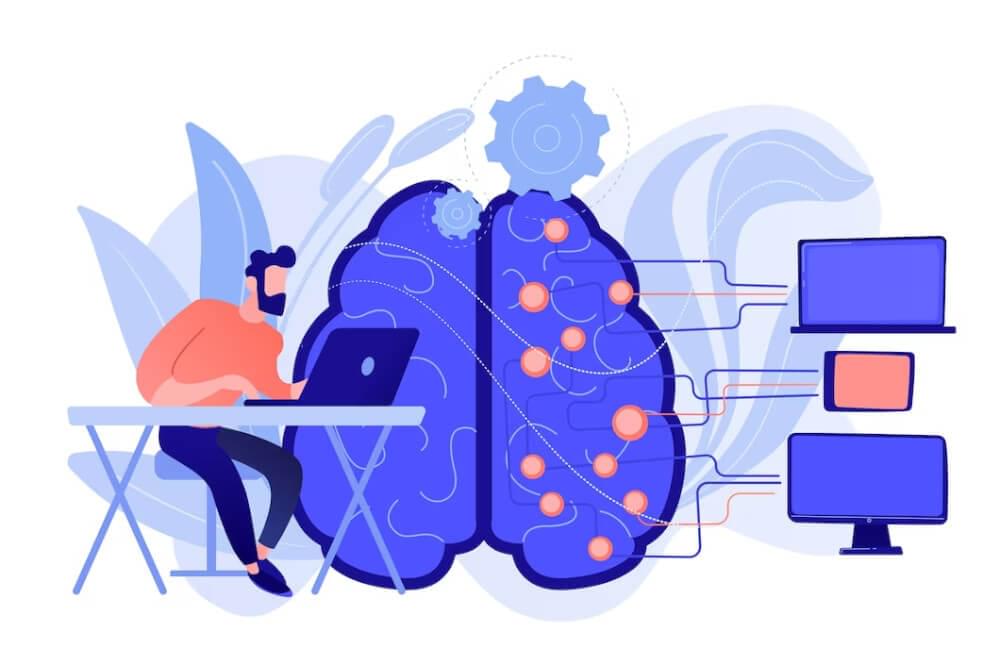
Can ChatGPT Write Essays?
ChatGPT has been the subject of much debate, with experts questioning the effects that artificial intelligence will have on activities from search engine optimization to novel composition.
But can chatbot write essays?
The short answer is yes, chatbots can indeed write essays. However, the quality of the essay depends on various factors such as the complexity of the topic and how well ChatGPT understands it. Generally speaking, chatbots are better at generating summaries and brief outlines than writing full-length essays. This is due to the character limit that chatbot systems have which restricts them from expressing a complete thought or explanation in one go. That being said, if you have a simple concept that needs to be explained then ChatGPT might be your best bet! Just keep in mind that the system will still require some manual editing before you submit any final product.
Educators, school officials, and tech wizards have already begun brainstorming ways to restrain the use of ChatGPT in schools. While some are hopeful that such technology may be beneficial for learning purposes, there is no denying it creates a correlation with plagiarism which will remain an issue going forward. There have been discussions regarding how a “watermark” could be incorporated into ChatGPT outputs to mitigate this concern; however, detecting any form of ChatGPT-generated texts still appears next to impossible at present.
ChatGPT recently unveiled a new and improved plagiarism detection tool in an effort to address the negative response of how people are misusing its next generation. This innovative feature called “AI Text Classifier” operates similarly as with other existing plagiarism software - albeit, OpenAI has pointed out that this is still a work-in-progress and thus imperfect. As such, it is yet to be seen whether the update will effectively control plagiarism.
In conclusion, chatbots can write essays with varying success depending on the complexity of the topic. Even though ChatGPT character limit is not suitable for long-form writing, it still offers meaningful insights into current topics and provides summaries for educational purposes. OpenAI’s new plagiarism detection tool is a step in the right direction; however, its effectiveness remains uncertain. As chatbot technology continues to expand, educators must remain vigilant against any misuse or abuses of chatbots in academic settings.
On the other hand, the education sector can get benefit from AI technology that can help them translate subtitles in multiple languages. SubtitleBee is an online tool that helps you in creating subtitles with the help of AI. You can upload a video, select the language and get subtitles within minutes. It also helps you to translate subtitles into multiple languages quickly.
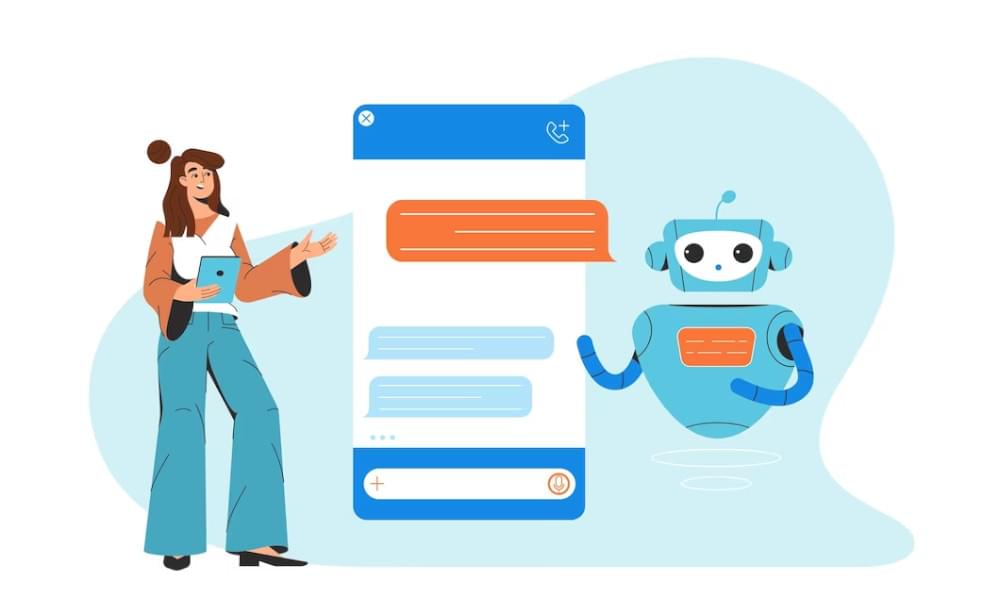
ChatGPT App:
ChatGPT is conveniently accessible via a web page, so no downloading is needed. Although there are several unofficial apps in the app stores -be aware that they have not been released by OpenAI and should be used with caution. Therefore, to ensure safety and quality of experience when using ChatGPT - always utilize its original webpage version!
You have two options for installing ChatGPT: directly from the website or as a Windows app. To get it on your desktop, open Edge and go to the ChatGPT site. Click the ellipsis menu at the top right corner of your browser window then hover over “Apps” and select “Install this site as an App” - in no time you’ll be able to access everything without having to search through your tabs every time!
If you possess the technical know-how, you can easily access ChatGPT source code from GitHub. For example, if your Discord server could benefit from an AI-powered bot – there’s one available for installation! In fact, many developers have used GPT technology to create their own unique applications such as MagicSlides extension for Google Sheets.
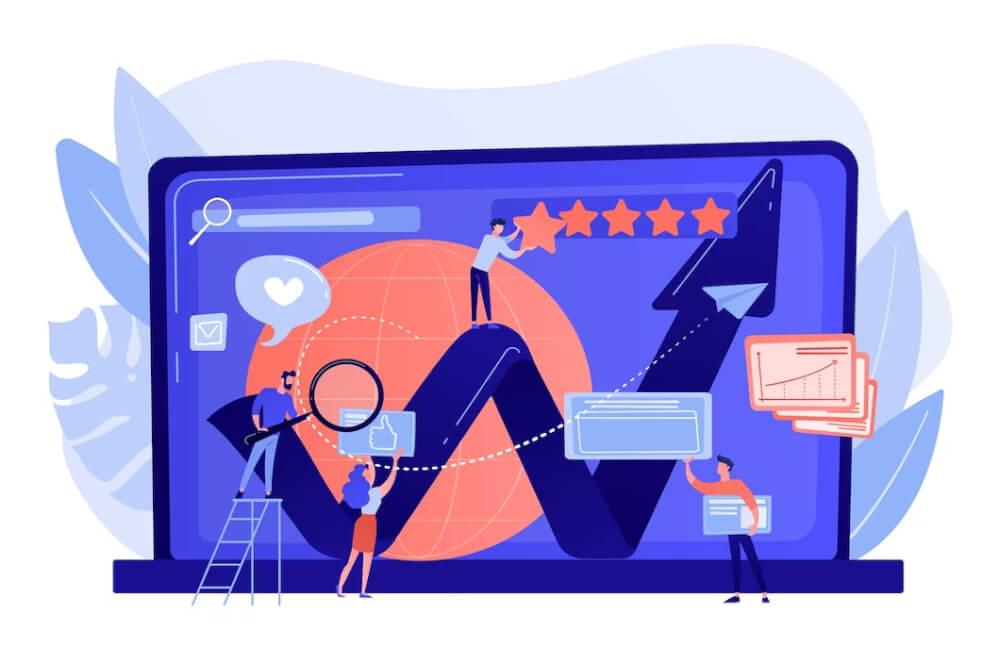
What’s the Future of ChatGPT?
The possibilities are endless! OpenAI is constantly pushing to make chatbot technology as efficient as possible and it is believed that the system will eventually be able to generate natural language processing (NLP) – enabling it to understand more than just chat. With increased capabilities, chatbots can revolutionize customer service and provide a better experience for users from all around the world.
In addition, GPT-3 has already been used in gaming applications by providing AI with some context clues - allowing them to complete simple tasks autonomously. We may even see chatbot software being incorporated into educational settings such as online classes in the near future. The potential for chatbot technology remains largely untapped; however, with ChatGPT at its core, we have all the necessary tools to explore these possibilities in much greater detail.
So don’t wait any longer – get playing with chatbot technology and unlock its full potential! Whether you’re a novice or a professional, it has something for everyone. And with the ChatGPT character limit bypassing techniques mentioned above, you can get all of your thoughts out without worrying about exceeding your word count. Put on your programmer hat and let’s see what chatbots can do!
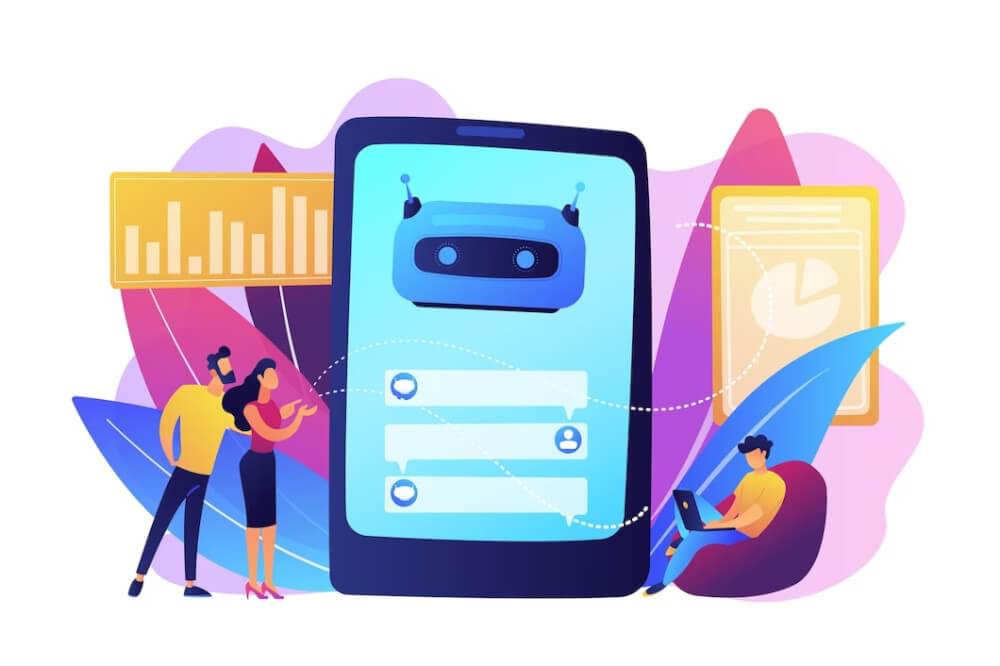
List of AI Tools Similar to ChatGPT:
GPT-2: A chatbot developed by OpenAI that uses natural language processing to generate human-like responses.
Dialogflow: A chatbot developed by Google Cloud Platform that uses machine learning technology and natural language understanding to provide automated customer service.
Wit.AI: A chatbot development platform built on top of Facebook Messenger that uses natural language processing and artificial intelligence to create custom chatbots for businesses.
Rasa: An open-source chatbot platform that enables developers to build contextual AI assistants for various applications such as customer service, e-commerce, or gaming.
ChatterBot: A Python library designed specifically for creating chatbots with natural language processing capabilities.
Amazon Lex: A chatbot development framework built on the Amazon Web Services platform that allows developers to create chatbot applications with natural language understanding capabilities.
IBM Watson: A chatbot development framework built on the IBM Cloud Platform that enables developers to create chatbots powered by artificial intelligence and natural language processing.
Whether you need an AI tool to add captions, transcribe audio to SRT file, convert image to text, or no matter what your needs are, there’s sure to be an AI tool out there for you - so why not take advantage of ChatGPT’s character limit and intelligence, and get creating today? With its simple setup and easy access, you can skip all of the technical complexity and start immediately exploring how chatbot technology can benefit your business. So what are you waiting for? Start building something amazing today!
FAQs
Does ChatGPT have a track record of success?
Yes! ChatGPT has been successfully used in chatbot applications and gaming - as well as other industries such as education. OpenAI is consistently pushing to make chatbot technology more efficient, so its potential remains largely untapped.
Is ChatGPT character limit adjustable?
No, the chatbot has a fixed character limit of 2000 words per input. OpenAI recommends that you keep your inputs short and concise for the best results. But you can bypass it by using the tips mentioned above in this article.
Can I use ChatGPT for long-form writing tasks?
ChatGPT is not suitable for long-form writing due to its character limit; however, it still offers meaningful insights into current topics and provides summaries for educational purposes.
Is ChatGPT a downloadable application?
No, ChatGPT is accessible directly from the website. However, you may also install it as a Windows app for easy access on your desktop. With either option, you can get chatting with chatbot technology in no time!
Are there any fees associated with using ChatGPT?
No, ChatGPT is completely free to use. OpenAI has made chatbot technology available to everyone - so don’t hesitate to explore the possibilities! With its character limit, you can easily get your chatbot ideas out into the world without breaking the bank.
Thank you for reading this guide by SubtitleBee on ChatGPT Character Limit. We hope this article was helpful in understanding chatbot technology and its potential. Good luck on your chatbot journey!
If you have any further questions, please don’t hesitate to contact us.
Add and translate your subtitles to more than 100 languages with high accuracy












