
benefits of subtitles in video
How To Add Text to Video Online 2021
Research reveals that most videos on social media are watched with sounds off, particularly on Facebook. That insight directed most brands and video producers to use a soundless-first strategy when generating videos. Appending text, captions, and subtitles can guarantee that your video is enticing and understandable, even if muted. It can also make it more acceptable for audiences who speak English as a second language and might get it challenging to catch the traditional narration.
A video is an excellent idea to explain someone a process, train new skills or lead someone on a different system. But sometimes, just showing what to do or how to do it isn’t sufficient. Adding text to a video can cause more transparency, help recognize what you’re striving to present, or carry more life to your interpretation. Various online programs are enabling you to add text overlay to video online or offline for free. But it is not a simple task to decide the best one for yourself.
Why Add Text To Video?
Video accomplishes considerably as a learning tool because everything your watchers require to view is right there on the screen. You can explain what you know. So what’s the importance of adding text to your video?
There are several reasons to add text to a video. Here are a few familiar ones:
- Tell your video’s title.
- Recognize something or someone on the screen.
- Implement more explanation as to what viewers notice.
- Attract awareness to a particular that might not otherwise be visible.
- Display a series of steps.
You can understand that text in a video can be a significant component of guaranteeing viewers to obtain the information they require.
4 Important Factors To Consider When Adding Text To Your Video
Adding text to your videos has noticed lots of coverage, from plain text blocks to smooth animations and everything within. Text can undoubtedly be a compelling film and video production tool. It seems flashy, which doesn’t always indicate it’s essential or optimal for your project’s requirements. Here are the five most important points to consider when deciding whether or not to add text to your videos and how to ensure your text captures the message over to your targeted audience.
1. Size
The size of your text is an essential consideration. If it’s too small, people cannot read it. And if it’s too big, it may capture in the form of other data. You can directly look at the screen, but to make vital decisions, you require to understand where and how viewers will see your video. Text on a big theater screen is an entirely diverse communication than text on a video embedded on Facebook and viewed on a mobile device. The best approach to eyeball text would be to build a mockup and view it on each platform you’re thinking of for distribution.
2. Fonts
With size, an early settlement when managing with text in your video is which font or fonts to utilize. Fonts come in various shapes and styles. Some more straightforward and transparent, and some more complex and artistic. When picking your font, it’s essential to estimate how you’re maintaining to handle it, your project’s tone, and most of all, readability. Choices like serif and san-serif are also essential elements to think as are terms like driving and kerning.
3. Obstruction And Backgrounds
When achieving with text in the video, except you’re utilizing it over the title or black screens, you’ll want to make sure the text isn’t preventing the image behind it. Lower thirds or titles at the bottom of the screen may appear safe for one shot, but if your subject’s lead or your shots vary, it can cover crucial visual data. It would help if you never dropped text into a video without previewing how it views all the way through.
4. Secure Margins
Suppose you’re operating on a video project that viewers will view across an extensive collection of devices. In that event, you necessitate paying attention to safe margins if your video gets cut or reformatted in a way that turns the edges and corners. Templates for safe margins are included in most editors, and they’re essential for guaranteeing that your text will be protected from any aberrations.
Ways To Add Text To Video For Free
There are two ways to overlay text on video online. One uses a browser-based service, and the other is done automatically, like utilizing an auto video subtitles generator like what SubtitleBee is offering. Below is a simple guide to insert text in video online free using SubtitleBee:
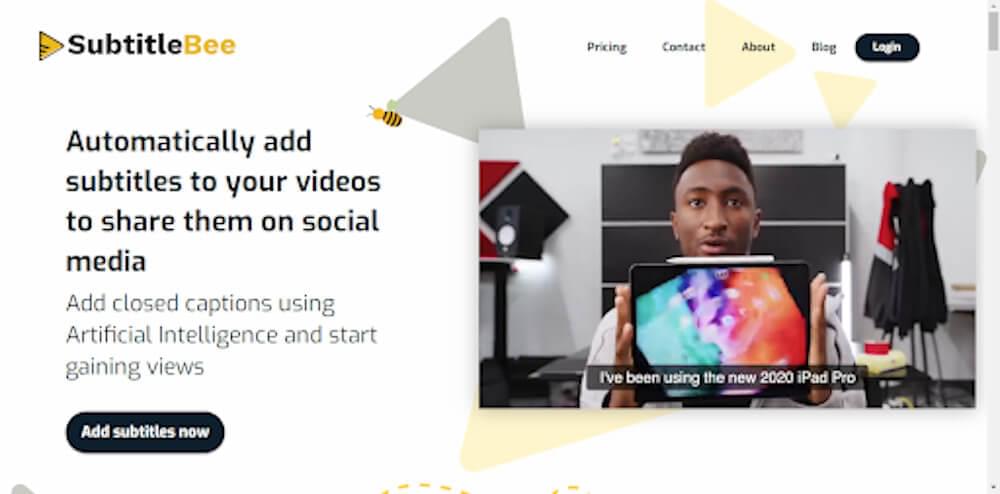
- Once on the homepage, click “Add Subtitles Now” and upload your video. After uploading your selected video, choose your language so the AI can detect the speech preference used on the video.
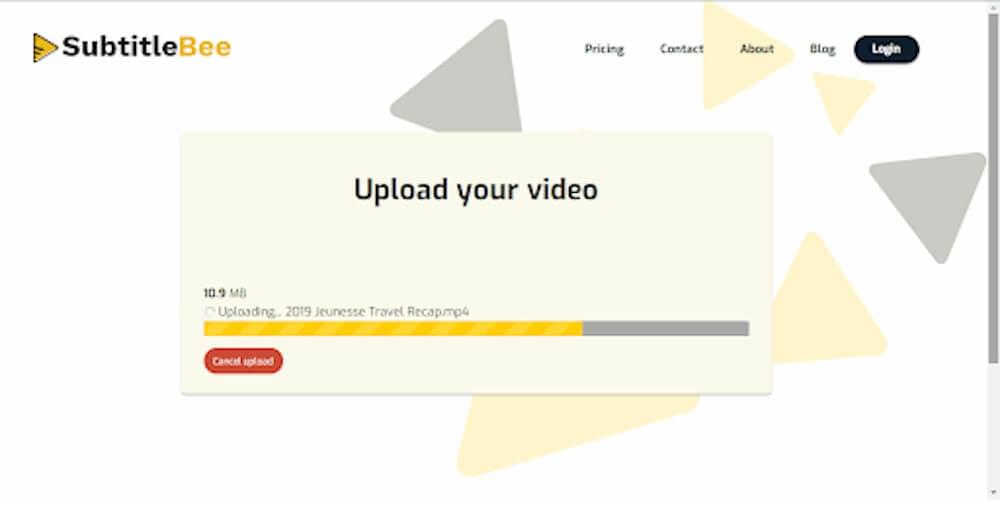
- When the upload is done, you’ll be directed to your dashboard, where you see the timeline with the text from your video. You can edit words that are not correctly transcribed. You also have the “Supertitles” Option, where you can add headings if you want to emphasize video topics or promotions.
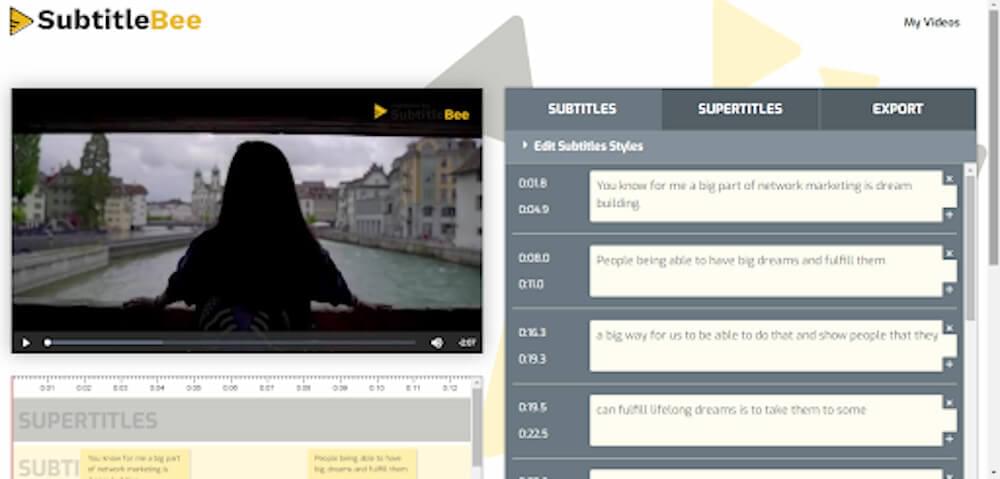
- If you want further styling and customizing, especially when you want your font styles and colors to fit with your brand’s theme, just simply click “Edit Subtitle Styles.” You’ll see a dropdown menu comprising all the necessary edits that you want for your video text.
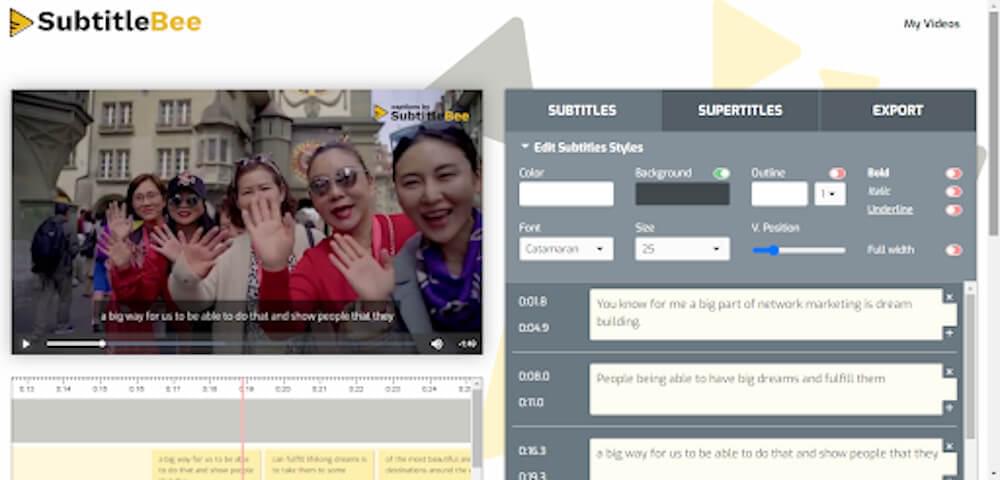
- Now, suppose you think that you are done with the text and font edits. In that case, you can click “Export,” and from there, you’ll see several options like automatic resizing/cropping features for social media platforms like Facebook, Instagram, and Tiktok. You also have the selection for the formats if you want it downloaded in mp4, AVI, or MOV.
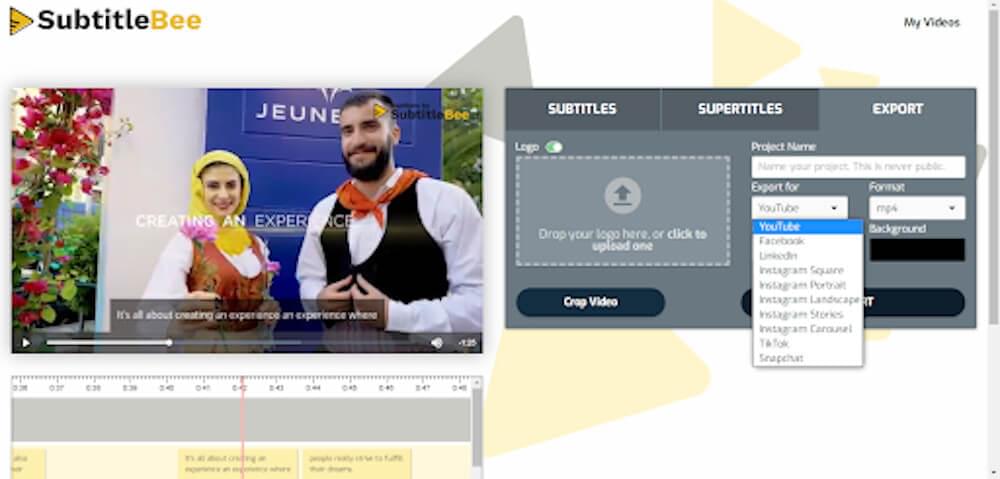
- Finally, click “Export” and “Download” your video for distribution.
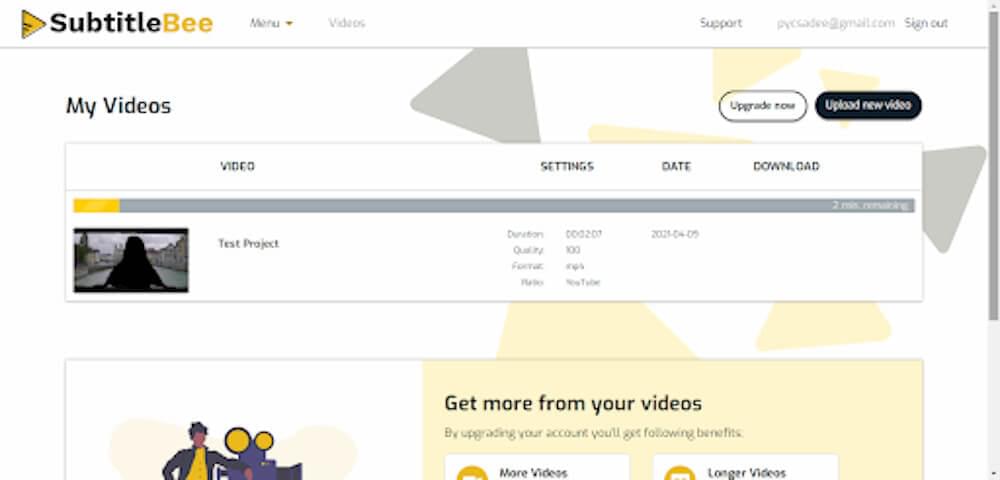
Utilizing SubtitleBee is one of the simplest methods to subtitle or add text to a video online free. Texts are generated automatically. Though it is not a hundred percent accurate, it still guarantees an almost perfect transcription from audio to text. Certainly, there are other programs that you might think more useful, like you can add text and images to video in one program, or some other features that you believe will do more enticement to your video’s final result.
Put Accessibility In Mind
As with any content, videos should be accessible to people with disabilities or apply accessibility tools whenever practicable. While a blind or visually impaired person may not be capable of viewing your video, they may learn within the audio part of the video along with an audio description. That description should cover anything that is only displayed visually, including any text that arrives on the screen. While a video without text can be impactful, engaging, and practical, adding text can heighten recognition and deliver more clarity.
The Bottomline
Subtitling and captioning have played a vital role, especially in the scope of social media marketing. It has impacted increased sales and positive effects because people can understand what the video is all about without minding muting the sounds. That is why adding text either automatically or manually should be planned and executed satisfactorily because it is where the outcome depends. Always ensure that text is all correct to avoid viewers’ confusion, or add styling for extra attraction and for branding uniformity.
Add and translate your subtitles to more than 100 languages with high accuracy












