
video tutorials for social media
How to Make Educational Videos Accessible and Engaging for All
Learning how to make educational videos accessible is an excellent way for teachers to engage their students! The video accessibility of these educational resources will ensure that those with disabilities can enjoy the same experience as everyone else.
From kids born with autism, ADHD or dyslexia, to adults looking for continuing education credits or workers who need skills refreshers after certifying- video content offers many opportunities that other mediums cannot provide.
Educational video content can play an important role in personal growth; they enable learners of all ages to learn from varied perspectives about old and new topics. But these videos are often difficult to access by learners with disabilities or other barriers that prevent them from using them as a learning resource.
This blog post discusses how to make educational videos accessible for people with disabilities to access educational content in the same way as their peers.
Importance of Video In Education
A video is worth more than a thousand words. It honestly does say more than other mediums, making it an essential learning tool for both parents and educators alike.

It is because the way information is shared in video content is engaging to both children and adults. It is how things are learned and how life lessons are taught. Videos can be used by educators to teach and educate others in a multitude of ways than just watching it by itself.
For people with disabilities, video content can serve as an important platform not only for education but also for socialisation. It provides opportunities to learn from diverse perspectives by enabling them to see what is being taught rather than only reading about it.
Educational video content allows learners to process information in whatever way works best for them (e.g., auditory or visual). Thus, they are given more options through video accessibility on how they wish to learn and process information, which enables engagement and retention of information.
Plus video accessibility gives learners chances to turn something that might be seen as a barrier into an opportunity, especially when open-mindedness and creativity are allowed into learning (i.e., Immersive Learning). This only helps to fuel education and widespread the movement of accessible education for everyone.
Ensuring video accessibility allows those who cannot attend real-life events or classes (e.g., students/workers on vacation or business trips) because of disability, geographical barriers, etc., to benefit from content anyway.
Recorded videos also enable them to learn at their own pace to catch up later should they need to be absent from work or school temporarily due to unforeseen circumstances. Thus, learning how to make educational videos accessible can help provide equal opportunities for peers and classmates alike, no matter what level they are in!
Many institutions like colleges and universities use videos in their educational programs because it piques students’ interest to study a particular topic or subject.
Online education is also on the rise. There’s no question about how popular how-to videos and tutorials based on focused instructional objectives can be helpful in paving the way for accessible education as well as creating engaging and digestible learning videos worldwide.
Video Accessibility is About Inclusion
Accessibility means providing opportunities for people with disabilities so they won’t feel excluded due to barriers such as physical, economic (i.e., lack of resources), or attitudinal (i.e., discrimination). The use of video as tools for accessible education allows people to learn at their own pace without being limited by any of these barriers.
It’s no wonder why many institutions like the U.S. Department of Education (ED) implement policies for accessibility online through guidelines and websites like Web Content Accessibility Guidelines (WCAG). And since videos are accessible, it is a way for them to reach a larger audience who can benefit from their resources.
Tips on How to Make Educational Videos Accessible

At first glance, watching educational video content may seem like it is easy enough for anyone with any level of disabilities. But when you look at how these viewers are consuming content, it’s not the same experience as everyone else because many people learn differently through various mediums like videos.
For example, some people with visual impairments might use assistive technologies that enable them to watch videos, while others rely more on audio.
People with learning disabilities may have difficulty grasping educational video content and dealing with video accessibility limitations, so they might end up needing more descriptive language and visual illustrations.
Some auditory learners benefit from videos that include voiceovers to understand better how information is communicated.
Others may benefit from adding subtitles or closed captioning for those who are deaf or hard of hearing. In this way, all students can study educational material at their own pace and according to how they learn best by using videos as a complementary resource.
The following steps explain how to make your educational video accessible:
1. Subtitles
Adding video subtitles makes it possible for everyone to read along while they are watching videos. Subtitles convey what is being said in the video, making it easier to understand the information communicated.
It is essential to use the best subtitle fonts for your videos with text size large enough so that they can be scanned and appear on-screen long enough so that viewers have time to read parts of the transcript.
Adding captions also help people who are learning how to read develop fundamental reading skills. Most educational videos already have subtitles or closed captioning included, but if there aren’t any, adding them yourself is very easy!
All you need is a subtitle generator that you can use for free or for a reasonable fee. Once that is done, you’ll learn how to make educational videos accessible to all who need them!
2. Audio Description

Descriptive audio gives video content additional narration so that people with visual impairments can understand what is said.It could also help students who learn better through listening because it paints pictures in their heads of how narrators are describing things.
Descriptive audio makes video content more engaging and exciting because they’re no longer passive listeners but active ones instead.
Adding descriptive narration is as simple as hiring a narrator who will describe what is happening on screen so that viewers can understand better. It might take up more time, but it will ensure video accessibility for everyone!
It’s important to note that not all blind or visually impaired use descriptive audio—if they don’t, making educational video accessible for them would require making the video content usable in other ways like using screen-reading software.
Examples of screen reading software include JAWS, ZoomText, and WindowEyes, which read aloud or present information on a computer screen in different ways.
3. Captions
Captioning allows people with hearing difficulties to read along while they are watching videos. Captions convey dialogue and other sounds within a video, making it easier to understand video content.
Creating educational content using captions is very simple. There are a lot of tools and applications online that allows you to caption video, such as SubtitleBee .
This website provides affordable services which help spread accessible education by helping your learning videos reach their audience and make them easier to understand!
4. Translations

Translations are made possible by using audio dubbing or text transcripts to understand content in other languages. Adding translations is very simple - all you need to do is select a language that requires translation and then use professional translation services to improve your video accessibility.
5. Learn how to make educational videos accessible with an alternative text
Alternative text provides additional information when there is no speech in the video or helps supplement when someone narrates over an image or scene in the background.
It can also provide more detailed information about images to understand how things look, even if they cannot see the pictures. Adding alt-text is another simple method for video accessibility. It would help make education accessible in video format a lot easier because it would help understand the context of the video much better!
6. Provide supporting information that will supplement the content in the video
Adding supplementary information is one of the best ways for ensuring video accessibility because it allows you to add links and more detailed information so that people can find out even more about things mentioned in an educational video.
It also provides a context where needed so that viewers have essential background knowledge before viewing certain parts of a video, which is especially helpful if it covers something complex or several different topics involved.
This supplementary information is added using ‘annotations’ - this is done by either creating new text on top of the existing voiceover or by adding it elsewhere on the screen.
There are several ways to make this information accessible. One way is to make sure annotations are visible for a certain amount of time so that viewers have enough time to look at them; another way is to create text descriptions for each annotation!
Adding annotations makes it a lot easier to understand what is said in the video and allow people who are watching with closed captioning or subtitles to read the annotation.
7. Make use of transcripts or sign language interpretation.
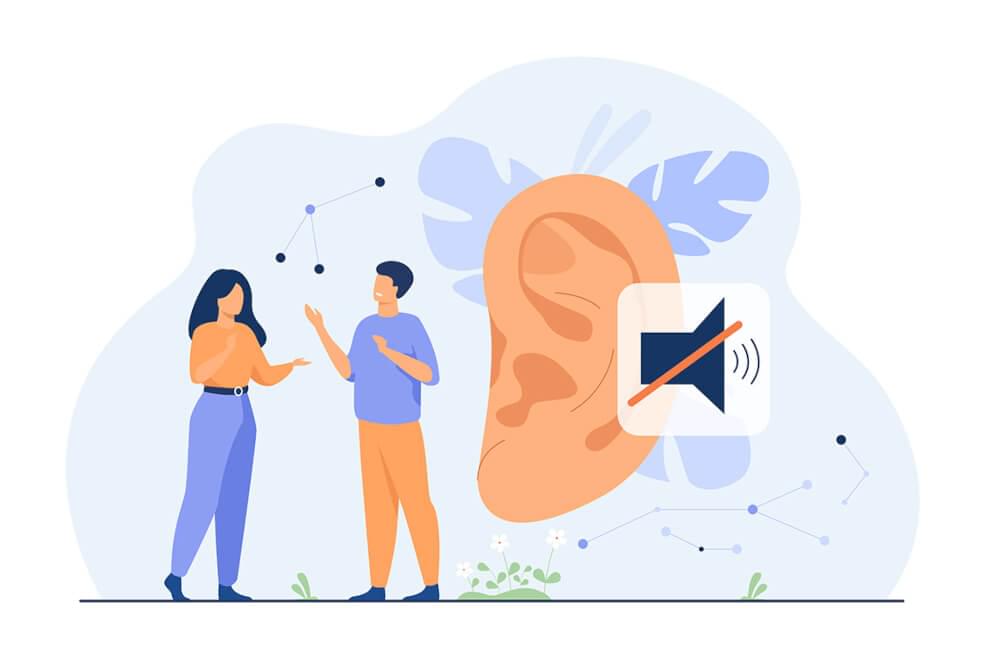
Adding transcripts or sign language interpretation allows you to make sure that your content is accessible for everyone. It makes it easier to understand what is said in the video at any given time or how someone might describe the images they are seeing!
While transcripts are shown below the video, sign language interpretation can be added as subtitles at the bottom of videos or text that syncs with sign language clips.
If done correctly, then anyone who cannot hear the content will have an easier time understanding your video by providing more information about sign language clips!
How to make educational videos for use in the classroom
Many teachers are already using educational videos in their lessons to make learning more engaging, interactive, and visual. So, their students can explore new concepts in a fun and interactive way.
There are several different types of videos suitable for classrooms - some great examples include educational songs, music videos, how-to clips, science experiments or demonstration videos, pre-recorded lectures, and more!
While there are countless ways to use educational video content to amplify learning in classroom, it’s best to have digital access to share these resources via an online link easily.
Educational videos can be made through a variety of different methods - some great examples include:
Using video clips from other sources like films, TV shows, and more would make it easy to find material that’s already accessible, and you can use that as part of your lesson.
These videos could focus on science experiments needing student attention or footage showing students working together in some kind of activity - even just discussing what they’ve learned so far would be suitable for an introspective look into peer learning strategies. Using this approach would make learning fun and engage at the same time!
Making use of educational songs or music videos are great examples of how to make learning more accessible. It lets you introduce new lessons using some catchy tunes and lyrics - there are some fantastic resources on YouTube created by talented educators.
Another way to make use of educational videos is through educational pre-recorded lectures. These can be particularly beneficial for covering complex concepts that need a lot of explanation and discussion, especially if they lead to listening and speaking assignments.
The benefits of using educational videos in the classroom
Educational videos make learning more engaging and accessible for everyone - this is especially true if you want to teach a new concept interestingly! It allows students to get involved with the material they are learning instead of just sitting back watching, which can often be dull or even inaccessible.
The benefits of using educational video content in the classroom include:
Fun and Interactive Way of Learning
Video helps students explore new concepts in a fun and interactive way. It makes learning more engaging and can keep students more focused on what they’re doing, and it’s also great for encouraging collaboration with others!
Using videos allows everyone to enjoy different aspects of whatever they are watching, no matter their learning levels or disabilities. It is essential if you are covering something complex that requires some prior knowledge - video can present this information in an accessible manner that everyone can understand!
Helps in developing additional skills
It provides increased insight into how other people learn, including strategies they use. Watching various educational video content allows students to develop critical thinking, self-expression, and problem-solving skills and apply these skills outside of school too!
Creating an accessible video is just a matter of understanding how educators can use it in the classroom to develop different types of learning opportunities. It also means knowing what will work for your students and finding resources that are already available online - this allows you to save time, so you have more time creating other kinds of student-centred material instead!
The traditional text does not appeal to everybody.
Several people learn better through visual and auditory means, so it would be beneficial if educational materials could accommodate everyone regardless of learning style by presenting information that appeals best to the individual.
When sharing information via video or other multimedia formats, many can benefit from seeing how something is presented rather than reading about it in text.
For instance, having only text-based reports may discourage some students from studying when writing an essay paper. They also might not give enough effort due to challenges they might face when reading and understanding it, especially if English is not their first language.
In this case, a video report would be a more practical approach to communicating ideas effectively.
How to make educational videos: production and editing tips
1. Always have a running order/script!
When you create video resources, always have clear objectives in mind. It is essential to create educational videos used for teaching, where your goal might be to get students to understand particular concepts or skills.
To achieve these goals, make sure you know what should be included in each part of the video. If necessary, create an outline and write down any key points on how you want each scene or segment to look.
You can even show it to other people - this will give you some perspective on whether your intended message is coming through enough or not!
Once everything’s clear, then it’ll be much easier on the day since scenes will flow without any hiccups or issues. When filming, always have an extra copy of your running order or script since sometimes things can get accidentally deleted.
When preparing for video shoots, always make sure that everything is clearly labeled. For example, if you are writing about different types of chemistry solvents, label them accordingly, e.g., methanol, ethanol, etc., so there is no confusion when editing takes place later on.
2. Look directly into the camera and speak clearly.

When you’re recording, make sure that you look directly into the camera unless there’s another reason for not doing so (e.g., someone calling your name)! Also, speaking clearly with proper pronunciation will help people understand what you are saying!
We know that some students learn better by seeing things done rather than reading about them in the text - many visuals such as diagrams, charts, and infographics can enhance information sharing and help people understand concepts or theories better.
On that note, it’s always great to see examples of what you’re talking about whenever possible. For example, if you’re doing a video on solving particular types of maths problems, then show the steps as you’re explaining them- this will allow people to follow along and see how each step is done!
You can even consider using visual aids such as flashcards, so there’s less confusion when solving math problems at home.
3. Use music and sound effects sparingly.
Music and sound effects can be beneficial in capturing your audience’s attention. However, sound effects should only be used sparingly since too much noise can make it harder for viewers to focus on what you are saying!
Be careful about which tracks to use, and make sure they don’t distract from the main message you’re trying to convey! Also, be conscious of copyright laws when using musical extracts- usually, it’s a good idea to stick with royalty-free music.
To help viewers focus on your message, consider having a voiceover rather than adding in music or sound effects that might cover up what you are saying.
When speaking into a microphone or camera, try not to turn away from it since people watching from afar will have trouble hearing what you have to say. Instead, speak clearly and at eye level so everyone can listen to every word.
Remember to check your diction and pronunciation since “mumbling” or speaking too quietly can make it difficult for other people to understand what you are trying to say.
Incidentally, try not to use abbreviations- even though they might be expected in conversations, they’re often confusing for audiences who are not familiar with them.
4. Don’t hesitate to ask for feedback from others regarding your videos!
Feedback will help strengthen future videos and increase awareness of what works well and needs to be improved. Especially for the first few videos you produce you will likely find that you are still honing your skills as well as figuring out how to present the content effectively.
One of the best ways to learn how to better present your videos, as well as understand the progression of your viewers while watching, is to watch others play. You can learn a lot from watching a variety of other educational video content creators and get a feel on how to produce the best learning videos for your students.
Conclusion
There are many ways that teachers can use video to get their students engaged in the lesson, but it’s important for educators to remember that not all children have equal access. The next time you’re making a video assignment or designing an activity with visual media involved, consider how your content might be accessible to every student in your class, so that you can help every student succeed.
Add and translate your subtitles to more than 100 languages with high accuracy












