
video tutorials for social media
How to Turn on Captions on TikTok Videos 2024
TikTok is not just a collection of viral dances and hilarious skits—it’s way more. But let’s be honest: sometimes, catching every word or understanding someone’s accent feels like solving a puzzle. TikTok captions save the day here.
TikTok automatically generates captions for many videos, but you need to enable them. Let me show you how. Learn how to add captions to TikTok here.
How to Turn on Captions on TikTok
Normally, subtitles are enabled by the creator (you’ll usually see text at the bottom). However, if they don’t appear automatically, then follow along for if you are using a laptop or mobile. Here’s how:
Enable Auto-Captions In TikTok Settings
If captions don’t appear or you prefer a more permanent setup, you can enable captions via settings:
- Tap Profile at the bottom of the screen.
- Go to the Menu option (three horizontal lines) at top right corner of your profile page.

- Click on Settings and Privacy option at the bottom.
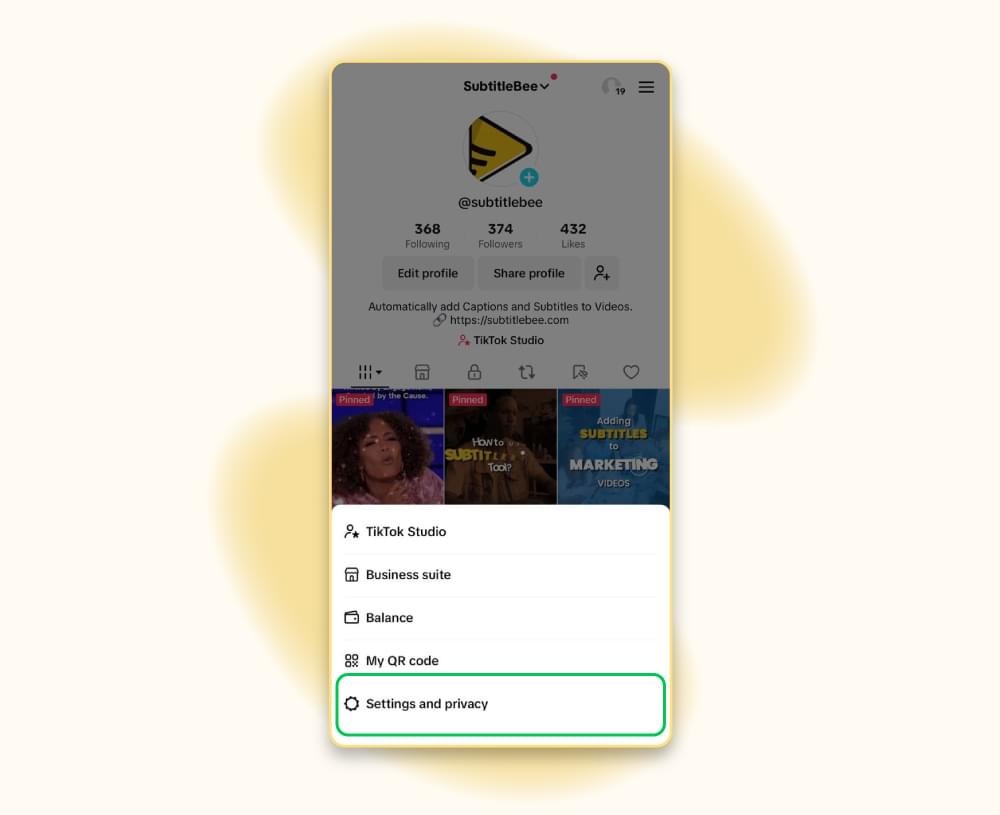
- In this menu, scroll down to Accessibility option under Content & Display section and click it.
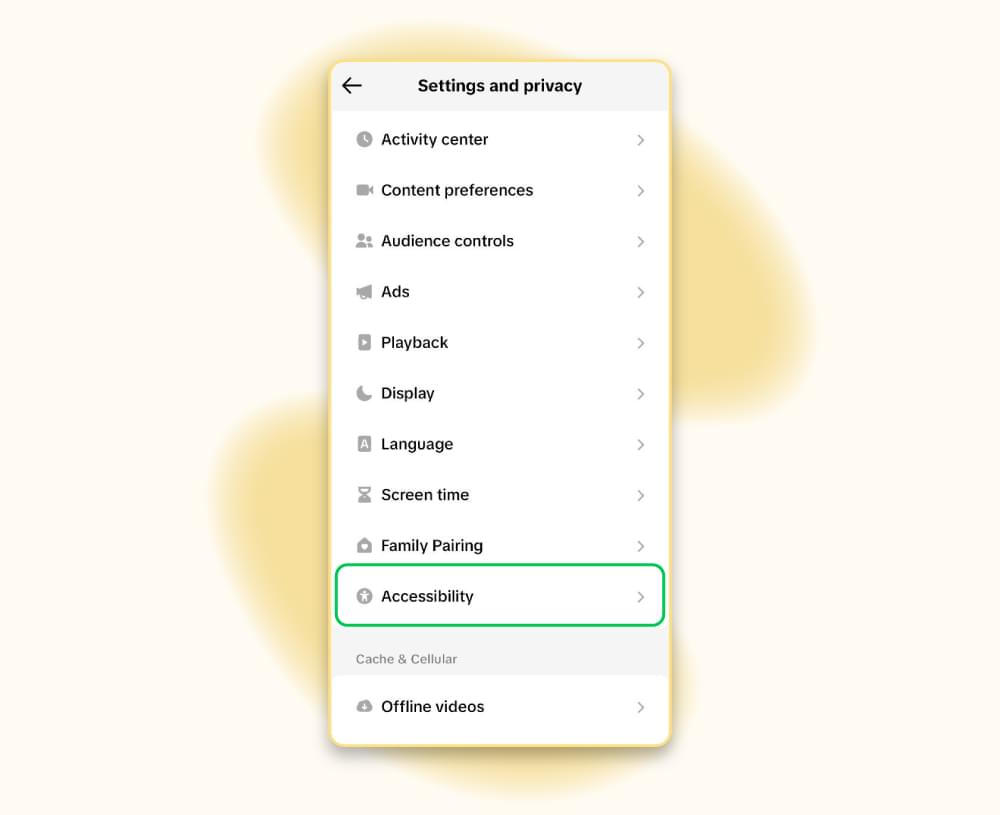
- Toggle the Captions option here to turn them on.
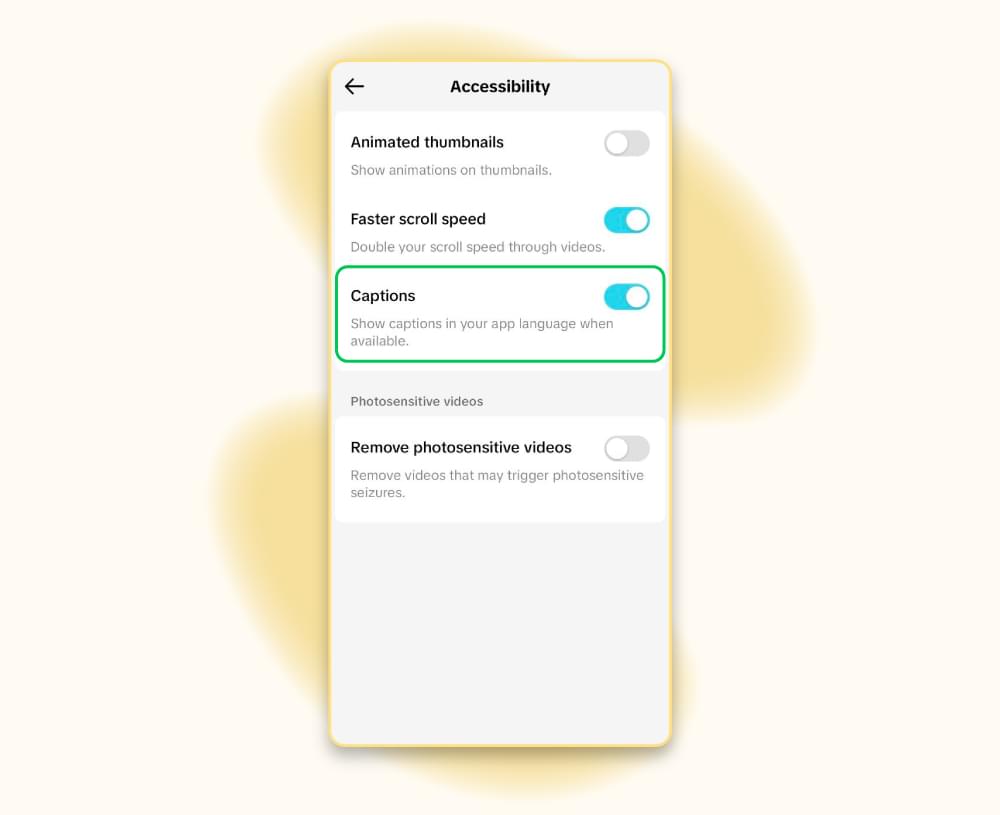
To hide captions on TikTok, follow the same process and turn off the subtitles option as displayed in above screenshot.
Enable Auto-Captions while watching the Video (Web App)
- Open the TikTok video you want to watch.
- Look for the CC (Closed Captions) above the video’s description. Tap it.
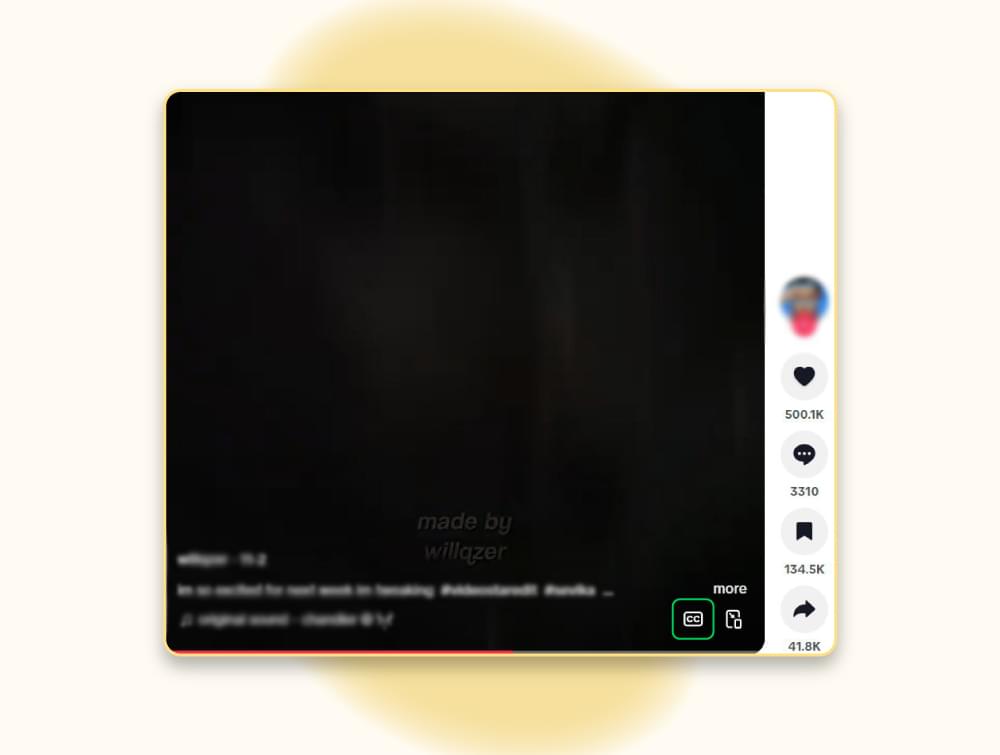
- Auto-Captions will appear on the screen.
To hide captions on TikTok, follow the same process and turn off the subtitles option as displayed in above screenshot.
Once you activate these captions, they will start appearing on the bottom left of the video screen. However, if there’s no CC icon, it means the creator didn’t enable captions for that video.
How to Enable auto-captions on TikTok as a creator
If you’re uploading your own videos and want captions for them, enable auto-captions:
- Record or upload your video on TikTok.
- Tap the checkmark to move to the editing screen.
- Tap the “Captions ” icon on the right-hand menu. TikTok will automatically generate captions for your video’s audio.
- After the captions are processed, you can edit them for accuracy by tapping on the text.
- Post your video with captions enabled.
How to Turn off Captions on TikTok
You can either turn off the captions on TikTok temporarily for the current video or for all videos.
Turn off TikTok Captions in Settings for all Videos
- Open TikTok app and go to profile at the bottom of screen
- Go to the menu option on the upper right of your profile.
- Click on ‘Settings and Privacy’
- Scroll down to ‘Accessibility’ option and click it
- Toggle the Captions option here to turn them off.
Turn off TikTok Captions for the Video
- Open TikTok and play a video that has captions enabled.
- When the auto-generated captions appear on the video, tap on the text itself or the area around the captions. A small menu should pop up.
- Once the menu appears after tapping the caption, select “Hide captions” . This will disable the captions for that video. The captions will slide off the screen.
- The captions will remain hidden for other videos during your current session.
Final Thoughts
Adding a caption isn’t just about convenience—it’s about making TikTok a platform where everyone feels included and understood. If you’re a creator looking to connect with a broader audience SubtitleBee is an excellent tool that can help you a great deal. Here’s a link to the guide onhow you can add captions to your video.
So the next time you’re scrolling through your For You Page, take a second to enable captions or encourage creators to use them. A little effort goes a long way in creating a community where no one misses out.
So go ahead, turn on those captions, and enjoy a more immersive TikTok journey!
FAQs
Why can’t i see TikTok captions?
You might not see captions if the creator didn’t enable them or if you previously disabled captions for videos during your session. Another reason could be poor internet connection or an outdated version of the TikTok app. Additionally, some videos may not have auto-captions enabled at all.
How do I turn subtitles back on TikTok?
To turn captions back on TikTok, tap on the video where captions were hidden and select “Show captions” when the option appears. If captions don’t appear, ensure the video has captions enabled by the creator or update your TikTok app.
Why am I unable to turn off captions even after disabling them?
If captions are hardcoded into the video (manually added by the creator and part of the video editing), you won’t be able to turn them off.
Recommended Reads:
Add and translate your subtitles to more than 100 languages with high accuracy













