
video tutorials for social media
Instagram Story Ratio: Right Dimensions & Resolutions
The whole point of sharing content on your Instagram Story is to impress the target audience. This is only possible when you are using the right Story ratio and size. Otherwise, even the highest-quality content can seem unimpressive if it has the wrong dimensions.
Therefore, the goal of this blog is to help content creators, marketers, business owners, and any other user get familiar with the perfect Instagram Story ratio. We will also discuss the best practices to create engaging content for your Story and any tools you can use to crop your videos to the perfect dimensions.
What are the Best Instagram Story Aspect Ratios, Sizes, and Dimensions?
Understanding the Instagram story size, aspect ratio, and dimensions is vital to ensure your content is delivered to the target audience just like the way you want. The ideal aspect ratio of an Instagram Story is 9:16. This aspect ratio translates into the recommended dimensions of 1080 x 1920 pixels
It means the content should be significantly taller instead of the standard wide settings. Such kind of vertical format has become popular in other formats, such as Reels and YouTube Shorts. While Instagram Stories can be viewed on a computer through a browser, it is primarily designed for mobile viewing.
Here’s a breakdown of the key specifications of Instagram Story:
| Specification | Value |
|---|---|
| Aspect Ratio | 9:16 |
| Recommended Resolution | 1080 x 1920 pixels |
| Minimum Resolution | 600 x 1067 pixels |
| Maximum File Size | 4GB for videos, 30MB for images |
| Video Length | Up to 60 seconds |
| Format Support | JPG, PNG, GIF, MP4, MOV |
Related: How to Add Captions to Reels: A Step-by-Step Guide
What is the Ideal Instagram Story Size Ratio?
The ideal Instagram story ratio is 9:16. It means your videos and images should be of 1080 x 1920 pixels to ensure the best quality on your Story. Keep in mind that designing your Stories in this size is not just a recommendation, but also the original format that Instagram has for Stories.
Why 9:16 is the Perfect Aspect Ratio for Instagram Stories?
The 9:16 aspect ratio works because:
- It fills the entire mobile screen vertically
- No black bars appear on top or bottom
- Content looks crisp and professional
- Text and graphics remain clearly visible
- Videos play without distortion
Alternative Instagram Story Sizes
While 9:16 is the ideal size, Instagram does accept other ratios with some significant limitations:
- 16:9 (Landscape): Your horizontal content will appear with black bars above and below
- 1:1 (Square): Square content centers in the frame with black space on top and bottom
- 4:5 (Portrait): Similar to square, but with slightly less black space
Remember that these alternative Instagram Story sizes do not provide an immersive, full-screen experience. So, you should follow the 9:16 aspect ratio / 1080 x 1920 pixels to provide the best experience.
Importance of Instagram Story Dimensions
Using the right Instagram Story dimensions is much more than just aesthetics. It has a significant impact on your content’s performance and engagement.
Here are the key benefits you can get by using the right Instagram Story ratio:
1. Improve User Experience
Properly sized Stories create an immersive viewing experience. Users watch Stories with the expectation of having a smooth and full-screen watching experience. If your Story is not of the right dimensions, it can disrupt the flow and also cause the viewers to stop watching your content.
2. Professional Branding
Poorly cropped Stories will make your content seem unfinished or too amateur. By using the right dimensions, you can ensure your Stories have a professional look at all times. It is beneficial for both personal and business accounts.
3. Improve Engagement
Properly formatted Stories are likely to perform much better than those with incorrect dimensions. Users are more likely to:
- Watch your entire Story
- Engage with interactive elements
- Take desired actions (swipe up, visit profile, etc.)
- Remember your branding
What is the Instagram Stories Safe Zone?
When someone watches your Instagram Story, they see more than just your content. Your profile picture and username appear at the top left, while the close button sits in the top right corner. At the bottom, viewers can respond with messages, send the Story to friends, click on a link button, or use the “swipe up” feature if available, such as this:
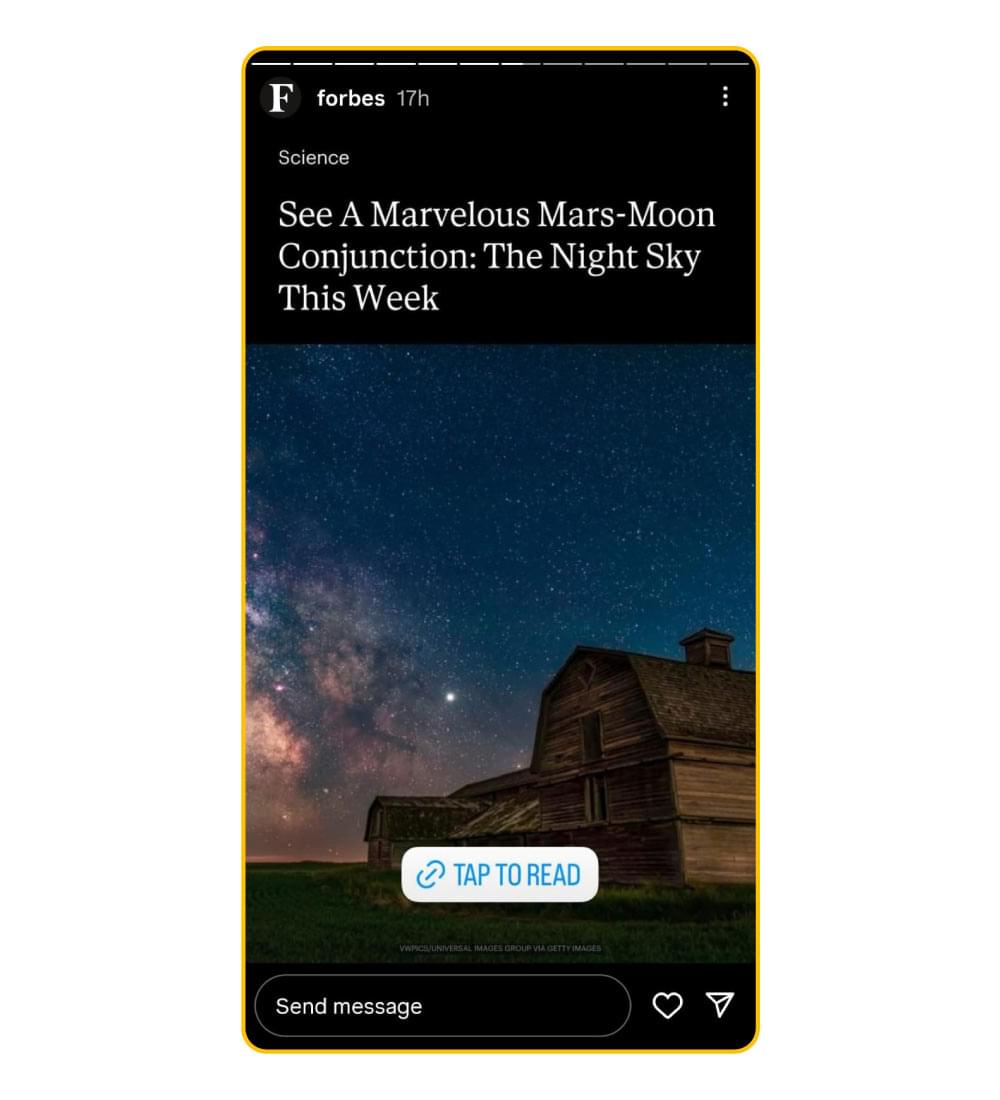
The Instagram Stories safe zone refers to the central area where the interface elements do not obstruct your content. It ensures that viewers are able to see your Story clearly without any overlapping.
Safe Zone Boundaries
The entire available space of Instagram Story is 1080 x 1920 pixels. But remember that the complete space is not available for important content.
The actual safe zone is 1080 x 1420 pixels. In other words, you have to account for:
- Top 250 pixels: It is reserved for profile information, username, and close button.
- Bottom 250 pixels: The bottom space is used for interaction buttons, messages, and swipe-up features.
- Central area: The remaining 1420 pixels in height is the space where your key content should be.
Instagram’s Grids for Safe Zone
Knowing the exact safe zone dimensions manually for each Instagram Story can be challenging. Therefore, Instagram has a built-in feature to help you make sure your content and elements remain inside the safe zone.
When you are editing your Story, if you try to move the stickers or any other element outside the safe zone, the app will display blue grid lines to warn you, such as this:

You can use these alignment grids to:
- Center elements perfectly (both horizontally and vertically)
- Maintain symmetry in your designs
- Position content strategically within safe boundaries
- Avoid awkward cropping when cross-posting to other platforms
Key Elements Outside the Instagram Story Safe Zone
The following are the key built-in elements that Instagram has outside the safe zone:
Top of Screen Interface:
- Profile picture and username (top left)
- Story timestamp
- Three-dot menu options
Bottom of Screen Interface:
- Direct message response option
- “Send to” sharing button
- “Swipe up” link (for eligible accounts with 10k+ followers)
Instagram Story Safe Zone Best Practices
Follow these best practices to ensure you are using the safe zone dimensions in the best way:
1. Text and Headlines: Keep all important text, logos, and calls-to-action within the central 1080 x 1420 pixel area. You don’t want to create the perfect Story only to have key details hidden behind Instagram’s interface elements.
2. Background Elements: You can use the complete 1080 x 1920 dimensions for background images, colors, and design elements. Such elements can extend to the edges since they’re not critical for readability.
3. Cross-Platform Posting: Linking Instagram to Facebook and cross-posting Stories is quite common among most users. By staying within the safe zone, you can make sure the text, logo, and other key elements are clearly visible on both platforms.
4. Interactive Elements: Use Instagram’s blue guidelines to ensure you are adding interactive elements like stickers, polls, and questions in the right zone.
Overall, by placing your key elements within the 1080 x 1420 pixels, you’ll be able to ensure your content is clearly visible to the target audience.
Tips to Design the Perfect Instagram Stories
The entire process of creating Instagram Stories with the right size ratio can be quick and easy. You should follow these tips whether you are sharing your personal photos in Stories or creating branded content:
Simple Story Creation
The process to create basic Instagram Stories is simple. You just have to capture a vertical video or vertical photo. Once you have the content, tap Your Story on your Instagram and upload it. You can post your Story to all of your followers or only to your Close Friends.
Even if you are not creating Stories from scratch, you can choose to re-share the existing posts from your profile. This approach is typically beneficial to share testimonials, user-generated content, or highlight collaborations.
Using Editing and Design Tools
If you have existing landscape videos or horizontal images, you can use software like CapCut or SubtitleBee to crop content to the proper 1080 x 1920 Instagram Story ratio. These tools offer automated cropping and export options to reframe your content as per Instagram’s default settings.
Best Practices to Design Instagram Stories
A lot of individuals and brands post Stories on Instagram. If you want to make your Story stand out, you should follow these tips and best practices:
1. Use Interactive Elements Appropriately
Instagram Stories have a variety of interactive elements and stickers, such as quizzes, polls, and link stickers. You should use them to boost engagement. For instance, you can use the quiz sticker to test your followers’ knowledge and also gather feedback about different products.
2. Follow a Strategic Story Sequence
When you are posting multiple images and videos in your Instagram Story, you should follow a strategic sequence. Start the Story with the best content and make it compelling enough for the viewers so they will continue to the next frames.
3. Follow the Right Template
You should have a suitable template in a 9:16 aspect ratio to post your Stories. Having a template becomes even more important if you post Stories with branded content, such as logos, headlines, colors, etc. The process becomes easier when you use a user-friendly tool to crop your videos for Instagram Stories, as you won’t have to do it manually.
4. Post Consistently At the Right Time
Once you have nailed down the Instagram Story aspect ratio and dimensions, your focus should be on creating engaging content and posting it consistently to reach the maximum number of people. Generally, the best time to post is outside working hours to ensure your content reaches the audience when they are relaxing.
5. Ensure Brand Consistency
Maintaining brand consistency is vital for professional and business accounts on Instagram. It involves using the same colors, fonts, and visual elements across your stories. It helps you use the right Instagram Story size every time and leave a mark in your viewers’ minds.
Also Read: How to Grow Your Instagram Fast in 2025?
Conclusion
The bottom line is that using the right Instagram Story ratio is a vital part of creating engaging and professional stories that your audience loves. You should follow the standard 9:16 aspect ratio with 1080 x 1920 pixels size to provide the best user experience.
The key takeaways of our entire discussion are:
- The ideal Instagram Story ratio is 9:16 (1080 x 1920 pixels).
- You should always design Stories within the safe zone to prevent any important content from getting cut off.
- The quality of your Stories is far more important than the quantity. So, you should enhance the quality by adding interactive elements, captioning your Stories, and exporting them in the highest quality with the right resolutions.
So, start implementing these dimensions and tips today to enhance your Stories’ performance!
Also Read:
YouTube Video Size: Ideal Ratios and Dimensions
The Impact of Aspect Ratios on the Viewing Experience
TikTok Video Dimensions 2025: Aspect Ratio, Video Size, and More
FAQs
What is the Instagram story ratio?
The default Instagram story ratio is 9:16. This is the perfect aspect ratio for vertical, mobile-optimized content.
What are the right Instagram story dimensions?
The recommended Instagram story dimensions are 1080 x 1920 pixels for best quality. You can upload content with varying dimensions, but the quality will be distorted in that case.
How can I optimize videos for Instagram Stories?
You can use SubtitleBee to convert and optimize any video for Instagram Stories. All you need to do is upload the video on SubtitleBee and export it for Instagram Stories. The software will automatically convert the video’s size ratio and dimensions suitable for Instagram Stories.
Add and translate your subtitles to more than 100 languages with high accuracy













