
The Impact of Aspect Ratios on the Viewing Experience.
Aug 26, 202220 mins read
There are many ways to present your video content in the digital world. You can go with a traditional wide-screen format, or you can go with a more square format. You can even go with an ultra-wide format. But what is the best way to present your branded video content?
The answer to that question is: it depends.
There are a lot of factors that you need to consider when deciding on the best aspect ratio for your video. This blog post will look at some of those factors and help you make the best decision about your situation.
Before we get into the nitty-gritty of aspect ratios, let’s ensure we’re all on the same page with what we’re talking about.
What is the video aspect ratio?
Aspect ratio is simply the ratio of the width of your video to the height of your video. For example, if you have a video that is 1920 pixels wide and 1080 pixels tall, your aspect ratio would be 16:9 (the standard wide-screen aspect ratio). 4:3 is the traditional aspect ratio for television. It’s also the aspect ratio of most computer monitors.
How to calculate aspect ratio?
There are a few different ways to calculate the aspect ratio. The most common method is to divide the video’s width by height. For example, if your video is 1920x1080, the aspect ratio would be 16:9.
Another way to calculate the aspect ratio is to multiply the video’s width by the height. So, using our 1920x1080 example, the aspect ratio would be 1920x1080=2.1.
Once you’ve decided on an aspect ratio, you must ensure your video is the right size. There are a few different ways to do this, but using an aspect ratio calculator is the most common. There are lots of different free online aspect ratio calculators. This blog post will guide you with some best free online aspect ratio calculators, but before then that let’s see how the video aspect ratio can enhance video watching experience.
What does aspect ratio have to do with our viewing experience?
As it turns out, a lot! The aspect ratio of a video can affect everything, from how we see the action on screen to how the video is cropped and how much of the scene we can take in at once.
Let’s examine how the aspect ratio can affect our viewing experience.
16:9
The most common aspect ratio for video is 16:9. This is the wide-screen format you see on most TV shows and movies. It’s also the format used by YouTube and many other online video sites.
16:9 is great for action-packed scenes because it gives us a wide field of view. We can see more of the scene at once, which can be helpful when following fast-paced action.
However, 16:9 can also be problematic. Because it’s wide, it is challenging to take all the information in a single frame. We may have to scroll back and forth to read everything or miss something important happening off the side. It can be especially true if there is a lot of texts on screen.
4:3
4:3 is the traditional aspect ratio for standard definition television. It is also the format used by many older movies.
4:3 is narrower than 16:9, so less of the scene is visible at any one time. It can make it more challenging to follow action-packed scenes. However, it also allows for a more intimate feeling, as if we are looking through a window into another world.
4:3 also has the advantage of being less likely to cause motion sickness. Because there is a less movement on the screen, our brains don’t have to work hard to process what we see. It can be helpful if we watch a lot of videos in a short period of time or if we are susceptible to motion sickness.
1:1
The 1:1 aspect ratio is becoming increasingly popular, especially on social media platforms like Instagram and Snapchat. The main advantage of 1:1 is that it makes videos look good on mobile devices with small screens.
9:16
The 9:16 aspect ratio is used by some social media platforms, like Snapchat, for vertical videos. The main advantage of 9:16 is that it makes better use of the limited space on a mobile device’s screen.
No matter what aspect ratio you choose, the important thing is that you can learn in the best way. If you prefer listening to podcasts, there are plenty of great options out there. And if you prefer watching videos, plenty of free video aspect ratio calculators can help you find the right format for your needs.
21:9
Some newer movies and TV shows are being released in an even wider format, called 21:9. This format is sometimes called “cinematic wide-screen” because it is similar to the ratios used in movie theaters.
21:9 offers an even wider field of view than 16:9. This can be great for taking in sweeping landscapes or detailed battle scenes. However, it can also be difficult to follow what is happening on screen, especially if there is a lot of movement.
There are also some potential downsides to 21:9. Because it is so wide, it can distort our sense of depth perception. This can make it difficult to judge distances and can cause some objects to appear closer than they actually are. Additionally, 21:9 video may not display correctly on standard 16:9 monitors and TVs, resulting in black bars on the sides of the screen.
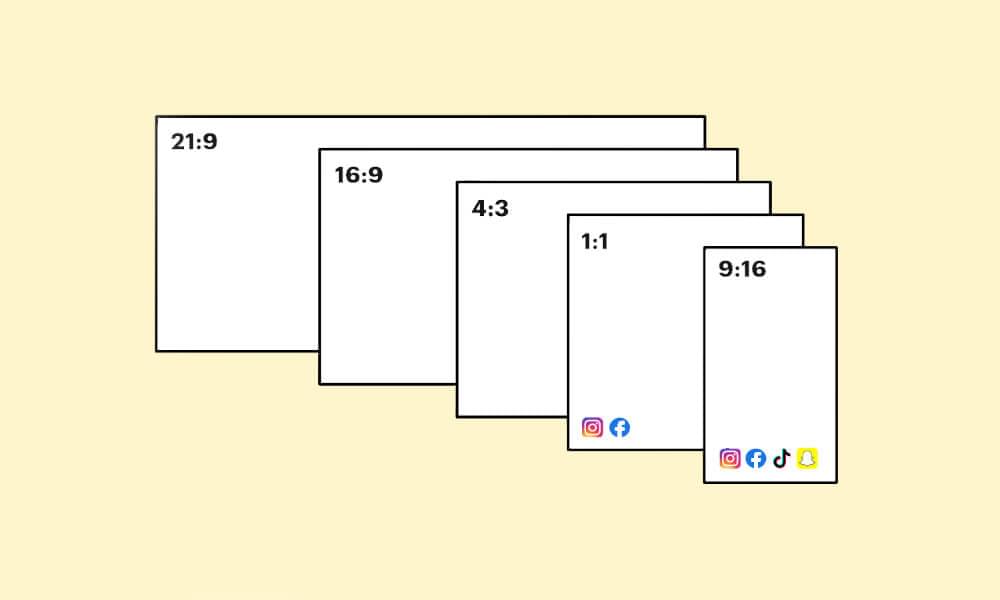
How to choose the right aspect for your videos for different social media platform?
Now that we know what aspect ratio is, let’s look at some factors you need to consider when choosing the right aspect ratio for your video.
1. The Platform That You’re Using
One of the first things you need to consider when choosing an aspect ratio is the platform you will use to share your video.
If you’re planning on sharing your video on YouTube, you have a few options. YouTube supports both wide-screen and square formats. So, if you’re unsure about what aspect ratio to use, you can always go with one of those two options.
However, if you plan to share your video on Instagram, you will be limited to a square format. That’s because Instagram only supports square videos in their feed. So, if you want your video to look good on Instagram, you need to make sure that it’s in a square format.
YouTube aspect ratio
As a content creator or marketing strategist, you ensure your videos look their best. That’s why the use of aspect ratio calculator and video editing software for Youtube is so important.The most common aspect ratio for YouTube is 16:9 aspect ratio. That’s because it’s the standard wide-screen format for TVs and computers. It’s also the format used by most digital cameras and camcorders.
If you upload a video with a different aspect ratio, YouTube will automatically resize it to fit the 16:9 player. This might cause your video to look stretched or squished.
To avoid this, you can edit your video to fit the 16:9 aspect ratio before you upload it to YouTube. Or, you can upload it in its original aspect ratio and add black bars to the video’s sides (pillar boxing) or top and bottom (letterboxing).
Facebook aspect ratio
Facebook has different aspect ratios for different types of videos. For standard video posts, the recommended is 16:9 aspect ratio. However, Facebook also has a special format for live video. The recommended aspect ratio for live video is 9:16. This is because people hold their phones vertically while watching live video, and this format makes it easier to see the action.People are used to scrolling through their News Feeds quickly on a platform like Facebook. If your video is in the wrong aspect ratio, it will take up too much space on the screen, and people will scroll right past it. If your video is in the correct aspect ratio, it will fit neatly into the News Feed, and people will be likelier to stop and watch it.
Instagram aspect ratio
Aspect ratio matters for Instagram because each platform has its own specific requirements. For example, Instagram Stories videos must have a 9:16 aspect ratio. If you try to upload a video with a different aspect ratio, it will be automatically cropped to fit the 9:16 format.Some people believe that the ideal Instagram aspect ratio is 1:1, but this is not always the case. It depends on the type of content you’re trying to share. If you’re sharing a mostly horizontal video, then a 16:9 aspect ratio might be better. But if you’re sharing a vertical video or something that is square-shaped, then a 1:1 aspect ratio might be better.
The bottom line is that you should experiment with different aspect ratios to see what works best for your content and audience.
TikTok aspect ratio
We typically film TikTok videos in a vertical orientation with an aspect ratio of 9:16. This aspect ratio is ideal for viewing on a smartphone, which is how most people watch TikTok videos. However, this aspect ratio can also be viewed on a wide-screen television or computer monitor. On a wide-screen television or monitor, TikTok videos will have black bars on the sides of the screen.
2. The Type of Video That You’re Making
Another factor you need to consider when choosing an aspect ratio is the type of video that you’re making.
You might consider using a wide-screen format if you’re making a vlog or tutorial video, you might consider using a wide-screen. That’s because wide-screen formats tend to work well for videos that show someone’s face or showcase something on a screen.
On the other hand, if you’re making a video that’s more about telling a story, then you might want to consider using a square or ultra-wide format. These formats tend to work well for videos focused on showing multiple people or scenes.
3. The Device That Your viewers Are Using
Finally, another factor you need to consider when choosing an aspect ratio is the device your viewers use to watch your video.
If most of your viewers will watch your video on their phones, you need to ensure that your video is in a format that will work well on a small screen. That means using a square or ultra-wide format.
On the other hand, if most of your viewers are watching your video on their computer or TV, you can use any aspect ratio that you want. Remember that wide-screen formats tend to work better on larger screens.
So, what’s the best aspect ratio for viewing a video?
That depends on your personal preferences and what you’re watching.
- If you’re watching many videos in a short time, you may prefer 4:3 to minimize motion sickness.
- If you’re watching a movie or TV show with beautiful scenery, you may prefer 21:9 for its expansive field of view.
- And if you’re just looking to watch some standard YouTube videos, 16:9 aspect ratio will probably suffice.
Ultimately, there is no “right” answer when it comes to the aspect ratio. So experiment with different ratios and see what you prefer! It’s all about finding what works best for you and what enhances your viewing experience.

Some checklists before you pick your best aspect ratio calculator
There are a lot of different factors that go into finding the best video aspect ratio calculator. Here are some of the things you should look for:
- Ease of use: The best video aspect ratio calculator should be easy to use. You should be able to input the dimensions of your video and get the correct aspect ratio without any trouble.
- Accuracy: The calculator should be accurate, so you can trust its results.
- Support for multiple video formats: The calculator should support multiple video formats so you can use it for all your videos.
- Free: The most promising thing to find is to see first if your favorite aspect ratio calculator is free or almost free. After all, it sounds unjust to pay for something when free options are available.
- Online: An online aspect ratio calculator is convenient because you can access it from anywhere and don’t have to download anything.
- Desktop: A desktop version of the aspect ratio calculator can be handy if you want to use it offline or have a lot of videos to process.
- Mobile: A mobile version of the aspect ratio calculator can be useful if you want to use it on your phone or tablet on the go.
- User reviews: Checking user reviews can give you an idea of how well a video aspect ratio calculator works and whether or not people are happy with it.
- Update frequency: It’s essential to ensure that the video aspect ratio calculator you’re using is up-to-date to get accurate results.
- Easy to understand results: The results from the calculator should be easy to understand so you know what changes need to be made to your video.
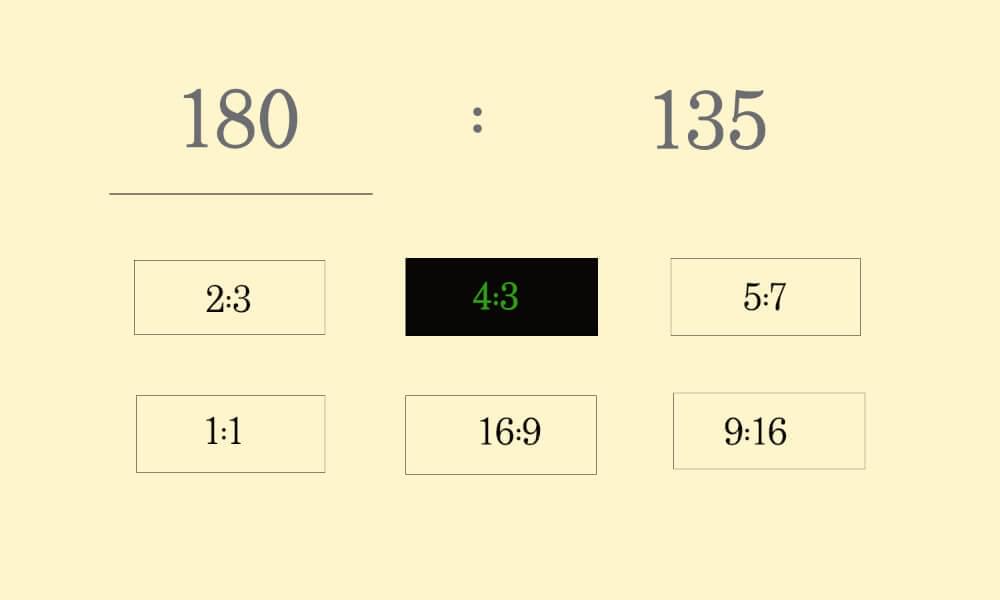
6 Best Aspect Ratio Calculators Online
The aspect ratio calculator will help you ensure that your audio is properly balanced and give you the best possible sound quality.
One of the greatest benefits of trying out free ratio calculators is that you have the freedom to keep looking out until you find the best aspect ratio calculator that covers all your needs.
Here are some options for free online video aspect ratio calculators.
#1. Calculate Aspect Ratio: This calculator is designed specifically for videos. It considers the different file formats commonly used for videos and gives you the option to adjust the bitrate and sample rate.
The interface is simple and easy to use, and the results are displayed clearly and concisely.
Pros
- Good user interface
- Simple tabs for inputs
- Fast loading speed
Cons
- Pretty confusing for beginners to know which inputs to enter
#2. Digital Rebellion Aspect Ratio Calculator: This calculator is a great option if you want more control over the video settings. It allows you to adjust the file format. It assists you in identifying the pixel dimensions and aspect ratios of the images and videos.The results are displayed in an easy-to-understand graph, making it simple to see how your changes affect the sound quality.
Pros
- Best to calculate pixel dimensions
- Interactive user interface
- No ads
Cons
- Very confusing when it comes to entering Preset
#3. Toolstud Aspect Ratio Calculator: This calculator is a good choice as it gives you detailed calculations about the size, aspect ratio, diagonal angle, length of diagonal, etc.
The results are displayed clearly and concisely, making it easy to see how your changes will affect the quality of your video.
Pros
- Detailed calculation
- Only needs to enter width and height
- Simple user interface
Cons
- A bit slow in processing
#4. The aspect ratio calculator from TechSmith: This calculator allows you to input the width and height of your video, and it ensures the accuracy of the dimensions.
#5. The aspect ratio calculator from Adobe: It helps you to input the width and height of your video and helps you determine the accurate results.
#6. The aspect ratio calculator from Vimeo: It’s a good option for the quick runthrough of the video and to acquire the right dimensions.

How can we use the video cropping tool to get the right video aspect ratio?
Creating and sending the quality video content on daily basis is becoming a more pressing need day by day. Knowing its urgency, the advanced technology is in full swing to empower video editing tools. Editing the video means not just cropping it, reducing its length, or adjusting the sound anymore. It’s more about adding special effects, enhancing the voiceover, adjusting the video aspect ratio, and adding captions and subtitles.
If you are into content creation, you might know the exclusive need to add captions and subtitles in the videos. From the entertainment industry to health organizations, and from the educational world to social media platforms—everyone adds captions and subtitles to the videos as the topmost priority.
The real question is; does your video editing tool offer the facility of generating subtitles in different languages along with the accuracy in calculating aspect ratio?
Here, we can disclose to you the most honest deal.
SubtitleBee is an AI-based tool that offers the most intelligent and accurate solutions to your all needs of adding captions, subtitles in 120 different languages. The video cropping capability in this tool also allows you to alter your video’s format based on the required platform aspect ratio. It is becoming the favorite choice of the people in business and content creators because it’s super handy with generating bulks of subtitles with a 99% guarantee of accuracy in a matter of a few minutes.
It also serves the greater purpose of the video editing tool to adjust the ratio aspects and its customizing features to help you make your videos more unique.
The Bottom Line:
The video ratio aspect seems to be a technical concept, but honestly, it’s an extremely simple concept. Maintaining the desired ration aspect is just one command away with a good video editing tool.
Add and translate your subtitles to more than 100 languages with high accuracy












