
The Ultimate Guide To Create Training Videos
Sep 5, 202216 mins read
We all know that first impressions are important. But did you know that in just the first seven seconds of meeting someone, we form an opinion of them that is based 60% on their body language and 38% on their tone of voice? That means that what we say only counts for a measly 2%!
Now think about how important first impressions are in the business world. When you’re trying to sell your company’s products or services, you need to make sure that you’re putting your best foot forward. And one of the best ways to do that is to create training videos.
Showing value to your product by educating your customers, up-scaling your teams, and onboarding new staff about important business information—creating training videos is an answer to all.
Training videos help your users make informed decisions. Training videos empower your customer support teams with answers to users’ queries. They help internal staff not to conduct repetitive meetings for new team members but instead, they can show training videos.
Why create training videos?
When it comes to training new employees, there are a lot of different methods that companies can use. Some opt for in-person training, while others might use online resources or even send their employees to off-site training seminars. But one method that has worked so well, is the use of training videos.
Training videos are a great way to ensure that all employees receive the same message. When you have in-person training, there is always the risk that some employees will miss out on key information. But with a video, everyone can watch and rewatch as often as needed.
Training videos can be customized to meet the needs of your company. You can create training videos focusing on specific topics or even create different versions for different departments. This way, you can be sure that each employee is getting the information they need.
Instructional videos are also a great way to save time. Rather than having to schedule multiple training sessions, you can simply have employees watch the video on their own time. This can be a great option for companies with employees in different time zones or who work different shifts.
Instructional videos may seem like a lot of work, but they’re actually a great way to improve your business in a number of ways. Here are just a few:

#1. They help you train your employees quickly and efficiently.
In today’s fast-paced world, it can be difficult to find the time to train your employees properly. And if they’re not properly trained, it can reflect poorly on your business. Instructional videos can help you solve this problem by providing a quick and easy way to train your employees. They can greatly supplement other training materials, such as handouts or PowerPoint presentations. They can provide learners with another way to learn the material and be used as a reference tool after the training session.
#2. They help you save money.
Creating training videos can be a cost-effective way to deliver training content. In many cases, they can be produced in-house with minimal expense. Additionally, they can be reused multiple times, reducing learner costs. Creating training videos can save you money in several ways:
- They can help you reduce the amount of time you need to spend training your employees.
- They can help you reduce the amount of money you spend on employee training materials.
- They can help you avoid the cost of hiring outside trainers.
- Training videos are a cost-effective way to train your employees. You can use them over and over again, which means you don’t have to keep paying for new training materials.
#3. They help you reach a larger audience.
If you create training videos posted online, you can reach a much larger audience than you would if you were just training your employees in person. This is especially beneficial if you have employees located in different parts of the world. Instructional videos can be easily distributed via email or an organization’s intranet and can be viewed by employees at their convenience.
#4. They help you build a robust professional image.
Creating training videos can help create a more professional image for your business. They show that you’re willing to invest in your employees and are serious about providing them with the best possible training.
#5. Training videos are convenient.
Creating training videos is convenient because you can watch them anytime, anywhere. You can also watch them at your own pace. This is especially helpful for employees who have busy schedules.
#6. Training videos are flexible.
Creating training videos are flexible because you can use them in a variety of ways. You can use them as part of a group training session or you can use them for individual training. You can also use them for refresher courses.
#7. Training videos are engaging.
Creating training videos are engaging because they are interactive and visual. They can hold employees’ attention better than a traditional training manual or PowerPoint presentation.

What makes an instructional video compelling?
Video content rings its true value when it’s edited professionally. Here are five examples of training videos that get the job done right:
1. Use real people in your videos.
This may seem like a no-brainer, but you’d be surprised how many instructional videos use actors or animation instead of real people. Real people add an element of authenticity that can’t be replicated with actors or animation.
2. Keep it short and sweet.
No one wants to sit through a long, drawn-out video. The best training videos are concise and to the point. They get the information across without being overly long or boring.
People have short attention spans. No one wants to sit through a 20-minute video when they could just read a few paragraphs on the same topic. Aim for your video to be around 2-5 minutes long.
3. Make sure the audio is clear.
There’s nothing worse than trying to watch a training video with bad audio. Make sure your audio is clear and easy to understand. Otherwise, your viewers will quickly become frustrated and tune out. If your voice is monotone and boring, people are going to have a hard time staying engaged with your video. So, make sure to use an engaging and enthusiastic tone when speaking. This will help keep people interested in what you have to say.
4. Use visuals to help tell the story.
People are more likely to remember something if they see it than just hear it. So, incorporating visuals into your instructional video is a great way to help people remember what you’re trying to teach them. This could include screenshots, diagrams, or even simple bullet points on a slide. Use graphics, photos, and other visuals to help tell the story and keep viewers engaged.
5. Use humor when appropriate.
Humor can be a great way to engage viewers and keep them entertained. But it’s important to use humor sparingly and only when it’s appropriate for the topic at hand. Otherwise, you run the risk of coming across as unprofessional or insensitive.
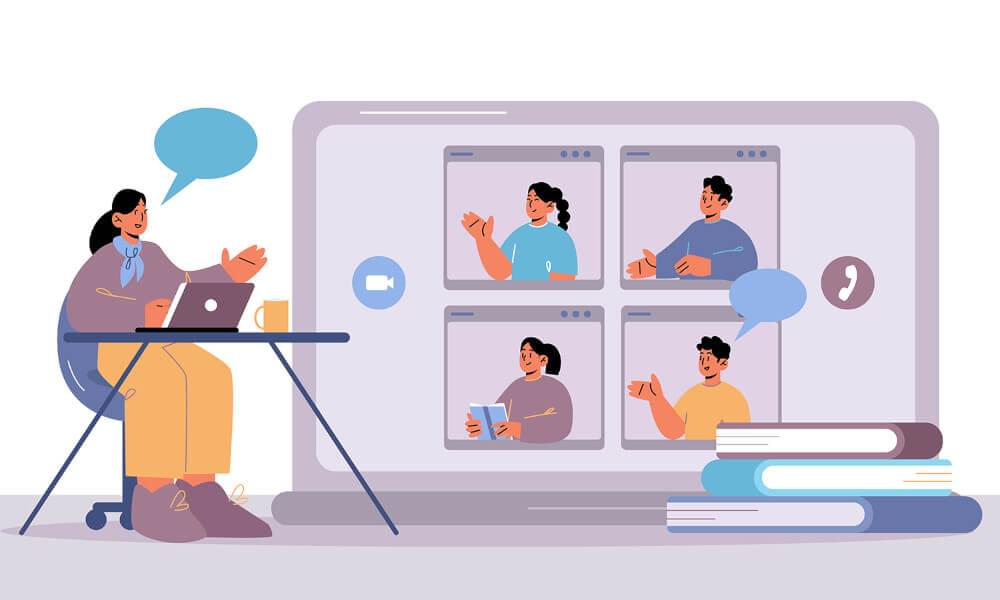
5 top examples of effective training videos creators
1. Pixar
Pixar is known for their amazing animated films. What you may not know is that they are also known for creating training videos. Their videos are able to engage employees and help them learn new concepts quickly and easily.
One of the reasons why Pixar’s training videos are so effective is because they use simple language and visuals. They avoid using jargon or industry-specific terms so that everyone can understand what they’re trying to say. And their visuals are always clear and concise. This makes it easy for employees to follow along and grasp the concepts being taught.
Another reason why these videos work so well is that they tell a story. Rather than just presenting facts and figures, Pixar’s training videos take viewers on a journey. They use characters and plots to illustrate the points they’re trying to make. This helps employees to remember the information better and apply it to real-life situations.
Ultimately, Pixar’s training videos are entertaining. Even though they’re designed to teach serious topics, they don’t take themselves too seriously. There’s often humor woven into the stories, making them more enjoyable to watch. And, when employees are enjoying themselves, they’re more likely to pay attention and retain the information being presented.
2. TED Talks
TED Talks have grown so popular over the years that they stand as the gold standard modern presentation initiators transforming lives in both business and consumer realms. TED Talk’s style format is an effective medium to deliver precise, engaging, and easily digestible information to people. The core reason to their success is good preparation, high-quality visuals, professional-savvy video editing, and valuable content to transform people’s lives. Instructional videos are explicitly designed for learning. Unlike TED Talks, which are typically just someone sharing their ideas on a topic, instructional videos are structured in such a way that you can actually learn from them. They often have step-by-step instructions, visual aids, and so on.
3. Whiteboard Animation
Whiteboard Animation’s videos are an excellent example of a compelling training video because it uses a simple, relatable story to explain a complex concept. The videos are also visually appealing and engaging, making it easy for viewers to follow along.
The real beauty is in blending creativity with simple ideas, using graphics to resolve many real problems of the people in the professional world. The use of highly compelling visuals and graphics also helps illustrate the points made throughout the videos.
The professional world is complex itself; Whiteboard Animation’s videos’ sole idea is not to infest moralistic ideas but to revolutionize the educational world with the most straightforward ideas to teach the most complex things. This type of training video is becoming increasingly popular due to its effectiveness in delivering information concisely and visually stimulatingly. This particular example does a great job of breaking down a complex topic into manageable chunks that are easy for viewers to understand.
4. Live Action
This type of training video can be extremely effective when done well, as it allows viewers to see real people demonstrating the concepts being taught. Live Actions does a great job of providing clear instructions while also showing how the techniques being taught can be applied in a real-world setting.
5. Infographic
This style of training video combines visuals with text in order to convey information effectively in a concise and visually appealing way. Infographic does an excellent job of using static and motion graphics to break down complicated data.
How to quickly create training video with SubtitleBee?
Adding subtitles to training videos can effectively improve the video’s quality and make it more accessible to a wider audience. Including subtitles ensures that your video is understandable for viewers who are not native English speakers or who have difficulty hearing.
Including subtitles also makes it easier for viewers to follow along with the video if they need to pause or rewind. Subtitles can also be helpful for viewers who are trying to learn new information from the video and want to be able to review it later.
You can add subtitles to your training videos in a few different ways. One of the best methods that work excellently is using a subtitle-generating tool to create subtitles for bulks of videos. SubtitleBee is an AI-based subtitle-generating tool that helps content creators and people in business get quality-oriented subtitles in 120+ different languages for bulks of videos in a few minutes. All you have to do is to run instructional videos through SubtitleBee and hit a command to generate subtitles for you. Once SubtitleBee is done adding subtitles, you can have the assurance that it generates error-free captions for your videos.
- Ensure the text is large enough and clear enough to be easily readable on screen.
- Try to match the timing of the subtitles with the audio of the video so that viewers can follow along easily.
- Proofread your work carefully before adding it to the video, so there are no mistakes.
Adding subtitles can be a bit of extra work, but it’s worth it if it means that more people will be able to watch and understand your training videos.
Frequently asked questions on creating training videos
1. How long should a training video be?
Training videos should be concise and to the point. No one wants to sit through a long, drawn-out video. Keep your videos under 10 minutes if possible.
2. How do you create training videos effectively?
The key takeaways to creating training videos
- The quality of the video: A high-quality video will be more engaging and informative than a low-quality one. But it will also cost more to produce.
- The length of the video: A shorter video is more likely to be watched all the way through than a longer one. But you’ll need to make sure that the video is long enough to cover all the important information.
- The format of the video: There are many different formats that you can use for your training video. You’ll need to decide which one will work best for your company.
- The delivery method: How will you deliver the video to your employees? Will you post it on your website, send it via email marketing software, or host it on a video-sharing site?
3. The things need to be avoided to create training videos?
Training videos shouldn’t be overloaded with visuals but should include some visual aid. Whether using PowerPoint slides or incorporating more creative elements like screen casts or animation, make sure your visuals are helping to drive home the points you’re trying to complete in your video.
Add and translate your subtitles to more than 100 languages with high accuracy












