
video tutorials for social media
The Perfect Video Editor For Vloggers
Video-making tools and video editor for vloggers are the reason for the immense rise of vlogging in recent years. They have sourced vlogging and content creation processes in a way that it has become possible to push out a completely edited video in a few hours—in the past, this same process used to take weeks and even months.
YouTube shorts, Instagram reels, and TikTok videos gave rise to vlogging—encouraging people in business to create content for product marketing and brand-building campaigns.
What is a vlog?
Vlogging is the act of creating video content to share with others. It’s a combination of video and blogging, and it can be used to share personal stories, give advice, review products, or entertain. Vlogging is becoming increasingly popular because it allows people to express themselves more creatively and engagingly than traditional blogging.
The beauty of vlogging is that anyone can do it. All you need is a camera or smartphone, a computer with video editor for vloggers specifically or any a normal video editing software, and an idea for content. You can start vlogging about anything that interests you, whether it’s your life, hobbies, or whatever else you want to share with the world. The possibilities are endless!
- Vlogging is a great way to build relationships with other people who share your interests.
- Vlogging is where you don’t need any special skills or knowledge to get started.
- Vlogging also gives you the freedom to be creative with your content.

What is a vlog as a business?
Business vlogging is a type of online video content that focuses on providing viewers with information, entertainment, or both. It can be used to promote products and services, share personal stories, or provide a unique perspective on an issue. Vlogging is becoming increasingly popular among businesses and individuals, providing an engaging way to communicate with your audience.
When creating your vlogs, it’s important to remember that viewers want something that will capture their attention and keep them engaged. Your videos should be entertaining, informative, and high quality. Consider using different media types in your vlogs, such as images, music, and video clips. This will help make your videos more visually appealing and engaging for viewers.
It’s also important to remember that the goal of vlogging as a business is to reach your target audience and promote your products or services. To do this, you need to ensure that your vlogs are visually appealing and optimized for search engines so potential customers can easily find and stick to them. Consider using a video editor for vloggers to generate closed captions for your videos, making them more accessible to a wider range of viewers. Not only will this generate more traffic, but it will also provide an extra layer of engagement with the viewer. You can also use social media platforms such as YouTube and Instagram to promote your vlogs and reach a larger audience.
Once you’ve created your vlogs, it’s essential to measure the success of each one. This can be done by tracking the number of views each video receives and analyzing the comments and feedback from viewers. This will help you determine which topics are most popular with viewers and which need improvement.
Vlogging as a business can be a great way to reach out to new customers and engage with existing ones. It’s an effective way to share information about your business in an engaging way that captures viewers’ attention. By creating high-quality content optimized for search engines, you can ensure that your vlogs are seen by potential customers interested in what you have to offer.

The importance of adding subtitles in your vlogs.
Breaking language barriers is possible with subtitles - and creating them to accompany your vlogs is simple! All it takes is a video editor for vloggers, an upload of the video clip, a title edit, and adjusting the size of the subtitles to make sure they are readable on any device. With this easy process in place, you can ensure that everyone will understand what you’re saying no matter what their native language may be!
- Adding subtitles allows people who are hard of hearing or deaf to understand what you’re saying without relying on lip-reading or other methods—making your content more accessible and can even help you reach a wider audience.
- Subtitles can help keep viewers engaged as they watch your vlogs since they won’t have to pause and rewind if they miss something that was said.
- Adding subtitles to your vlogs is essential for ensuring that everyone can understand and enjoy your content regardless of their native language or disability status.
- Subtitles make your videos accessible to a wider range of viewers
Adding subtitles to your videos makes them accessible to people who are deaf or hard of hearing. This is important not just because it’s the right thing to do, but also because it opens up your content to a whole new group of potential viewers.
- Subtitles make your videos easier to understand for non-native speakers
Only some people speak the same language, so adding subtitles in multiple languages can make it easier for non-native speakers to understand what you’re saying. This could be particularly useful if you’re trying to reach an international audience.
- Subtitles make it easier for viewers to follow along with your videos
Subtitles can be helpful for viewers who are watching your videos in noisy environments or while multitasking. By providing subtitles, you can make sure that they get all the important points that you’re making in your video.
- Subtitles can help improve search engine optimization (SEO)
Search engines use text when indexing websites and videos, so adding subtitles can make it easier for potential viewers to find your content online. This could be especially beneficial if you’re trying to reach a larger audience through organic search traffic. Not only will it make your content more accessible, but it can also positively impact SEO rankings. By adding keywords in the subtitles, you can increase the chances of your videos appearing in search results and getting more views from potential viewers.
- Subtitles can help boost engagement and shares on social media
Subtitles make it easier for viewers to quickly scan your video and understand what it’s about without watching the whole thing. This makes them more likely to engage with and share your content on social media, which could help you reach even more people.

How to add subtitles to your vlogs?
The great thing is there are a variety of ways to do this, depending on what platform you’re using. For example, if you’re using YouTube, you can easily add subtitles by uploading a text file with the transcript of your video. You can also use third-party tools such as SubtitleBee to help you add subtitles quickly and easily.
1. Use a Subtitle Generator
The first way to add subtitles in your vlogs is to use a subtitle generator. There are a lot of different subtitle generators out there, and they all work differently. Some of them will transcribe the audio from your video and generate subtitles automatically, while others will allow you to type in the text for each subtitle manually. Either way, these tools can save you a lot of time and effort when adding subtitles.
The favorite choice of people in business and digital marketers and works as a video editor for vloggers is SubtitleBee— is the best subtitle-generating tool that covers all needs of vloggers—from video making, editing, and adding captions and subtitles in any language in a few minutes.
2. Create Subtitles Manually
You can always create subtitles manually if you don’t want to use a subtitle generator. This means that you’ll need to listen to the audio from your video and type out the text for each subtitle yourself. This can be time-consuming, but it’s also a great way to ensure that your subtitles are accurate and match the audio perfectly.
3. Outsource Subtitle Creation
Plenty of freelance services specialize in creating subtitles for videos, so you can hire someone else to do the work for you. If you don’t want to create subtitles, you can always outsource the task to someone else. This is often the fastest and easiest way to get professional-looking subtitles for your vlogs.
4. Use Closed Captioning Services
Another option is to use closed captioning services like YouTube’s automatic captioning feature or third-party services like SubtitleBee. These services will automatically generate captions for your videos based on the audio, saving you time and ensuring that your captions are accurate.
5. Add Subtitles in Post-Production
Finally, if you have access to video editing software like Adobe Premiere Pro or a similiar tool, you can also add subtitles in post-production. This is a great way to make sure that your subtitles look professional and match the audio perfectly, but it does require some technical knowledge and experience with video editing software.
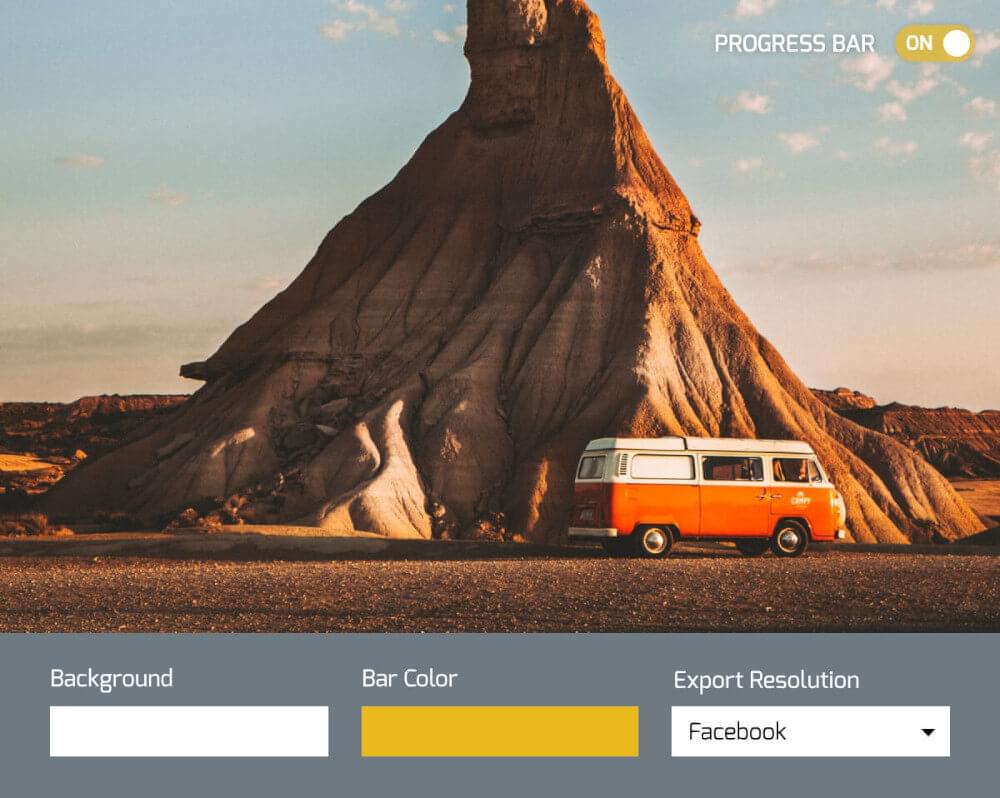
How can SubtitleBee help you reach a wider audience?
SubtitleBee is the perfect tool for vloggers looking to broaden their reach. With an intuitive and powerful video editor, you can easily add captions or subtitles to any of your videos. This means people all over the world can understand, appreciate, and enjoy your content - regardless of language barriers! Expand your audience today with SubtitleBee’s video editor for vloggers. Some of the features you can use are:
Auto-generate captions/subtitles: SubtitleBee’s video editor can automatically generate captions or subtitles in a variety of languages.
Fine-tune captions/subtitles: With SubtitleBee, you can easily fine-tune the timing and text of your captions or subtitles to ensure they are perfectly synced with your video.
Crop & export video to social media: SubtitleBee’s video editor also allows you to crop and export your video directly to popular social media platforms.
Add custom logos: SubtitleBee lets you easily add your own custom logos to further customize and personalize your video.
Add subtitles along with a translation: You can also add subtitles and include a translation, so viewers from different countries can understand what you are saying.
So if you’re a vlogger looking to reach an even wider audience, SubtitleBee’s video editor for vloggers is the perfect way to do it! Try out all these amazing features today - you won’t be disappointed.

5 benefits of a video editor for vloggers to help your business excel
A Video editor for vloggers can do no wrong in helping you create professional-looking videos and add unique touches to your content. Investing in a video editor is the perfect way to take your vlogging game to the next level.
1. Professional-Looking Videos
One of the main benefits of using a video editor for vloggers is that it allows you to create professional-looking videos for your vlogs. With a video editor, you can easily add transitions, titles, and other special effects to your videos, making them look more polished and professional. You can also use the editor to adjust your footage’s color, brightness, and contrast so that it looks its best.
2. Easily Add Music and Sound Effects
Video editor for vloggers makes adding music and sound effects to your videos easy-adding your vlogs an extra layer of depth and helps set the mood for each scene. You can make even simple vlogs look more exciting and engaging with the right music and sound effects.
3. Create Intros and Outros
Creating intros and outros for your vlogs is another excellent way to make them stand out. You can easily create intros and outros with text, images, or even animation with a video editor-making videos look more professional and giving viewers an idea of what to expect when they watch your content.
4. Make Your Videos More Engaging
Using a video editor for vloggers also makes it easier to make your videos more engaging for viewers. You can easily add text overlays or captions to explain what’s happening in each scene or provide additional information about the topic you’re discussing in the vlog. You can also use the editor to cut out sections of footage that aren’t necessary or add clips from other sources to enhance the story you’re telling in each video.
5. Save Time When Editing Videos
A video editor for vloggers can save you time editing videos for your vlogs. With a good video editor, you can quickly trim down long clips or combine multiple clips into one seamless piece of footage without spending hours manually editing each, allowing you to spend more time creating new content instead of editing old footage.

Tips to become a successful vlogger
Vlogging is a great way to share your story, showcase your products, and engage with your audience. From creating an effective content strategy to leveraging social media platforms, these tips will help you create a successful vlogging experience that will help you reach new audiences and grow your business.
1. Create an effective content strategy
The first step in creating a successful vlogging experience is to create an effective content strategy. This means deciding what kind of content you want to create and how often you want to post it. It also means ensuring that your content is relevant and engaging for your target audience. This will help ensure that your viewers stay engaged and interested in what you have to say.
2. Leverage social media platforms
Once you have created an effective content strategy, it’s time to start leveraging social media platforms like YouTube, Instagram, and Facebook to promote your vlogs. These platforms are great for reaching out to potential customers and engaging with them more personally. Make sure that you are active on these platforms and regularly post updates about your vlogs so that people know when they can expect new content from you.
3. Keep it short and sweet
Regarding vlogging for business, shorter videos are more successful than longer ones. Try to keep each video under 10 minutes and ensure the content is concise and easy to understand. This will help ensure that viewers stay engaged throughout the entire video and stay energized halfway through.
4. Use visuals wisely
Visuals are a great way to add interest and engagement to your videos. But it’s important to do it with only a few visuals or animations as this can distract from the message you are trying to convey in the video. Instead, use visuals sparingly and strategically to enhance rather than detract from the video’s overall message.
5. Engage with viewers
Remember to engage with your viewers! Reply when they comment on your videos or ask questions about what they have seen in the video. This will help build trust between you and your viewers, leading to increased engagement in the long run.
The Bottom-line:
By creating engaging videos, you can create a community of like-minded individuals who can support your business endeavors. This can be incredibly rewarding for you and help keep you motivated as you continue creating content for your vlogs. By adding subtitles in multiple languages, you’re ensuring that everyone has access to your content and that all viewers have an enjoyable experience watching your videos.
Add and translate your subtitles to more than 100 languages with high accuracy












