
benefits of subtitles in video
Why is everyone using subtitles?
In today’s digital age, having ample time either for knowledge or entertainment is almost impossible. Subtitles and captions play an important and fundamental role here by breaking down the barriers for those who don’t have sufficient time or with having a medical condition of hearing disability. Alongside this, subtitles play crucial roles for those in noisy surroundings or non-native speakers.
This article specifies why everyone is using subtitles and how they are essential, outlining their significance in making content universally accessible and enjoyable. It then guides you through a step-by-be-step process to add subtitles to your videos for free, ensuring no viewer is left behind.
Why is everyone using subtitles?
It is now a trend to have subtitles because it increases the chances of people to understand the show or movie. It helps viewers to read while music is on, or while the audio-video quality is low, or in cases of supporting the people with hearing impediments.
It also helps for those who have poor command of the language spoken and those who are learning by offering an additional text layer as reinforcement. With increasing population for more and more use of digital media on a variety of screens and different devices, The subtitles, you make content accessible and ensure a satisfactory experience both for a wide range of customers.
Why are subtitles essential and what purpose they serve ?
Subtitles play a very important role in enabling individuals to understand and follow the content of any particular video dependent on their linguistic ability. They convert the spoken words within the video clips into written text mainly for the benefit of those who could possibly not follow the spoken language.
This is especially helpful for those in the audience who can comprehend audio but have no understanding of the spoken language to fully appreciate and interact with the content.
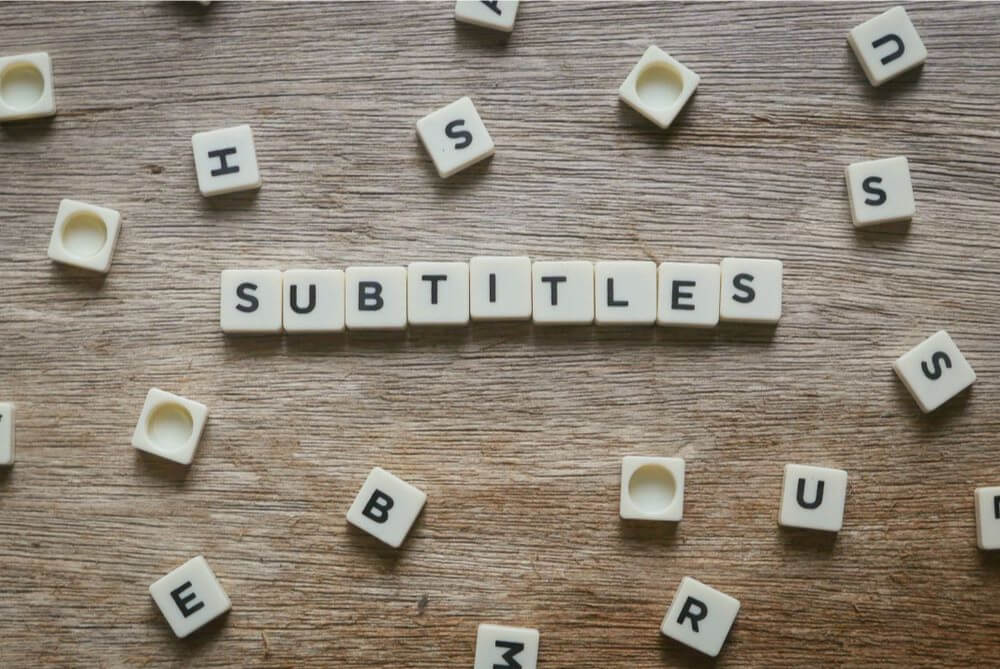
In addition to translating the words spoken in the original language, subtitles can address other needs the viewers may have. Subtitles also help people with such conditions as Autism or Dyspraxia that affect the way that one processes sound and/or speech.
However, these subtitling services are indeed a necessity for the people who are deaf or hard of hearing, especially where the videos do not have subtitles. Subtitles imply that the viewer is deaf or hard of hearing, effectively limiting the information presented to only voice over and sometimes even omitting certain non-voice audio cues like a “knock on the door”.
Subtitles help in reading and understanding
These are helpful in reading and understanding as it conveys a written form of the spoken words which is crucial in noisy places or where audio is not available. For example, if a video is being viewed on Facebook and most the users have turned on the ‘mute’ symbol while watching the video, then subtitles can help those viewers who want to understand what is actually being said in the video.
People who often benefit from subtitles are those who watch TV shows or movies with low volume or where the audio is degraded by noise. This also benefits the viewers with bad English by showing the viewers the sounds that are significant in meaning and thus, they can easily grasp accents and dialects. Finally, subtitles are also helpful for those who are deaf or have another language disorder so that they can comprehend the information provided.

How can you add subtitles to your videos? Step by step guide
Start by picking a platform or tool to begin adding subtitles to your videos and select a suitable subtitle editor based on your specific needs.
SubtitleBee can serve as the best option to cater different levels of customization from basic text to more complex animations , language selection, manually editing subtitles and effects in your video.
Here is how you can successfully add subtitles to your videos:
- When making the selection between SRT, VTT and SSA formats, one needs to pay attention to the format of the video platform and the intended audience.
- Subtitle Creation and Integration: Select the website that allows uploading the text of the selected video. To this end, type in the whole spoken content using the tool or upload another text file of the content.
- When the videos and subtitle language is reached, it is also good to look at the subtitle to ensure that there is no mistake or that the subtitle is positioned wrongly.
- Choose an appropriate font type, adjust the size and its location on the picture so that it will not mislead the reader anymore. You can also edit the subtitles in other ways by using the quality checker tools or there are others who can even tell you what they think about the subtitles.
Best Practices for Effective Subtitles.jpg

Best Practices when generating subtitles
To ensure subtitles are effective and enhance video accessibility, adhere to these best practices:
1. Clarity and Readability:
- Font and Size: Use clear,readable fonts with a size that is legible from a distance, especially for those with vision impairments.
- Contrast and Background: Employ high-contrast colors between text and background, and use text outlines or shadows if needed.
- Brevity and Language: Keep subtitles concise, focusing on key messages and avoiding complex terms to ensure understanding for all viewers.
2. Maintaining Consistency:
- Uniform Styling: Match font and color for all text and logos, positioning them strategically.
- Synchronization: Align subtitles with dialogue using accurate time codes, avoiding delays or overlaps.
- Limit Text: Restrict subtitles to two lines to prevent overcrowding and ensure clarity.
3. Studying Content in Terms of Different Content Types:
- Tone and Style Matching: Ensure subtitles match the mood and aesthetics of the video, whether formal or informal.
- Customization for Content: Adapt subtitles based on the video’s type (informative, recreational, commercial) and detail level, adjusting for the video’s pacing and purpose.
By following these guidelines, subtitles will not only comply with accessibility standards but also enhance viewer engagement and comprehension, making your content more inclusive and appealing to a broader audience
Conclusion
In this article, we have been emphasizing how subtitles are essential for producing videos in a manner that is inclusive and comprehensive for individuals with impairments in hearing, speech as well as persons who may have poor language comprehension due to their foreign language translation difficulties.
It’s, therefore, significant to follow the step-by-step process and the recommended practices for one to achieve well-written subtitles and captions. These measures are also effective in guaranteeing compliance within the area of accessibility while at the same time improving viewership and understanding of video content, establishing a basis for increasing the acceptability of a barrier-free world on the internet.
However the need for subtitles and bursting the bubble we need to remember they are so much more than just accessibility aids, they are a crucial components to enhance more views and help increase the potential audience reach. Essentially, by writing subtitles and captions that are sensitive to every possible audience, creators can boost the reception of their videos tenfold. We do hope that this guide will help creators to gain knowledge on the further actions to make enjoyable videos for all people and to open the further path for development of the inclusive content creation on the internet.
Add and translate your subtitles to more than 100 languages with high accuracy












