
video tutorials for social media
YouTube Video Size: Ideal Ratios and Dimensions
YouTube is the largest video streaming platform in the world, with more than 2.7 billion active users. You can capitalize on this massive audience for a variety of purposes, such as marketing your products/services, establishing yourself as a social media influencer, or simply creating and sharing interesting videos.
However, it also means there is a lot of competition on YouTube as so many professional content creators and video graphers are on the platform. So, people are simply not going to waste their time watching low-quality videos.
Hence, it is vital to know the perfect YouTube video size ratio to maximize your reach.
Let’s review all the important aspects of YouTube video sizes, dimensions, aspect ratios, and resolutions in detail.
Table of Contents
- Best YouTube Video Sizes: A Quick Summary
- Difference Between Resolution and Aspect Ratio
- Qualities and Resolutions of YouTube Videos
- Ideal YouTube Video Size Aspect Ratio
- Complete YouTube Video Size Chart
- Complete YouTube Shorts Dimensions Chart
- What are the Limits of YouTube Video File Sizes?
- Supported YouTube Video File Formats
- Recommended YouTube video thumbnail sizes
- Bonus Tip: Quick and Easy Way to Resize Videos for YouTube
- Conclusion
- FAQs
Best YouTube Video Sizes: A Quick Summary
Here’s a quick summary of the best YouTube video sizes in terms of aspect ratio, dimensions, and file formats:
Standard YouTube Videos (16:9)
- Recommended Resolution: 1920x1080 (1080p Full HD)
- Minimum Resolution: 1280x720 (720p HD)
- Maximum Resolution: 7680x4320 (8K Ultra HD)
YouTube Shorts (9:16)
- Recommended Resolution: 1080x1920 (1080p vertical)
- Minimum Resolution: 720x1280 (720p vertical)
Specifications of YouTube Video
- File Format: MP4 with H.264 video codec and AAC audio codec
- Duration: Maximum allowed length is 15 minutes for unverified accounts and 12 hours for verified accounts.
- File Size: Maximum allowed file size is 256 GB.
Difference Between Resolution and Aspect Ratio
Before we start discussing the recommended YouTube resolution and aspect ratio in detail, it is important to get familiar with the key differences between them.
Resolution is the number of pixels in a video that affects its details and clarity. For example, 1920x1080 resolution means 1920 pixels in height and 1080 pixels in width.
Aspect ratio, on the other hand, is a metric that represents the orientation of your image or video. It is in the form of a mathematical ratio where two numbers are relative to each other. For example, a 9:16 aspect ratio is the portrait mode for YouTube Shorts, while 16:9 is the standard widescreen aspect ratio. Cameras have varying settings to increase or decrease the resolution and aspect ratio.
Also Read: The Impact of Aspect Ratios on the Viewing Experience
Qualities and Resolutions of YouTube Videos
Following are the recommended resolutions for YouTube videos of varying qualities:
- 26×240 for 240p (lowest resolution)
- 640×360 for 360p
- 854×480 for 480p
- 1280×720 for 720p (high definition)
- 1920×1080 for 1080p (Full HD)
- 2560×1440 for 2K
- 3840×2160 for 4K (Ultra HD)
- 7680×4320 for 8K (Highest resolution as of now)
Generally, creators should try to make high-quality videos with a resolution of minimum 1080p. Many people watch YouTube on their TVs, so higher resolutions, such as 2-8K, will ensure the content is crystal clear for the audience.
Ideal YouTube Video Size Aspect Ratio
16:9 is the ideal aspect ratio for standard YouTube videos. Nevertheless, it also supports other aspect ratios, such as 1:1 (square) and 9:16 (portrait). If you upload the videos in these aspect ratios as the standard videos, they will have black borders to fill the space. It can significantly impact your audience’s viewing experience, so you should go for the 16:9 aspect ratio.
However, if you are creating short-form content for YouTube and want to upload the video as shorts, then the best aspect ratio is 9:16, as it is the vertical orientation.
Let’s look at the complete breakdown of the best YouTube video sizes for both 16:9 (standard videos) and 9:16 (YouTube Shorts) aspect ratios:
Complete YouTube Video Size Chart
| Dimensions | Resolution | Quality | Best For |
|---|---|---|---|
| 7680x4320 | 4320p | 8K UHD | Large displays, future-proofing |
| 3840x2160 | 2160p | 4K UHD | High-end content, TVs |
| 2560x1440 | 1440p | 2K QHD | Desktop viewing, detailed content |
| 1920x1080 | 1080p | Full HD | Standard high-quality uploads |
| 1280x720 | 720p | HD | Balanced quality and speed |
| 854x480 | 480p | SD | Mobile viewing, slower connections |
| 640x360 | 360p | SD | Basic mobile quality |
| 426x240 | 240p | SD | Minimum acceptable quality |
Complete YouTube Shorts Dimensions Chart
| Dimensions | Resolution | Quality | Best For |
|---|---|---|---|
| 1080x1920 | 1080p | Full HD | YouTube Shorts, mobile-first content |
| 720x1280 | 720p | HD | Vertical videos, social media |
| 480x854 | 480p | SD | Basic vertical content |
Also Read: How to Add Captions and Subtitles to YouTube Shorts?
What are the Limits of YouTube Video File Sizes?
Other than the YouTube video size ratio and resolutions, you should also be aware of file size. If you try to upload a very large file, there is a high chance you’ll have to give the uploading process a couple of hours to complete.
Generally, the video file size is directly related to the resolution. A larger video resolution means a larger file size.
The maximum size allowed for a video is 256GB, and the maximum duration is 12 hours for verified accounts. However, if you have an unverified account, you can only upload a video with a duration of up to 15 minutes.
Supported YouTube Video File Formats
MPEG-4 file version 2, also called MP4, is the recommended video file format for YouTube. It is one of the most popular formats known for its optimized size and excellent quality. By uploading your videos in MP4 format, you can expect the uploading process to be faster and smoother.
The official specifications by YouTube recommend your video files have the following attributes:
- Video codec: H.264
- Audio codec: AAC-LC with a bitrate of 96 kHz or 48 kHz.
- Frame rate: You should upload the videos in their native frame rates, such as 24, 25, 30, 48, 50, or 60 fps.
Other than MP4, YouTube supports a variety of other formats, including MOV, MPEG-1, MPG, AVI, WMV, MPEGPS, FLV, 3GPP, WebM, DNxHR, ProRes, CineForm, and HEVC (h265)
Recommended YouTube video thumbnail sizes
YouTube thumbnails are in the form of an image that is often the very first time your target audience comes into contact with your video. So, you should make sure that you are designing the images of the perfect size.
The recommended image sizes for YouTube thumbnails are 1280x720 or 1920x1090. They should have an aspect ratio of 16:9.
There are two different image sizes because 1280x720 thumbnails can be extracted from a 720p video while 1920x1080 can be extracted from a 1080p video.
If you are using a video with a different aspect ratio, like 1:1, your thumbnail will not fit the entire frame, and YouTube will fill it up with a blurred background.
Bonus Tip: Quick and Easy Way to Resize Videos for YouTube
Clearly, there are many things to keep in mind to ensure your video file format, size, resolution, and aspect ratio are optimized for YouTube. Following all of these standards can be a challenge, so it is recommended that you use a tool like SubtitleBee to crop and resize your videos.
All you need to do is upload the video to SubtitleBee and export the video for YouTube. SubtitleBee will automatically handle everything on its own and optimize your file by choosing the right dimensions, aspect ratio, and size.
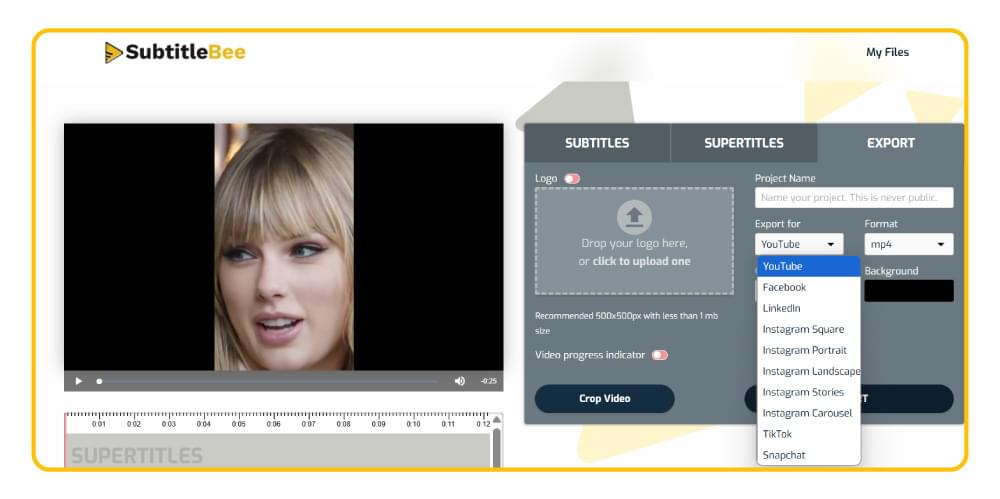
Alternatively, you can also use the Crop Video option.
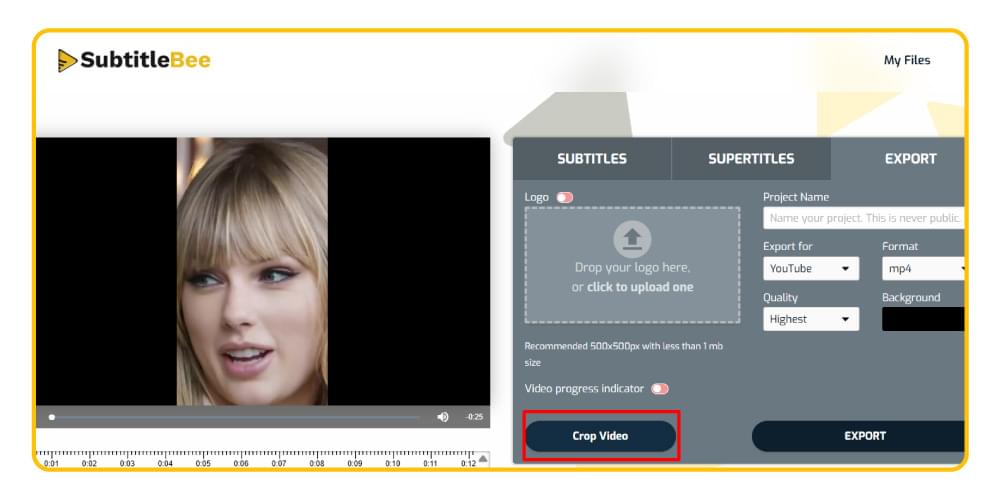
The crop option allows you to quickly crop the video into a suitable story, portrait, or square size. Or, you can customize the crop area to adjust the video’s frame on your own and only keep the part that you want in your video.
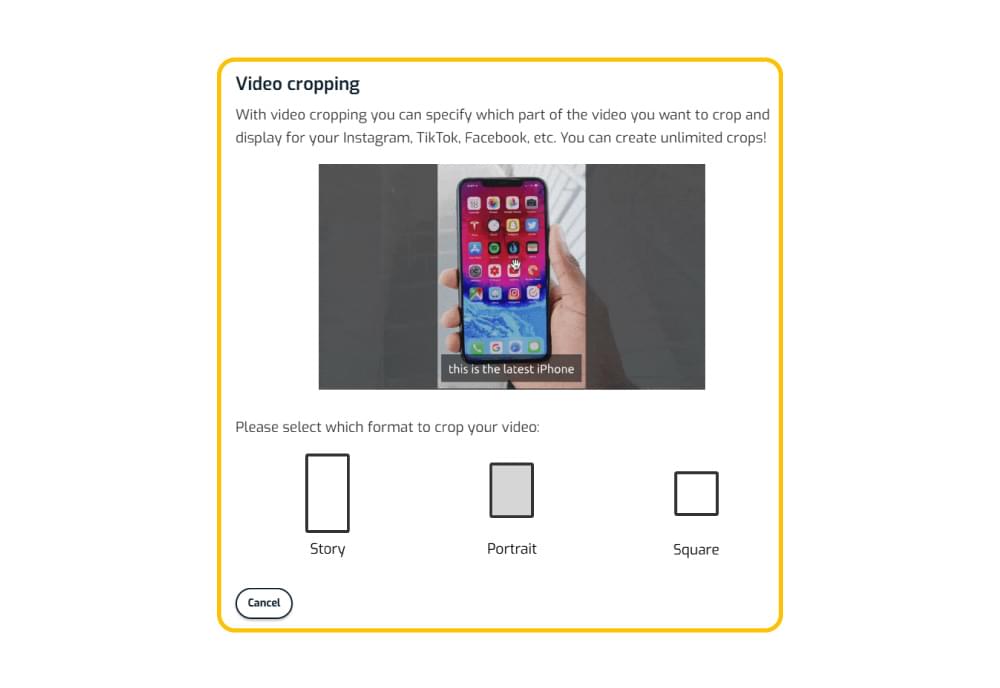
Conclusion
Knowing the right YouTube video dimensions, sizes, aspect ratios, and resolutions is important to optimize your videos for the platform and reach as many people as possible.
By following the tips and tricks discussed throughout this article, you’ll be able to ensure you have the perfect YouTube video size. Most importantly, with SubtitleBee, you can further enhance your video’s accessibility by adding subtitles while also ensuring optimum size and dimensions.
Related:
How to Add Captions and Subtitles to YouTube Shorts?
How to Make Captions Bigger on YouTube in 2025
How to Share YouTube Video on Instagram?
FAQs
What is the size of a YouTube video?
The file size of a YouTube video varies by quality and length. A 5-minute HD video can be around 100MB–200MB. The optimum resolution for YouTube is 1920x1080 pixels (Full HD), with a width of 1920px and height of 1080px, using a 16:9 aspect ratio.
What is the maximum size of video you can upload at YouTube?
YouTube allows video uploads up to 256 GB or 12 hours, whichever is less.
What is the best YouTube video size ratio?
The standard YouTube video size ratio is 16:9 for widescreen and 9:16 for Shorts.
What is the YouTube video size in terms of width and height?
Common YouTube dimensions include:
- 426x240 (240p)
- 854x480 (480p)
- 1280x720 (720p HD)
- 1920x1080 (1080p Full HD)
- 3840x2160 (4K UHD)
What is the best YouTube size video?
YouTube supports many formats, but the best format and size is MP4 (H.264, AAC) with a 16:9 aspect ratio.
Are all YouTube videos 1920x1080?
All of the YouTube videos do not necessarily have the 1920x1080 dimensions. However, it can be called the standard size, as 1080p is the most common resolution for YouTube videos and ads.
Can I crop YouTube videos to fit different screens and resolutions?
Yes! You can use a tool like SubtitleBee that offers advanced cropping features to help you use the same content to fit different resolutions and formats, such as YouTube Shorts and standard YouTube videos.
Add and translate your subtitles to more than 100 languages with high accuracy













