
video tutorials for social media
720p vs. 1080p: Which Resolution To Choose?
The debate between 720p vs. 1080p remains relevant to this day. 🙂 In a world where video marketing is the future, choosing the right video resolution is always a priority whenever we watch a movie, play online, or record something on our device
So, which resolution to choose? – 720p or 1080p
Many enthusiasts on forums like 720p vs. 1080p Reddit debate on the advantages and disadvantages, and even gamers discuss 720p vs. 1080p gaming to know performance and picture quality balance.
You are at the right page if you want to understand what each resolution means and which one to choose. We are discussing everything from 720p vs. 1080p for movies, games, and TV to the much-discussed 720p vs. 1080p vs. 4K debate. So, let’s understand the whats and whys of 720p and 1080p resolutions.
Table of Contents
- What are 720p Vs. 1080p Video Resolutions?
- What is FHD Vs. HD Resolution?
- Comparison Chart FHD Vs. HD
- 720p vs. 1080p vs. 4K Resolution
- Which Format Is Better for Gaming?
- Which Format Is Better for TikTok?
- Which Resolution Should You Choose?
- Final Thoughts
- FAQs
What are 720p Vs. 1080p Video Resolutions?
What is video resolution? – Video resolution refers to the number of rows of pixels that form the height of the image on your screen. In this context, 720p and 1080p indicate the vertical resolution of the image - how many lines of pixels make up the height of the image.
The “p” stands for “progressive scan”—meaning that every single line of pixels is refreshed sequentially line by line from top to bottom to create a complete image in one go.
- 720p (HD): Delivers a resolution of 1280 x 720 pixels.
- 1080p (Full HD): Offers a higher resolution at 1920 x 1080 pixels.
More pixels mean a crisper, highly vibrant image. This makes 1080p ideal for larger screens and detailed viewing experiences, while 720p remains a reliable choice for smoother motion and efficient performance on various devices.
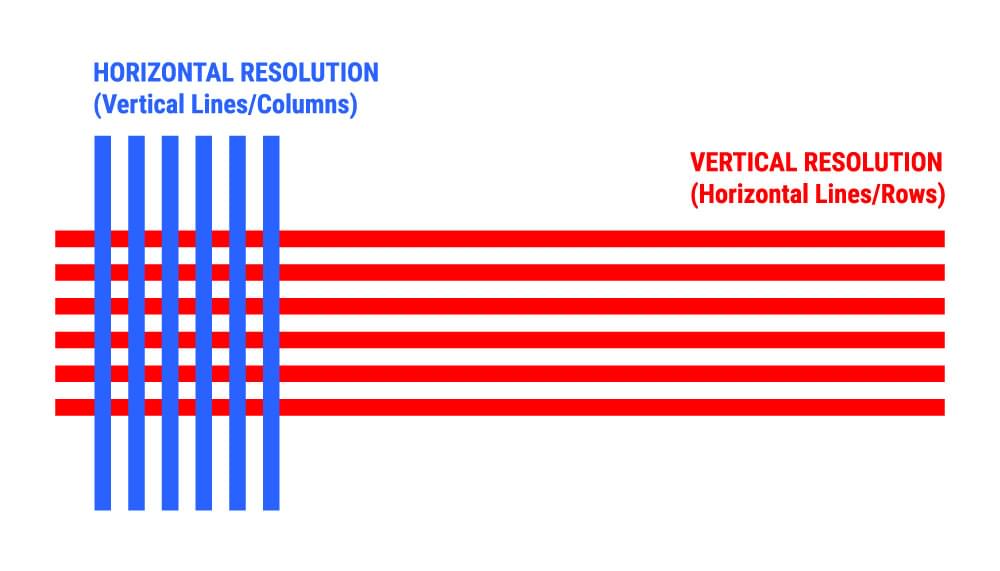
What is 720p Video Resolution?
The term 720p or HD (High Definition) means that the video has 720 horizontal lines of vertical resolution, typically presented in a 16:9 aspect ratio. This results in a pixel count of approximately 1280 x 720 that is 921,600 pixels.
720p = 1280 X 720 = 921,600 pixels
The lower pixel count means that 720p files are generally smaller which makes them easier to stream. They are less demanding on bandwidth or high-end hardware. This is a major plus for users with slower internet connections. Many budget smartphones often come with 720p compatibility. For casual games or quick video chats, 720p provides decent picture quality without putting too much strain on your device’s processing power.
Although it may not boast the ultra-crisp picture quality of higher resolutions, 720p is one of the most common video resolutions today.

What is 1080p Video Resolution?
The 1080p or Full High Definition (FHD) resolution means that the video has 1080 horizontal lines of vertical resolution. The pixel count or the resolution increases to 1920 x 1080 pixels that is 2,073,600 pixels.
1080p = 1920 X 1080 = 2,073,600 pixels
This large pixel density provides a clearer, much sharper image. For many users, especially those comparing 720p to 1080p for movies, the jump in clarity is striking. Streaming platforms like Netflix and YouTube frequently offer 1080p options to provide best picture quality, even leading to discussions in user reviews—sometimes tagged as 720p vs. 1080p Netflix—about the merits of each format based on internet speed and subscription plans.
Gamers, too, are enthusiastic about 1080p because the clear 1080p vision increases game performance. Full HD is a popular choice in debates like 720p vs. 1080p gaming. With the rise of larger displays, FHD has become the standard for picture quality.

What is FHD Vs. HD Resolution?
The HD vs. FHD debate is only about choosing between file size, performance, and picture quality. What matches your needs is the winner. Here are six differences between 720p (HD) and 1080p (FHD), explained in a simple and clear way:
1. Picture Quality
720p resolution provides decent clarity and works well for casual viewing, especially on mobile or tablet screens. 1080p with nearly twice the pixels of 720p delivers sharper images and richer colors. If you have ever compared 720p vs. 1080p movies side by side, the improvement in sharpness and depth is instantly noticeable, especially on bigger screens. However, on smaller screens, the difference between HD and Full HD might go unnoticed.
2. Performance & Data Usage
Videos in 720p take up less space and require lower bandwidth. This makes them ideal for streaming on mobile data or when you need to save device storage. While 1080p provides better visuals, it requires more data and storage to save those pixels. Streaming services like Netflix and YouTube offer both resolutions. Users on 720p vs. 1080p Netflix discussions prefer 1080p when they have a strong internet connection. However, for users with data limits, 720p is better.
3. Screen Size & Viewing Experience
720p resolution looks fine on screens up to about 32 inches. Beyond that, the pixels start to become more noticeable and the image becomes less sharp. For casual viewing on smaller TVs or mobile devices, 720p is still a great option. 1080p is ideal for larger screens because it offers more pixels and brings crisp visuals on TVs and monitors. If you are watching an action-packed movie or playing a visually demanding game, the increased sharpness of 1080p enhances the overall experience.
4. Gaming Experience
Gamers using older consoles or lower-end PCs may prefer 720p. Lower resolution means less strain on hardware and reduced lag—something crucial in competitive gaming. However, many modern games are optimized for 1080p because they offer better visual effects. This is why 720p vs. 1080p gaming debates often revolve around whether you prioritize speed or graphical quality.
5. Recording & Camera Usage
Recording in 720p is useful for saving battery life and storage space. Many smartphones offer both 720p and 1080p camera recording options. Those comparing 720p vs. 1080p iPhone recording often choose 720p for everyday videos. But if you are shooting for vlogs or YouTube then 1080p is the better option.
6. Streaming & Social Media Content
Platforms like TikTok, Instagram, and Facebook optimize videos for fast loading and smooth playback. Many creators upload in 720p to reduce file size while maintaining decent quality. Many TikTok creators debating which format is better for TikTok find that 1080p gives their videos an extra polished and professional look.
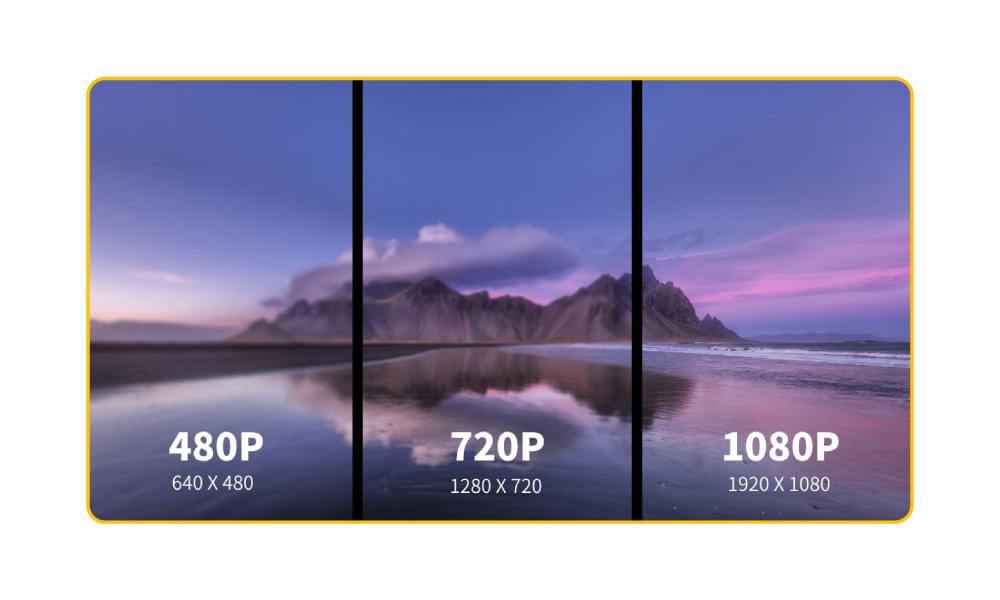
Comparison Chart FHD Vs. HD
Here is a full comparison chart of FHD and HD Video resolutions. Take a quick look!
| Aspect | 720p (HD) | 1080p (Full HD) |
|---|---|---|
| Resolution | 1280 x 720 pixels = 921,600 pixels (less than a million pixels) | 1920 x 1080 pixels = 2,073,600 pixels (above 2 million pixels) |
| Aspect Ratio | 16:9 | 16:9 |
| File Size | Smaller. Less demanding on bandwidth and hardware | Larger. Requires high bandwidth and hardware processing power |
| HDTV Popularity | Widely used at HDTV | Most widely used at HDTV. |
| Ideal For | Mobile viewing, budget devices, entry-level cameras | Larger screens, detailed content, gaming |
| Also Called | HD, High Definition, Hi Definition, Hi Def | Full HD, FHD |
720p vs. 1080p vs. 4K Resolution
I guess you already know that 4K (2160p) also called Ultra HD, is a higher-resolution format than 1080p and 720p. It is worth touching on the popular discussion of 720p vs. 1080p vs. 4k.
4k > 1080p > 720p
4K offers unmatched image clarity but it requires high bandwidth and advanced hardware than FHD or HD resolutions. Mobile users or gamers prefer overall performance and so to this day, 1080p is the middle ground. You can choose the resolution of your choice depending on your goal and the devices you use.

Which Format Is Better for Video?
Whether to use 720p or 1080p for videos depends on your output requirements and the equipment you are using.
For video, pixel density defines quality. Full HD (1080p) outperforms HD (720p) in clarity, especially on screens greater than 32 inches. The doubled pixels in 1080p sharpen details in movies and enhance color gradients. However, on smaller screens, most viewers cannot differentiate between the two resolutions. Therefore, if you are designing content for smaller screens, choose HD. Otherwise, choose FHD if you are creating content for TV or computer screens.
SubtitleBee lets you optimize video quality with precision. Beyond adding subtitles, the platform lets you export videos in four quality tiers. Watch this tutorial to see how SubtitleBee maintains your required resolution while embedding subtitles—no pixel degradation.
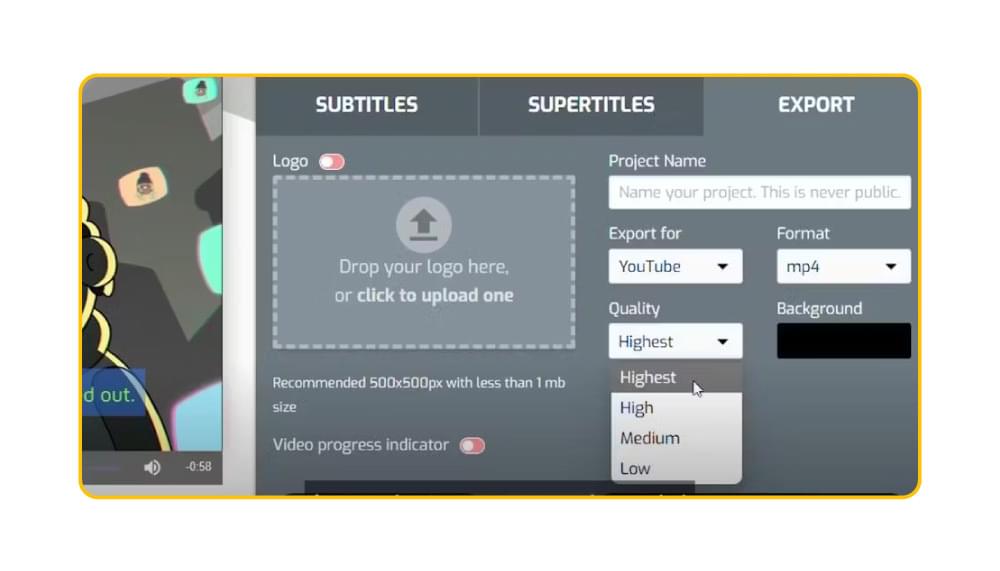
Selecting a resolution ultimately depends on your project’s demands. Higher pixel counts do not always guarantee best results. 720p cameras can match 1080p’s pixel performance in any well-lit indoor shoot and you do not have to buy costly camera upgrades. Opt for FHD for low-light videography or expansive outdoor shots. Invest in higher pixels only when your use case justifies the detail.
Which Format Is Better for Gaming?
For consoles and older PCs, opting for 720p might be a good choice to maintain high performance. The newer gaming Systems, however, can easily handle 1080p resolution. Game performance is best in high pixels but choosing between 720p and 1080p for games highly depends on the hardware and the internet bandwidth you are using. So, it is better to know your specific hardware capabilities and bandwidth setup before you choose between HD and FHD.
Related: Esports and Gaming: Subtitling the New Play Arena
Which Format Is Better for TikTok?
TikTok’s format and user base favor quick and engaging content. With the platform’s vertical video format, 720p is often more than sufficient for most content. The focus on short clips and fast scroll speeds means that the slight difference in clarity between 720p and 1080p may not be as noticeable. Perhaps for more professionally produced content or creative storytelling, 1080p might give your videos that extra pop.
Related: How to turn on captions on TikTok
Which Resolution Should You Choose?
720p is best if you have a slow internet connection, a small screen, or need to save storage and battery.
1080p is ideal for smooth streaming, online games, and larger screens, offering a balance between quality and performance.
Final Thoughts
At the end of the day, your choice depends on your needs, your screen and the bandwidth. So use 720p for casual viewing and when saving data. Use 1080p for sharper visuals and a better experience. It is a simple trade-off between convenience and better visuals.
Looking ahead these two resolutions, 4K (2160p) and 8K (4320p) are becoming popular because they offer stunning image detail. However, they require even more bandwidth, storage and advanced hardware than HD and FHD. So, for now, 1080p remains the best choice—but the future is always evolving!
For more informational blogs like these, visit SubtitleBee Blog.
Related Read: Best Instagram Video Size And Format
FAQs
1. Is Instagram Reels HD or Full HD?
Instagram Reels officially support 1080p uploads (FHD). However, the platform heavily compresses videos, often reducing effective resolution closer to HD (720p) in practice. For best results, upload in FHD and use high bit rates to minimize quality loss during compression.
2. Is cable TV 720p or 1080p?
Most cable TV uses 720p or 1080i (interlaced) and not true 1080p. Resolution quality on cable TV mostly varies by channel.
3. Can a 720p TV display 1080p?
Yes, if your TV is a newer 720p model because it can downscale 1080p to 720p, losing image sharpness. An older HD TV will display a blank screen if you feed it Full HD signal because it cannot downscale it.
Add and translate your subtitles to more than 100 languages with high accuracy













