
video tutorials for social media
TikTok Video Dimensions 2025: Aspect Ratio, Video Size, and More
TikTok video dimensions are key to making your content look sharp and engaging. Using the right TikTok aspect ratio, video size, and format ensures your videos fit perfectly on the platform. In this guide, we’ll cover the ideal and optimal TikTok video dimensions and TikTok video size along with best formats so you can create high-quality TikTok videos that stand out in 2025!
Table of contents
- What are TikTok video size dimensions for high-quality content?
- Portrait vs. Landscape on TikTok: Which One Works Best for TikTok?
- Final verdict: stick to portrait for TikTok
- Why does TikTok crop videos with the correct aspect ratio?
- What is the ideal TikTok file format and size?
- Tips to create high-quality TikTok videos
- TikTok Ad Specs: file size, formats, aspect ratio, dimensions, and best practices
- How to improve your TikTok videos with subtitles?
- FAQs
TikTok stands in fifth place among the top platforms for user engagement. Users love it for the short-form video content. It is used by hundreds of content creators and thousands of viewers. Therefore, TikTok has a specific set of rules for content creation. These TikTok video size guides include TikTok dimensions, aspect ratios, file size, and more.
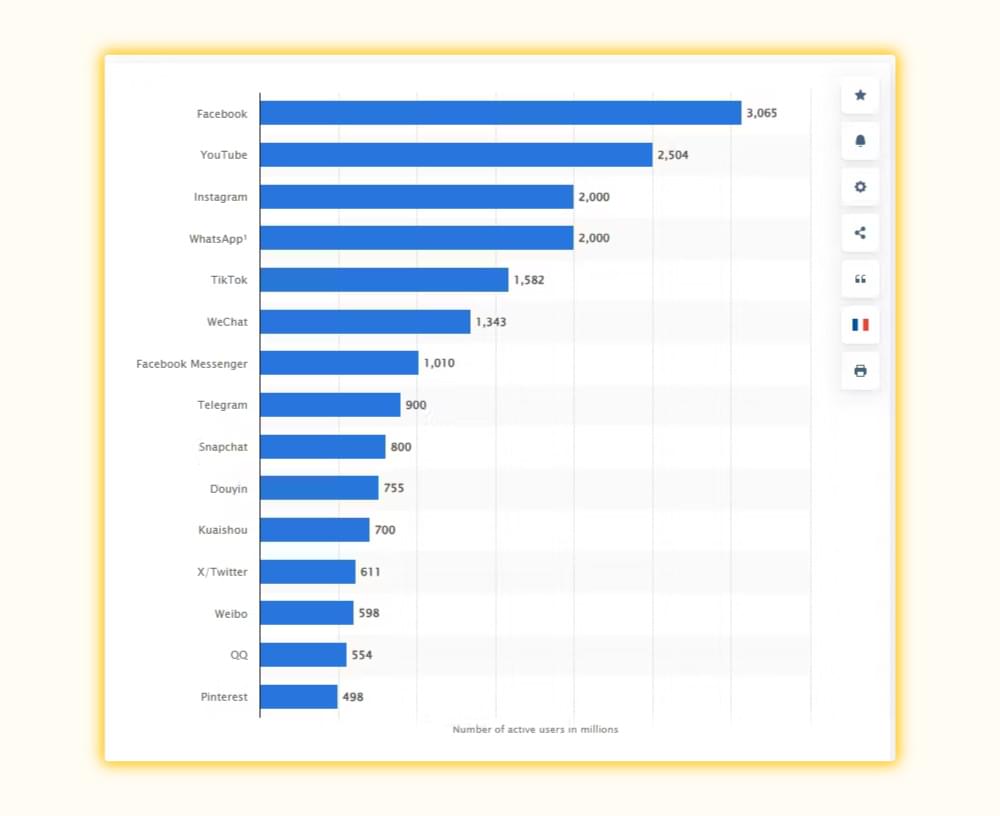
Skip them, and your content will not achieve its goals.
But don’t worry because we are going to discuss everything you need to know about creating optimized TikTok videos with the right TikTok video dimensions.
TikTok remains the top short-form video platform and owns 40% of the market, while YouTube Shorts and Instagram Reels each hold 20%.
Talk about user engagement and TikTok is still ahead. It shows a 2.34% engagement rate and outperforms both YouTube Shorts and Instagram Reels in this poll. This means users are more active and engaged on TikTok compared to its competitors.
What are TikTok video size dimensions for high-quality content?
Regardless of the device being used, TikTok uses very particular video dimensions to ensure the best video-watching experience. The details of these specifications are mentioned on the TikTok website → Creator Center, under the upload your video option.

The easiest method for a creator to ensure that their work looks good on all screens without cropping or blurring is to stick to these video sizing rules. Let’s have a closer look at these rules.
So what is “TikTok video size”? really and what does “TikTok Video dimensions” actually mean? The following specifications impact the size of a video:
What is the ideal TikTok video file size?
The space occupied by a digital file on a device is its “file size”. It shows how much data a file contains. The file sizes on are measured in megabytes (MB) or gigabytes (GB).
The TikTok video file size depends on what device you are using to make and upload your video. For example, iOS devices create heavier video files than the Androids.
TikTok has certain limit on maximum file size while uploading. However, there is no lower file size limit.
TikTok video file size for Android devices is 72MB.
TikTok video file size for iOS devices is 287.76MB.
Online video uploading 500MB.
These video sizes are different for each device because Android and iOS have different default video formats. This limit is both for in-feed and For You videos.
What is the best TikTok video aspect ratio?
The aspect ratio of a video is defined by the ratio between its width and its height which creates the shape of the video.
The best aspect ratio for TikTok videos is 9:16 (portrait rectangle). This is because this video size fits most of the phone screens completely.
TikTok also allows 1:1 (square) and 16:9 (landscape rectangle), but then black bars appear around the edges of the video to fill the screen.
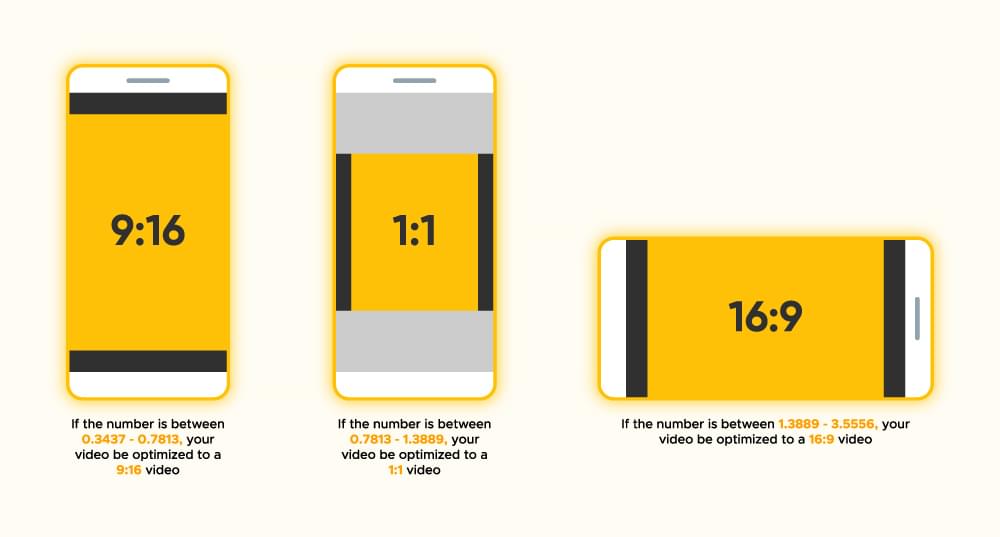
What is the recommended TikTok video resolution?
The exact width and height of a post or a video is called its resolution or dimension. This resolution is measured in pixels (PX) – pixels are the tiny colored dots on your smartphone device that display an image on your screen.
The minimum recommended TikTok video resolution is 1080 pixels by 1920 pixels. This resolution makes the typical portrait size of most smartphone screens.
What is the best video frame rate for TikTok?
The best frame rate per second (fps) for TikTok depends on the kind of video you’re making:
For most videos: 30 fps is a great choice for most videos. It offers a good balance between smooth motion and file size. This is also the frame rate most phones record in by default.
For slow motion effects: If you want to create slow motion moments in your video, you can record at 60 fps. This will give you more frames to work with when slowing down the footage in editing.
TikTok itself supports a wide range of frame rates, so you don’t need to worry too much about technical limitations. Just choose the frame rate that best suits the creative vision for your video.
Related: TikTok Money Calculator
What is the best TikTok video format?
Type of your video file is called the format of the video. It is selected when you save your video or opt to upload it to some platform. There are many video file formats available.
For your normal in-Feed posts, TikTok lets you upload file types like MP4 and MOV.
MP4: is the most commonly used and preferred for in-feed posts on TikTok due to its balance between quality and a smaller file size.
MOV: this file type is larger in size than MOV format. You might have to compress the video before uploading.
Subtitlebee can help you format, compress and resize the video for TikTok.
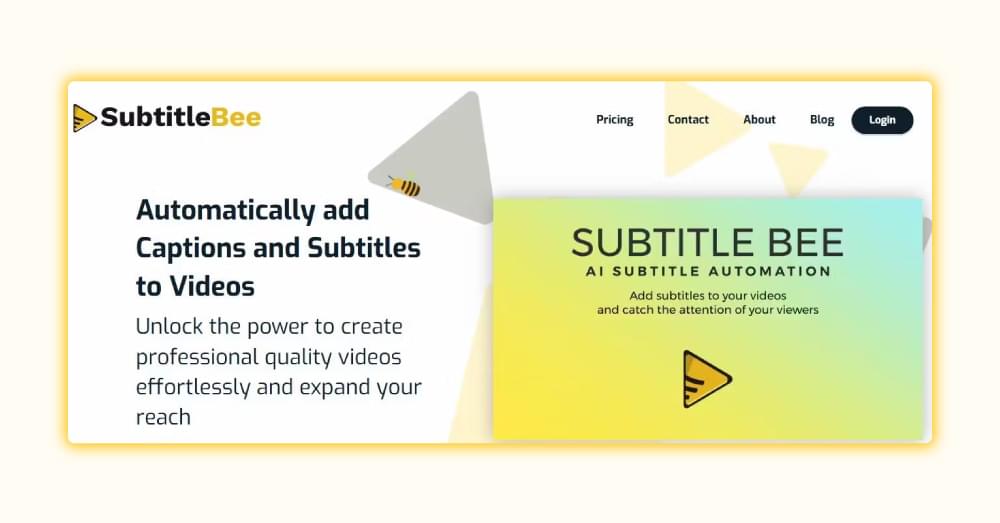
Other formats like WebM are also supported by TikTok’s Content Posting API.
What is the ideal TikTok video duration?
TikTok is for short-form videos. It started with 60 second video duration but now allows videos up to 10 minutes. Therefore, the duration of TikTok video depends on your choice and content.
If you are opting to create video on latest trends and challenges, then 15seconds – 60 seconds long videos will bring more user engagement. These videos are short and align with TikTok’s original vision.
If you are creating story time videos, tutorials or how-to-videos then consider making a 1 minute – 4 minute long video. This way you will be able to provide some in-depth details.
If your video is an interview, ad, tutorial or a story then consider making 5 minutes – 10 minutes long video. Although, it would be difficult to keep user engagement for this long because people are used to watching shorts or TikTok stories, however, you will be able to showcase your topic in detail.
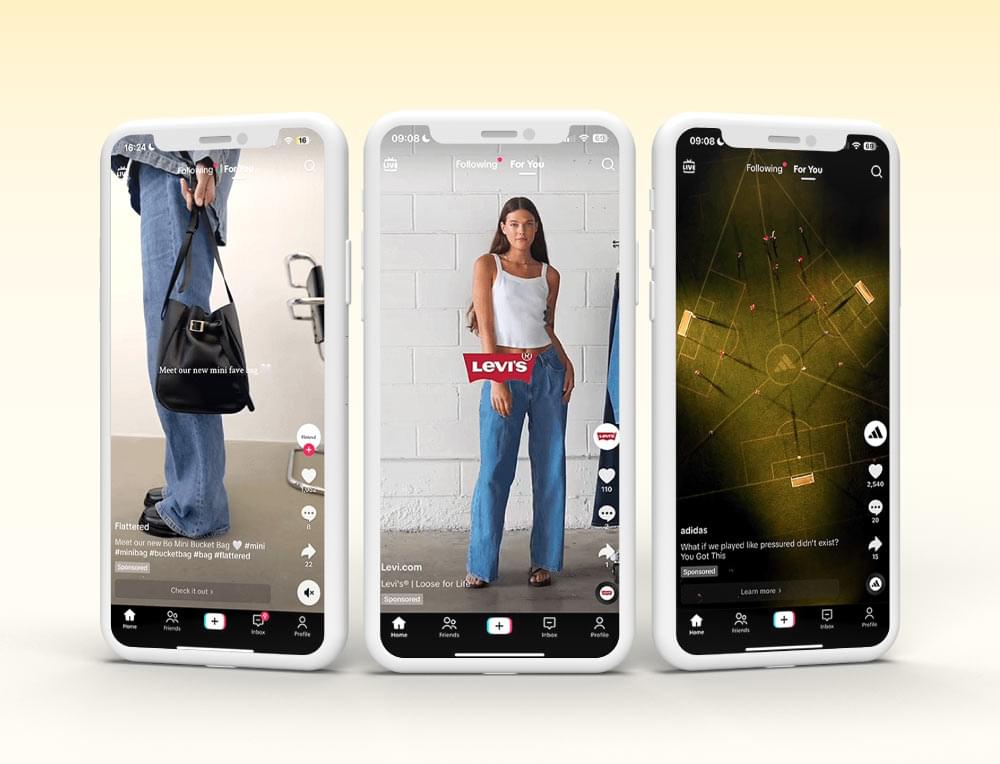
Portrait vs. Landscape on TikTok: Which One Works Best for TikTok?
One of the first decisions you need to make before creating a TikTok video is whether to shoot in portrait (vertical) or landscape (horizontal) mode.
TikTok supports both these orientations however, by default it is designed for portrait videos.
So, which one works best? Let’s break it down!
Why portrait is the best fit for TikTok videos?
TikTok operates in portrait mode. It means that vertical videos fill the entire screen which makes video-watching easy and comfortable.
Posting videos in landscape mode requires viewers to turn their phones because TikTok won’t rotate its interface—leaving buttons and captions sideways.
This makes portrait videos the better choice for better viewing.
Pros of Portrait Videos
TikTok-Friendly – The platform’s algorithm favors vertical videos. This in turn, increases the chances of your portrait video reaching the For You Page (FYP).
Full-Screen Experience – Your video fills the screen completely, keeping viewers engaged.
Higher Engagement – People naturally hold their phones vertically, making portrait videos easier to watch and interact with.
Multi-Platform Use – Vertical videos also work well on Instagram Reels and YouTube Shorts.
Cons of Portrait Videos
Limited Frame – The narrower format can restrict wide shots.
Less Versatile – Portrait videos might not adapt well to platforms that favor landscape content, like YouTube.
When Landscape videos might work
While landscape videos (16:9 and 1:1 aspect ratio) are great for traditional platforms like YouTube, they are not the best fit for TikTok.
Landscape videos might struggle to grab attention compared to portrait videos because they appear smaller on-screen. However, for long duration videos you can use them more confidently.
Pros of Landscape Videos
Wider Frame – Great for capturing group shots or scenic views.
Multi-Platform Flexibility – Works well on YouTube and other platforms that favor horizontal content.
Easier to Crop – Landscape videos can be reformatted into vertical or square videos for different platforms.
Cons of Landscape Videos
Smaller on Screen –TikTok is a vertical app therefore, landscape videos do not fill the screen, making them less engaging.
Not Algorithm-Friendly – TikTok’s system prioritizes vertical content, so horizontal videos might not perform as well.
Final verdict: stick to portrait for TikTok
If you’re creating content specifically for TikTok, go with portrait mode. It is optimized for the TikTok app, ensures better visibility, and increases engagement.
However, if you’re repurposing your content across multiple platforms like YouTube then landscape might work—but be ready to make adjustments.
Related: TikTok Money Calculator
Why does TikTok crop videos with the correct aspect ratio?
Even when creators use the recommended 9:16 TikTok aspect ratio, the platform will adjust the video ratio differently based on the user’s device so that the screen is always filled. This is due to overlays such as captions, user interface elements (e.g., the like, share, and comment buttons), and even stickers. These elements occupy space along the edges of your video.
So, how can you prevent TikTok from cropping your videos? Here are two simple tips to make sure your important content stays visible:
Keep your key text and visuals within the “safe zone” – which is the center 80% of the video.
Use video editing guides to mark this area and design your content accordingly. Good video editing tools offer this feature, allowing you to mark the safe zone while you create the content.
The top and bottom parts of the user interface (UI) are of different sizes on different devices based on screen DPI. This graphic here shows the content safe zones - make sure anything important is within the green region:
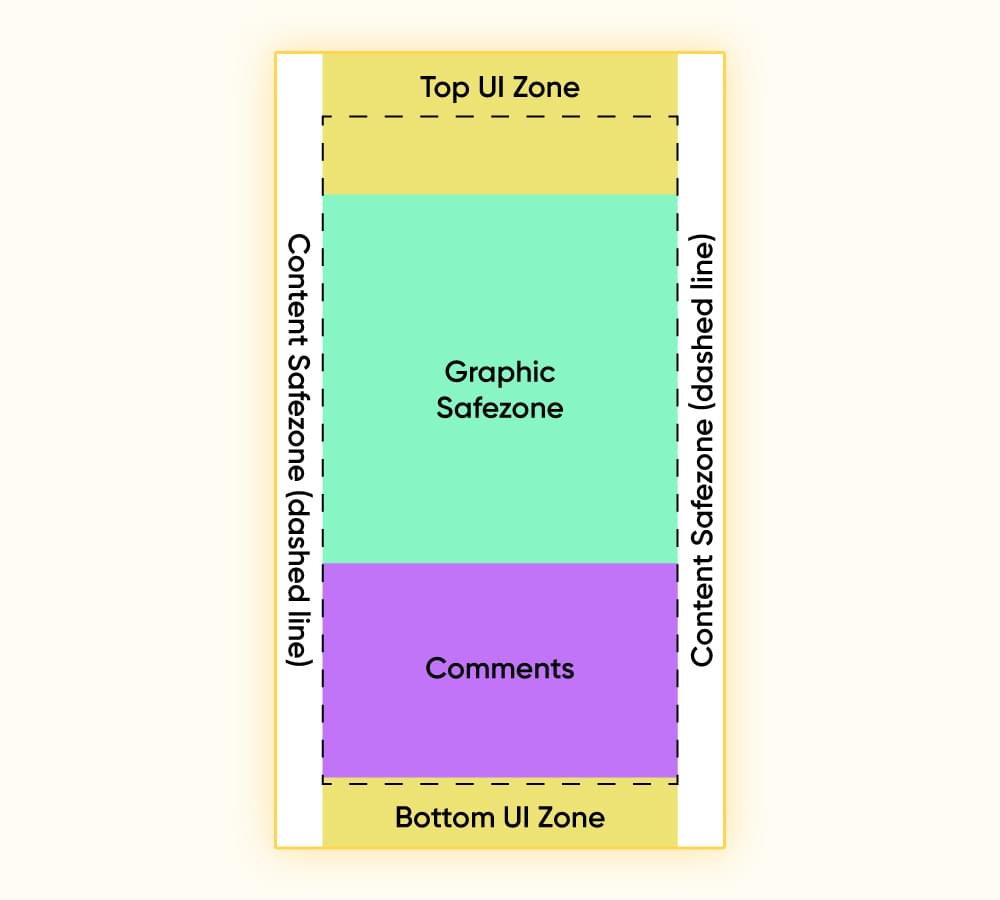
What is the ideal TikTok file format and size?
Here’s a quick sum-up of TikTok’s recommended file formats and sizes:
File Format: MP4 or MOV
Max File Size for Standard Users: 287.6 MB on iOS, 72 MB on Android
Max File Size for Ads: 500 MB
Frame Rate: Up to 30 FPS
Duration: 60seconds – 10minutes
Orientation: Portrait
Tips to create high-quality TikTok videos
Do you want your TikTok videos to look sharp and get noticed? It’s not just about hitting record—it’s about making sure your content is clear, engaging, and fits the platform perfectly. Here are some easy tips to help your videos stand out!
Always shoot or create your videos in at least 1080x1920 resolution. Low-quality videos can appear pixilated.
Choose 9:16 aspect ratio.
Remember that TikTok overlays its interface on your video. So, place important elements away from the bottom and right edges.
Use popular sounds and music for your content to land on the For You page – TikTok booms with trends.
Experiment with cuts, speed ramps, or synchronized movements to add style to your content.
Use every second and show a clear narrative within the short time frame to make a lasting impression.
TikTok Ad Specs: file size, formats, aspect ratio, dimensions, and best practices
If you are on to creating ad for a product or want to sponsor your own videos then you will have to use TikTok Ads Manager to run and manage ad campaigns. Paid advertisements on TikTok will help you reach more people if done right.
Before you start working in Ads Manager, take a moment to decide on the following:
Which TikTok ad format fits your goals best?
Will you use a video or an image for your ad?
What are TikTok ad formats for video and image ads?
TikTok has four ad formats. Each format is designed to achieve different goals. Here’s a quick guide to help you pick the one that is right for your campaign.
In-Feed Ads: These are video ads. They show up between user-generated content on the For You Page (FYP), blending in like organic posts. These ads are perfect for building engagement.
Carousel Ads: These are image ads. They allow you to add two to 10 images in a single ad. It’s a great way to share more details or features in one go.
Spark Ads: Spark ads let you boost videos you’ve already posted to your profile. Rather than relying solely on TikTok’s algorithm, you can pay to give your organic content a boost.
Playable Ads: Ideal for promoting mobile apps, playable ads let users interact with your app directly from the ad, providing a preview before they head to the app store to download it.
What are TikTok ad specs for image and video ads?
Always pick the right file size and format when creating ads in TikTok Ads Manager. This will help your ads look great and perform at their best. Following are TikTok ad specs for image and video ads – choose well.
Image Ads: Accepted file types are JPG, JPEG, and PNG. Resolutions should be 1200 x 628 PX, 640 x 640 PX, or 720 x 1280 PX. Maximum file size: 100 MB.
Video Ads: Stick to MP4, MOV, MPEG, 3GP, or AVI formats. The maximum file size is 500 MB. For the best viewing experience, use aspect ratios of 9:16, 1:1, or 16:9, and aim for resolutions between 540 x 960 PX and 1280 x 720 PX. Recommended video length is between 5 to 60 seconds.
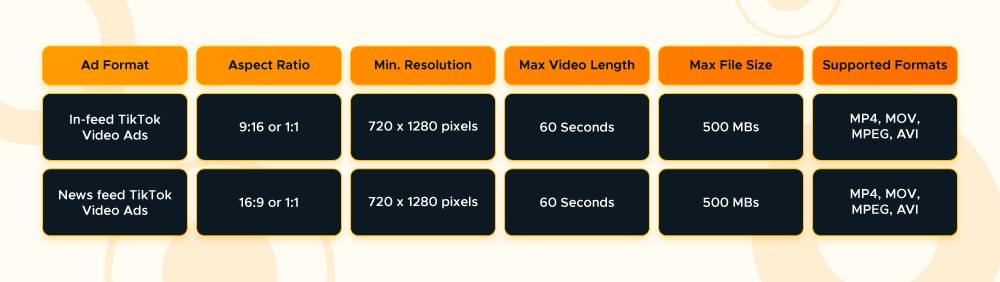
These dimensions are valid for all types of TikTok ads, including the In-feed and the news feed ads.
Related: Best times to post on TikTok
How to improve your TikTok videos with subtitles?
Clear visuals make it easier for viewers to stay engaged and watch the video till the end. Therefore, sticking to TikTok’s guidelines for posts and ads helps is necessary for whatever type of content you are creating on the platform.
But how can you improve your videos even more?
As simple as I can put, Add subtitles to video.
With SubtitleBee, you can easily add captions to your videos, convert them to the right format, and export them in high resolution—all in one place.
Want to add subtitles to your videos? Click this guide to see how to add captions to TikTok video in a few simple steps.
Wrap Up
I hope this article provided you with a clear understanding of TikTok video dimensions, TikTok aspect ratio, and TikTok video size, along with the best TikTok video format to use. By following these ideal TikTok video dimensions and format guidelines, you’ll be well-prepared to create high-quality TikTok videos that engage your audience effectively.
Recommended Reads:
How to turn on captions on TikTok videos
Impact of aspect ratio on viewing experience
How to add subtitles in Davinci Resolve
FAQs
What is video size ratio on TikTok?
The default aspect ratio for TikTok videos is 9:16, ideal for vertical smartphone screens.
What size is a TikTok video for best quality?
TikTok videos should ideally be 1080 x 1920 pixels to fit the platform’s vertical format without cropping or black bars.
Can I Upload Square or Horizontal Videos?
Yes, but these formats are less effective. Square videos (1:1) leave black bars on top and bottom, while horizontal videos (16:9) are reduced in size and appear letter boxed.
Why Do My TikTok Videos Look Blurry?
Blurriness can occur if:
The video is not 1080p resolution.
TikTok compresses large files during upload.
Poor lighting or shaky footage is captured during filming.
How long can my TikTok videos be?
TikTok is for short-form videos. It started with 60 second video duration but now allows videos up to 10 minutes. Therefore, the duration of TikTok video depends on your choice and content.
Add and translate your subtitles to more than 100 languages with high accuracy













