
video tutorials for social media
The Ultimate Guide to YouTube Shorts Aspect Ratio
Quick Summary:
Best YouTube Shorts Aspect Ratio: 9:16 vertical format is the best aspect ratio for YouTube Shorts.
Best YouTube Shorts Dimensions: 1080 x 1920 pixels to provide the best mobile viewing experience.
Best YouTube Shorts Resolution: 1080p (Full HD) strikes the right balance between quality and file size.
YouTube Shorts gets over 2 billion monthly viewers. Using the right YouTube Shorts aspect ratio is of utmost importance for content creators to get maximum reach and engagement in such a competitive space.
In this article, we will explore the technical specifications of YouTube Shorts in detail, including the recommended aspect ratio, dimensions, resolution, and file limits. So, get familiar with all this vital information and ensure your short-form content does not get lost in the algorithm.
What are YouTube Shorts?
YouTube introduced its Shorts section as an answer to the rising popularity of vertical video content on Instagram Reels and TikTok. Most of the YouTube Shorts are 60 seconds in duration, but YouTube now allows creators to upload up to 3 minutes of content as a short-form video.
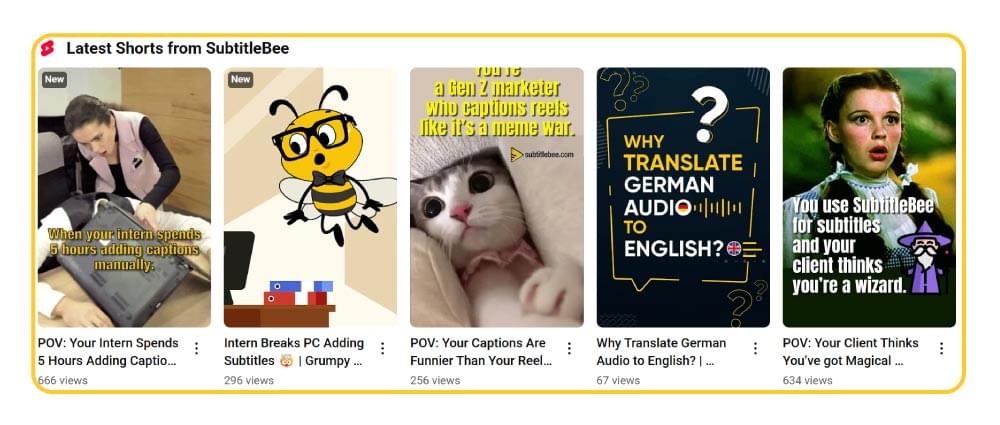
Since YouTube Shorts are in a vertical format, they are primarily designed to be watched on smartphones or tablets. Nevertheless, many users also enjoy watching Shorts on computers and smart TVs. But as a mobile-first content, YouTube Shorts has the ideal aspect ratio of 9:16.
Let’s break this down in detail.
What are the Ideal YouTube Shorts Aspect Ratios and Dimensions?
You need to create your YouTube Shorts content with the right specifications to create engaging and optimized content.
The gold standard for YouTube Shorts dimensions is 1080 x 1920 pixels. It translates to a 9:16 aspect ratio. Such type of vertical format is specifically designed to fill mobile screens completely and provide an immersive experience to the viewers.
So, the next time you are creating content for YouTube Shorts, you should follow these key technical specifications:
- YouTube Shorts Resolution: 1080 x 1920 pixels (Full HD)
- YouTube Shorts Aspect Ratio: 9:16 (vertical)
- YouTube Shorts Frame Rate: 24-60 fps (30 fps recommended)
- YouTube Shorts File Size: Maximum 15 GB
- Maximum Duration of YouTube Shorts: Up to 3 minutes
Using the Perfect YouTube Shorts Resolution
Using the right YouTube Shorts resolution is vital to have the perfect balance between quality and file size. With this perspective, the ideal resolution for YouTube Shorts videos is 1080 x 1920 pixels (Full HD or 1080p).
YouTube supports higher resolutions like 4K, but they are not necessary for mobile viewing. Moreover, ultra HD files mean larger file sizes that can slow down the upload times and might not even provide significant quality improvement on smaller mobile screens.
Related: 720p vs. 1080p: Which Resolution To Choose?
Why 9:16 is the Right YouTube Shorts Aspect Ratio?
The 9:16 aspect ratio is not limited to YouTube Shorts. It is the ideal aspect ratio for short-form video content that users typically consume by holding their smartphones vertically. Moreover, the 9:16 YouTube Shorts aspect ratio also aligns with user expectations who have gotten used to consuming vertical format content across multiple platforms.
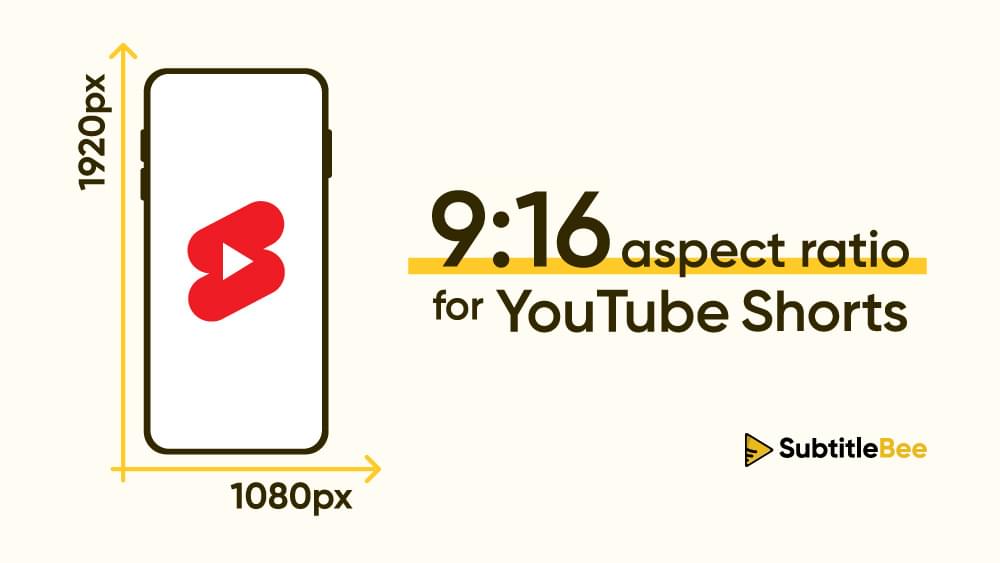
Does YouTube Shorts Support Other Dimensions?
YouTube does accept other aspect ratios and dimensions for Shorts, but they have some significant limitations. Let’s take a look at the overview of some of the key aspect ratios and dimensions:
| Aspect Ratio | Format Type | Best For | Typical Resolution | YouTube Shorts Performance |
|---|---|---|---|---|
| 9:16 | Vertical | YouTube Shorts, TikTok, Instagram Reels | 1080 x 1920 pixels | Recommended |
| 1:1 | Square | Instagram posts, Facebook content | 1080 x 1080 pixels | Acceptable, but is not optimized |
| 16:9 | Landscape | Standard YouTube videos | 1920 x 1080 pixels (1080p) | Poor as video appears small with black bars |
| 4:3 | Traditional TV | Vintage content | 1440 x 1080 pixels | Poor as this aspect ratio is not mobile optimized |
| 21:9 | Cinematic | Film-style content | 2560 x 1080 pixels | Poor as it creates letter boxing |
Key Points About the Best YouTube Shorts Aspect Ratio:
- If you are still wondering what the best aspect ratio for YouTube Shorts is, the answer is that vertical format (9:16) is the standard format to ensure optimum performance of your YouTube Shorts.
- Square format (1:1) technically works, but it wastes significant screen space that can lead to a massive drop in engagement
- Horizontal formats (16:9) should never be used for Shorts as they create poor mobile viewing experiences
Importance of Using the Right YouTube Shorts Resolutions
It is important to understand that following the proper YouTube Shorts dimensions is much more than just technical compliance. It also has a significant impact on your content’s performance and viewer experience.
By implementing the right YouTube Shorts resolution and aspect ratio, you can enjoy the following benefits:
1. Improve Viewer Experience
You get to provide an immersive, full-screen experience to your viewers with the right aspect ratio of 9:16. The right dimensions will fill up the complete mobile screen and eliminate any distractions. On the other hand, videos with incorrect aspect ratios will appear with black bars and will look like they were made by amateurs, leading to poor engagement.
2. Algorithm Performance Benefits
YouTube’s algorithm favors content that provides excellent user experiences, just like any other social media platform. Using the right YouTube video dimensions is an important factor in this assessment.
If your content meets the ideal standards of YouTube Shorts, the algorithm will be more likely to:
- Recommend your content to new viewers
- Include your videos in the Shorts section
- Boost your content in search results
- Increase your overall impressions
3. Create a Professional Brand Image
Using the best YouTube Shorts dimensions tells the viewers that you are a serious content creator who pays attention to details. It also builds credibility with your audience, encouraging them to engage with your content. This is the reason why professional-looking videos perform much better than videos with sloppy editing or incorrect aspect ratio.
Related: The Ultimate Guide to Branded Video Content Strategy
4. Cross-Platform Compatibility
The focus of this blog is on YouTube Shorts’ aspect ratio, but you should know that the 9:16 aspect ratio is not limited to YouTube. It is the standard aspect ratio of all short-form video platforms.
Hence, if you create YouTube Shorts with the right aspect ratio and dimensions, you can easily repurpose them for other platforms, including TikTok and Instagram Reels, without extensive editing or reformatting. It helps you save a lot of time and maximize the return on your content creation journey.
Related: How to Add Captions to Reels: A Step-by-Step Guide
Bonus Tips: How to Increase YouTube Shorts Engagement?
Creating engaging YouTube Shorts and maximizing their reach is much more than just following technical specifications. The following are the key tips you should follow to boost your Shorts performance:
1. Immediately Hook Your Viewers
Short-form content is typically fast, as viewers often have the habit of scrolling it immediately. So, you need to hook your viewer within 2-3 seconds of the short video. You can use different compelling hooks, such as:
- Bold statements
- Surprising facts
- Highly appealing or shocking imagery
- Questions to generate curiosity
Also Read: How to Get More Views on YouTube?
2. Optimize Your Content for Mobiles
63% of total views on YouTube Shorts come from mobile devices. So, you must create your videos for YouTube Shorts with small screens in mind:
- Use large and bold fonts for easy readability
- Keep important text away from the edges of your YouTube Shorts dimensions
- Use high contrast colors
- Use dynamic camera movements to maintain interest
- Test your content on a mobile device before publishing
3. Add Captions and Subtitles to YouTube Shorts
Many people watch YouTube Shorts on mute, especially in public areas. So, you should add captions to your videos and make them accessible to a large audience. The best part is that adding subtitles is easier than ever before with a platform like SubtitleBee.
You don’t have to hire any expensive subtitling services or do anything manually. Instead, you just have to upload your Shorts video to SubtitleBee and let its powerful AI algorithms add captions to your content and also sync it with maximum accuracy.
You can further edit the subtitles to enhance their quality. For example, you should use fonts and colors that contrast well with your background. Similarly, the captions should be concise and synced well for easy readability.
The following video shows how you can use SubtitleBee to caption your videos, including YouTube Shorts:
Also Read: How to Add Captions and Subtitles to YouTube Shorts?
4. Repurpose and Crop Existing Content
You don’t have to limit yourself to creating content for YouTube Shorts from scratch. Instead, you can maximize your ROI by repurposing existing videos into the ideal YouTube Shorts aspect ratio. SubtitleBee can help you in this regard.
You just have to upload your video and use the crop option.
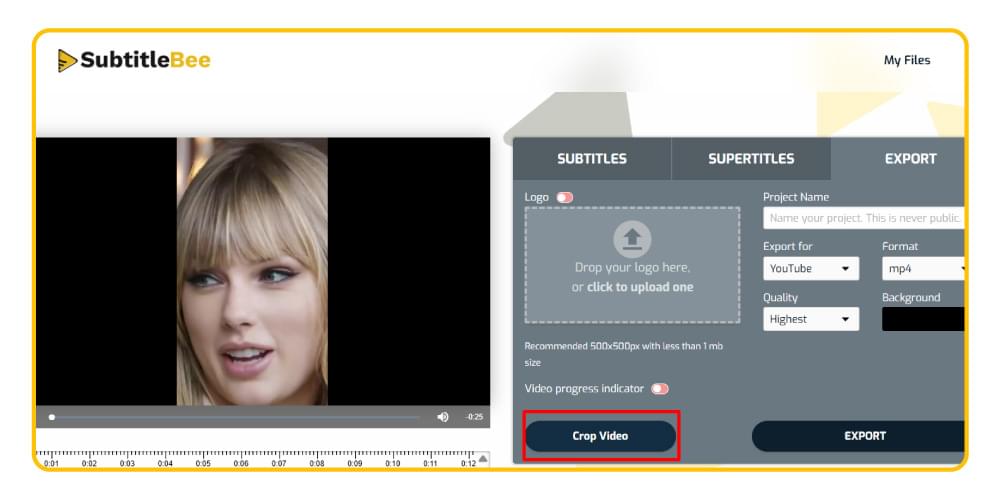
Select the Story option as it applies the 9:16 aspect ratio automatically. Moreover, you can also manually adjust the cropped area to highlight the important section of the original video.
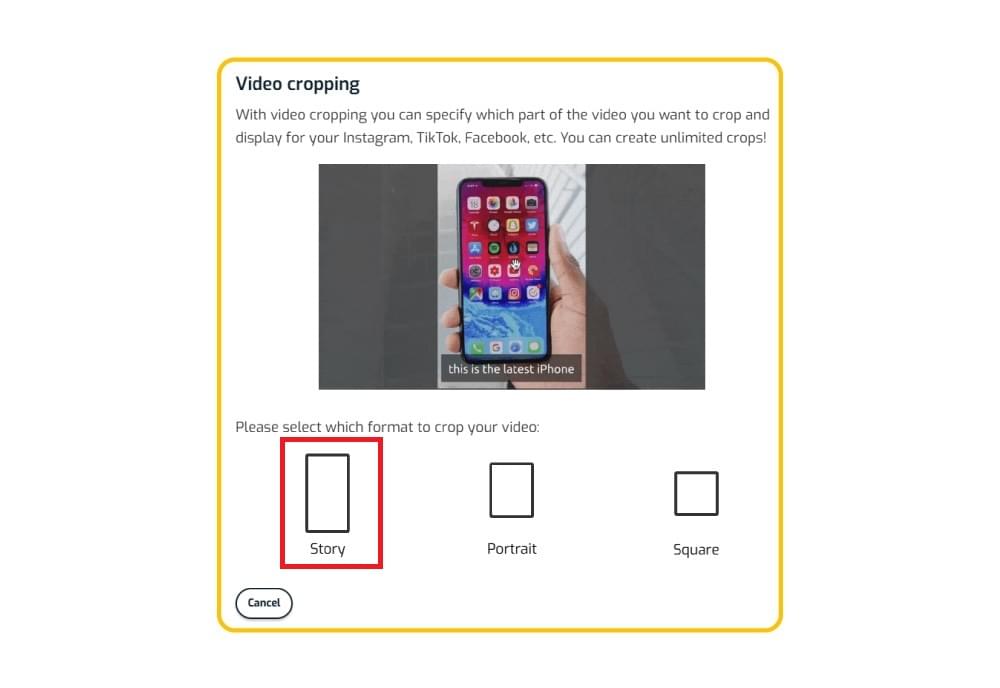
This strategy can be highly useful in different situations, such as converting podcast clips into YouTube Shorts videos or creating multiple Shorts from a long-form video.
Conclusion
Knowing about these YouTube Shorts’ aspect ratios and dimension specifications is important to being a successful content creator. Ultimately, using the right 9:16 vertical format with 1080 x 1920 pixels is the key to maximizing your reach and engagement on YouTube Shorts.
As short-form content continues to become popular, you should focus on combining proper dimensions with the right storytelling techniques and optimizing your content with additional resources, such as subtitles, to create a successful YouTube Shorts strategy.
Also Read: YouTube Video Size: Ideal Ratios and Dimensions
FAQs
What aspect ratio is YouTube Shorts?
YouTube Shorts use a 9:16 aspect ratio. It is the vertical format optimized for mobile viewing. It is also the ideal aspect ratio for other short-form content on platforms like TikTok and Instagram, as it fills the entire mobile screen without black bars.
What is a good like-to-view ratio on YouTube Shorts?
A good like-to-view ratio for YouTube Shorts is typically 2-5%. In other words, 2-5 likes per 100 views. High-performing Shorts can achieve 8-10% or higher.
What are the best YouTube Shorts dimensions?
The best YouTube Shorts dimensions are 1080 x 1920 pixels with a 9:16 aspect ratio. These dimensions ensure the best video quality while keeping your file size small.
What resolution is YouTube Shorts?
Ideally, YouTube Shorts resolution should be 1080p (1080 x 1920 pixels) for the best quality. While YouTube also supports higher resolutions, 1080p is the right resolution to maintain visual quality and file size in the optimal range.
How long can YouTube Shorts be?
YouTube Shorts used to be up to 60 seconds long, but YouTube has now expanded this to 3 minutes. Yet, shorter videos (15-30 seconds) tend to perform better due to higher completion rates.
Can I upload horizontal videos as YouTube Shorts?
Uploading horizontal (16:9) videos as YouTube Shorts is not recommended at all. They appear very small on mobile screens with large black bars, leading to a highly poor user experience and lower engagement.
Add and translate your subtitles to more than 100 languages with high accuracy













