
video tutorials for social media
How to Generate Spanish Subtitles for Videos [2025 Guide]?
Creating professional and properly synced Spanish subtitles is vital for content creators to reach a global audience. Moreover, making the videos accessible with captions is no longer an option, but a necessity for both personal and professional reasons.
You should also know that statistics indicate that almost 500 million Spanish speakers have native command of the language, while there are over 600 million potential Spanish speakers in the world. So, reaching such a massive audience can significantly enhance your reach and engagement.
So, whether you want to create content for social media with Spanish subtitles, or maybe even add subtitles to a Spanish movie or TV show, you’ll get to know the complete process of how to add Spanish subtitles to any video using an AI-powered subtitling tool.
But first, let’s discuss the basics.
Why Add Spanish Subtitles?
Spanish subtitling is an important process for both businesses and content creators. It opens up the door to a massive Spanish-speaking audience. Interestingly, Spanish is the world’s second most spoken language. So, by adding Spanish subtitles to your videos originally in English or any other language, you can reach over 500 million people spread across Spain, Latin America, and throughout the USA.
Here are the key benefits you can get by adding Spanish subtitles to your video content:
1. Higher Reach
Spanish-speaking countries are among the fastest-growing digital markets globally. Using a reliable Spanish subtitle generator can help you tap into these lucrative markets without creating entirely new content.
2. Improve Accessibility
Whether you are adding Spanish subtitles for movies or some marketing videos, you can make them accessible to individuals with hearing disabilities. It also demonstrates your brand’s social responsibility and helps you expand your audience.
3. Enhance SEO Performance
Videos with Spanish to English captions and other multilingual subtitles have a higher chance of performing better in search rankings. It can rank for relevant keywords in multiple languages, leading to a huge uptick in your content’s discoverability.
4. Boost Engagement Rates
Several surveys and studies have proven that videos with subtitles get higher completion rates and engagement, especially on social media platforms, where many users watch videos on mute.
Related: Impact of Professional Quality Videos on Audience Engagement and Reach
How to Create Spanish Subtitles Using AI?
AI-powered tools like SubtitleBee make it quick and easy to generate Spanish subtitles. Here’s the complete 4-step process to add high-quality Spanish subtitles to any video.
Step 1: Select Media Language
Once your video is uploaded, you have to select the right Spanish accent from the menu. SubtitleBee’s Spanish subtitle generator supports over 120 languages, including 20 Spanish accents.
SubtitleBee’s AI offers comprehensive support for all major Spanish dialect, including Castilian Spanish (Spain) and numerous Latin American Spanish variations such as the ones in Argentina, Bolivia, Chile, Colombia, Costa Rica, Dominican Republic, Ecuador, Guatemala, Honduras, Mexico, Nicaragua, Panama, Peru, Puerto Rico, Paraguay, El Salvador, United States, Uruguay, and Venezuela.
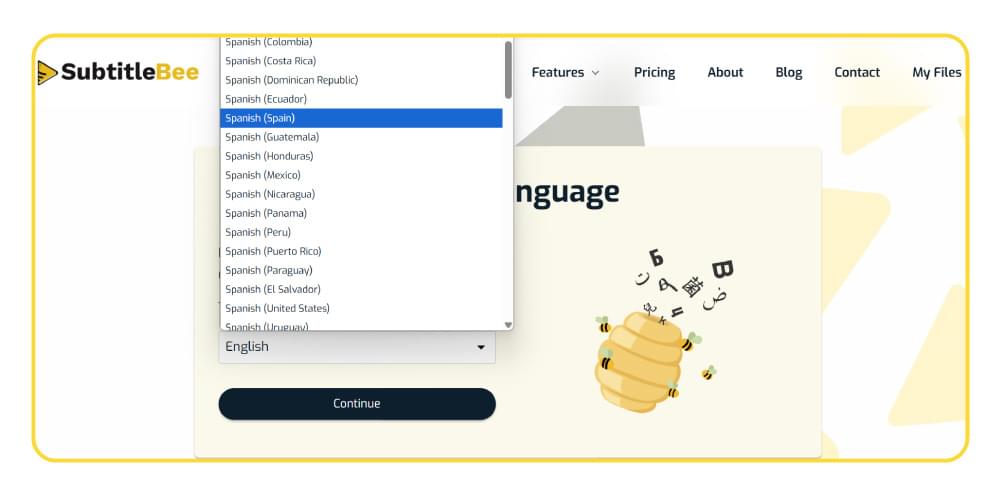
Remember, at this stage, you have to choose the original language in which your media content actually is. So, if you are trying to add Spanish subtitles to an English video, you have to choose English.
SubtitleBee’s advanced speech recognition technology will analyze the video upon selecting the target language. It will accurately transcribe spoken content into Spanish text. The automatic subtitle generator process typically takes just a few minutes.
Step 2: Upload Your Video Content
You can upload files in different formats in SubtitleBee. It supports various formats, including MP4, WMV, MOV, AVI, or WebM. SubtitleBee supports files of up to 1GB for free users.
Moreover, you can either upload a file directly from your computer or paste a URL from self-hosted platforms like YouTube or Vimeo.
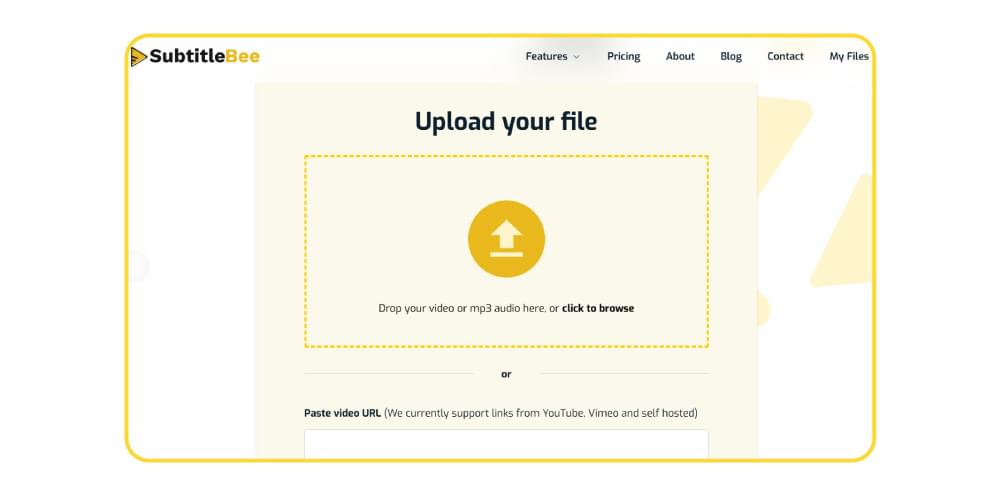
Step 3: Review and Edit Subtitles
SubtitleBee’s AI will automatically sync the subtitles with high precision. Yet, it is important that you review the generated Spanish subtitles to ensure perfect alignment with your content.
You can rely on SubtitleBee’s user-friendly interface to:
- Modify timing and synchronization
- Correct any transcription errors made by AI
- Change subtitle placement
- Customize font colors, sizes, and overall style
- Add text over subtitles by using the supertitle option
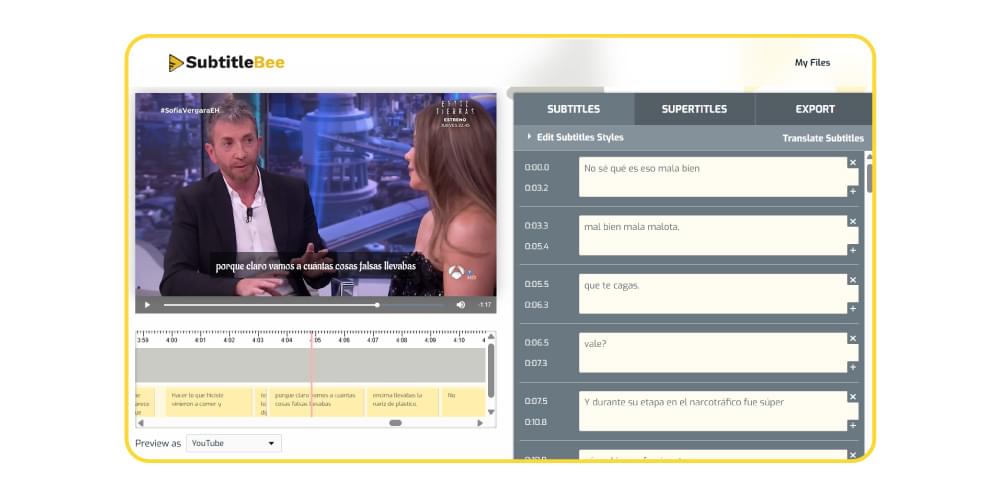
Bonus Tip: If you want to translate the generated subtitles, you can do that as well. This comes in handy when you are trying to understand international content. For example, if your content is in Spanish, you’ll first create its Spanish subtitles and then translate it into a language of your choice, such as English.
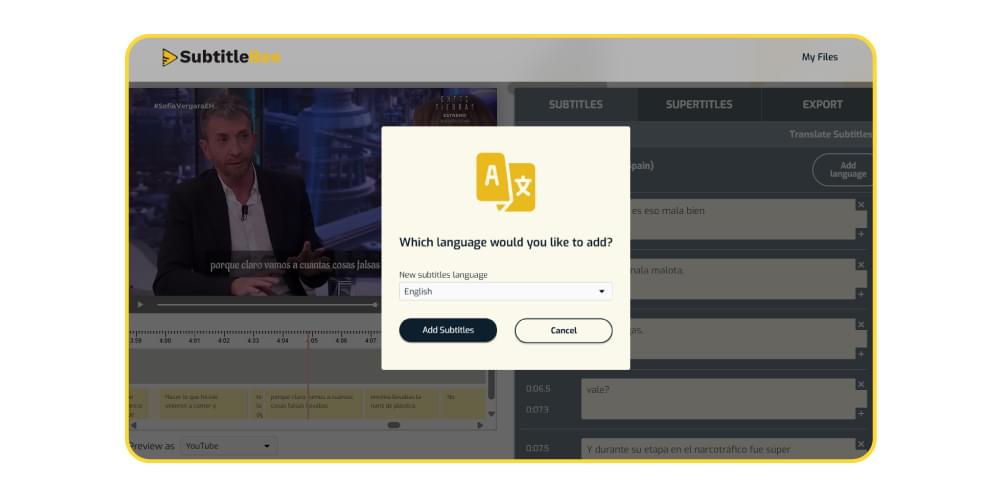
Step 4: Export the Subtitled Video
Once you have perfected the Spanish subtitles in your video, you can use multiple export options in SubtitleBee to save the captioned video. You can choose to download the video with embedded subtitles, so you don’t have to deal with separate subtitle files.
However, if you want the subtitle files separately, you can also download them in different formats, including srt, ass, vtt, or txt file.
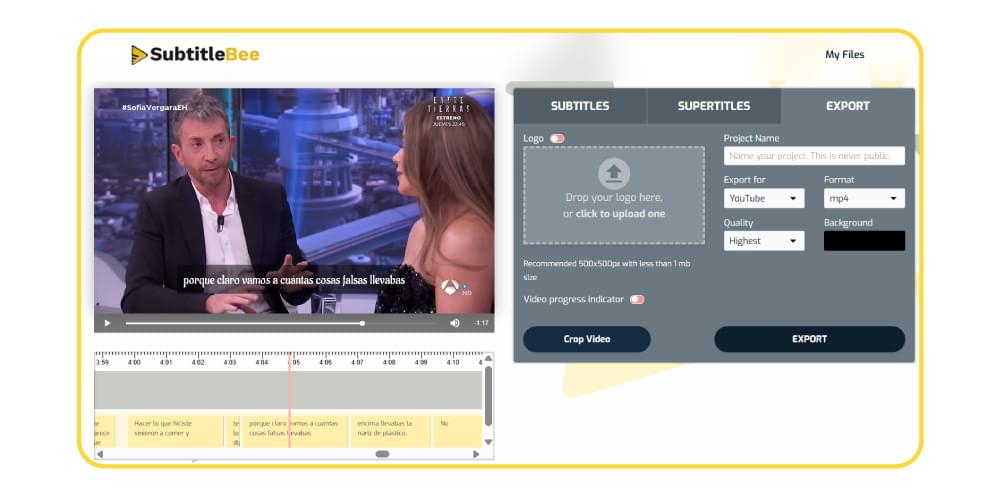
By following these 4 simple steps, you’ll be able to have a video subtitled with perfectly synced Spanish subtitles.
Best Practices to Add Spanish Subtitles
You can get the maximum benefits of adding Spanish subtitles by following these best practices:
1. Sync the Spanish Subtitles
Timing is of utmost importance in generating and embedding any subtitles, including Spanish ones. You can ensure optimum timing and synchronization considering these aspects:
- Keep the subtitle on screen for at least 1.5 seconds to ensure quick readability.
- Keep a gap of about 0.5 seconds between consecutive subtitles.
- If there are multiple speakers in the video, you should consider modifying the subtitle appearance with each speaker.
- Make sure the subtitles are relevant to the scene and do not extend beyond it.
2. Consider Reading Speed
Whether you are creating Spanish to English captions or pure Spanish subtitles, you should consider the reading speed of your audience as well. You can optimize this by:
- Limiting the subtitle lines to about 35 characters
- Using 1-2 lines per subtitle
- Maintaining a reading speed of 160-180 words per minute
3. Follow a Consistent Style
Maintaining a consistent style throughout your Spanish subtitling project is useful to establish rules when it comes to:
- Using punctuation and capitalization rules
- Establishing speaker identification methods
- Applying uniform sound effects
- Maintaining a consistent terminology usage
4. Technical Optimization
Optimizing your Spanish subtitled video for your target social media platforms can be useful to expand your reach and engagement. For example, when you have added Spanish subtitles with SubtitleBee, you get multiple export options.
So, you can easily download the subtitled video fully optimized for specific platforms, such as YouTube, Facebook, LinkedIn, TikTok, Snapchat, or different formats of Instagram.
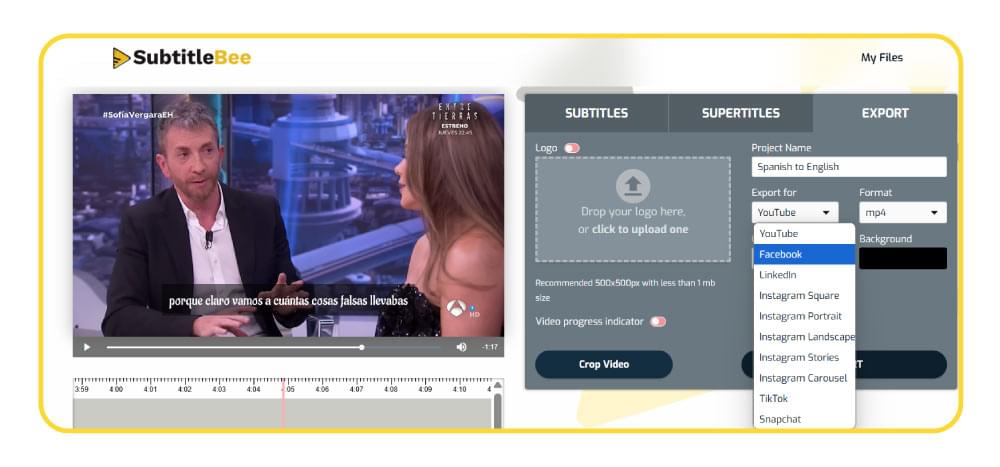
Conclusion
Overall, adding Spanish subtitles to videos is a necessity for businesses and content creators that want to expand their reach and maximize global growth. The best part is that there is no need to spend too much money on manual transcription or subtitling services.
Instead, you can rely on AI-powered tools like SubtitleBee to add Spanish subtitles to any video, movies, or TV shows within minutes. It makes the entire subtitling process quicker, easier, and cost-effective.
By following the steps and tips discussed throughout this article, you will be in a great position to take maximum benefits from Spanish subtitle generator and create content that is easily accessible by Spanish speakers all over the world.
Related:
How to Translate Videos from German to English? (4 Steps)
How to Translate French Video to English with Subtitles
FAQs
Why are Spanish subtitles different?
Spanish subtitles are significantly different from subtitles in other languages, especially English, due to variations in regional dialects and cultural expressions. Every Spanish-speaking country has its own vocabulary and slang, so you are likely to see multiple variations in Spanish subtitles.
How Spanish subtitles are different from Spanish CC?
Spanish subtitles translate spoken dialogue for Spanish speakers while Spanish Closed Captions (CC) also include extra information related to music descriptions and sound effects. Overall, closed captions are useful to make the content engaging and accessible for people with hearing disabilities.
How can I find Spanish subtitles for movies?
Majority of the leading streaming platforms like Netflix or Disney+ have Spanish subtitles built-in to their interface. However, if the movie is not available on such platforms and you still want Spanish subtitles, the best way to find them is via popular subtitle websites like OpenSubtitles or even generate them yourself using a platform like SubtitleBee.
What is the best Spanish subtitle generator?
SubtitleBee stands out as one of the leading Spanish subtitle generators because of its high accuracy and support for 20+ Spanish dialects. Moreover, you get additional features like automatic transcription, translation, style customization, and multiple export formats to ensure you can manage everything from the same interface.
Add and translate your subtitles to more than 100 languages with high accuracy













