
benefits of subtitles in video
How to Translate Japanese Video to English
Do you like Japanese movies, TV shows, or anime and want to translate Japanese video to English with subtitles? If yes, then it’s essential to know how to translate Japanese video to English subtitles for a great viewing experience. If you are unfamiliar with Japanese, understanding the dialogue and the storyline is challenging. So, we are here for you, as we know that translating Japanese video to English subtitles can give you a tough time. However, it is simple if you know the right tools.
Let’s go through this blog and learn how to translate Japanese video to English with subtitles.
Types of Translation Methods for Japanese Video to English Subtitles
There are two main methods for translating Japanese video to English with subtitles: manual and machine translation. Let’s learn more about these two in detail.
Manual translation involves transcribing the dialogue manually, and then syncing the translation with the video. This method is very time-consuming and requires a high level of language proficiency.
Meanwhile, automatic dialogue translation is translated automatically by software, machine translation in this case. This is the more scalable approach and it produces high quality results. It works best for you! Also, Always remember that selecting right type of video translator software is equally important. Well, then, video translating software here we come!
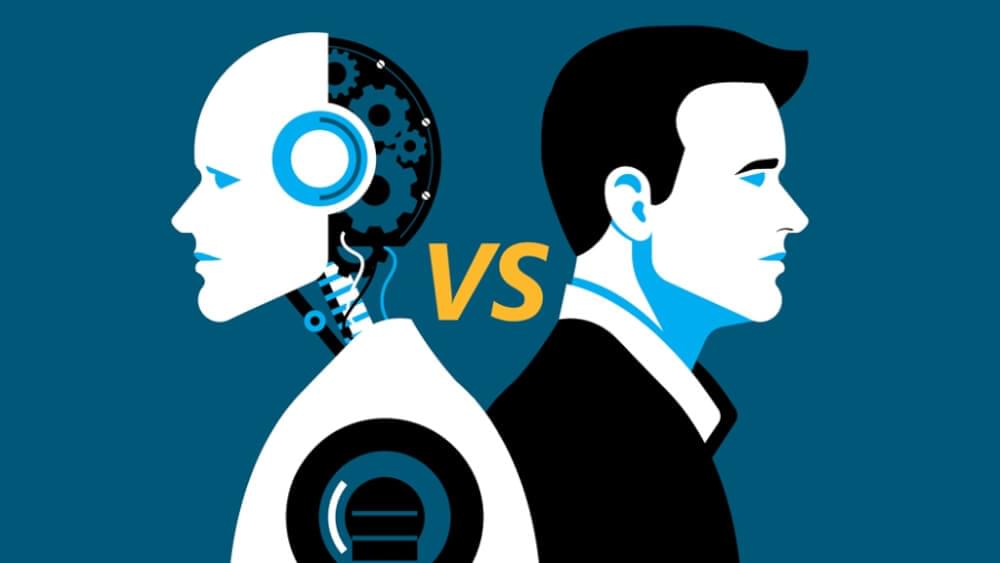
Steps to translate Japanese Video to English with Subtitles
SubtitleBee is an AI-based tool that helps us to add subtitles to your videos. SubtitleBee will help you share any video with the world in your language. It is a versatile, customizable, and easy to use tool! The best part is that SubtitleBee provides multiple language exports. SubtitleBee offers 120+ languages. You can download your video with subtitles in its original or any of the translated languages.
To translate a Japanese video to English for free with SubtitleBee, simply follow these easy steps:
- Step 1: Go to our website - subtitlebee.com
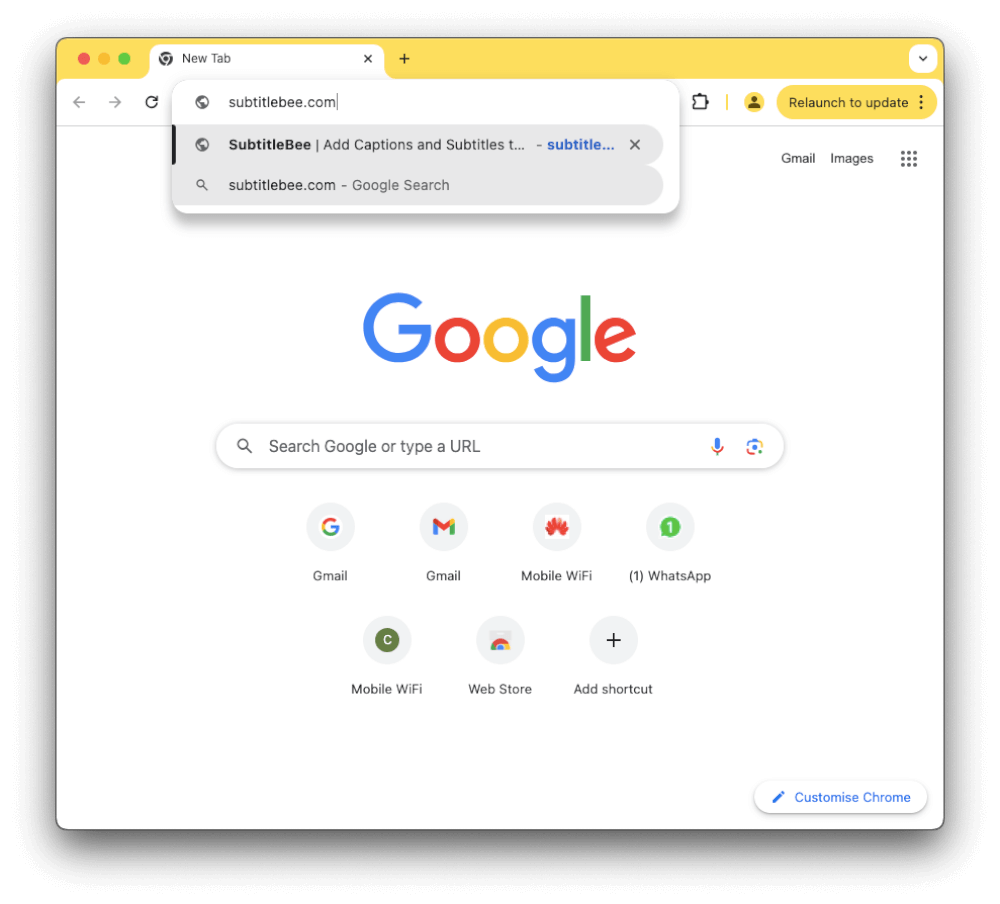
- Step 2: Click on “Start for free”
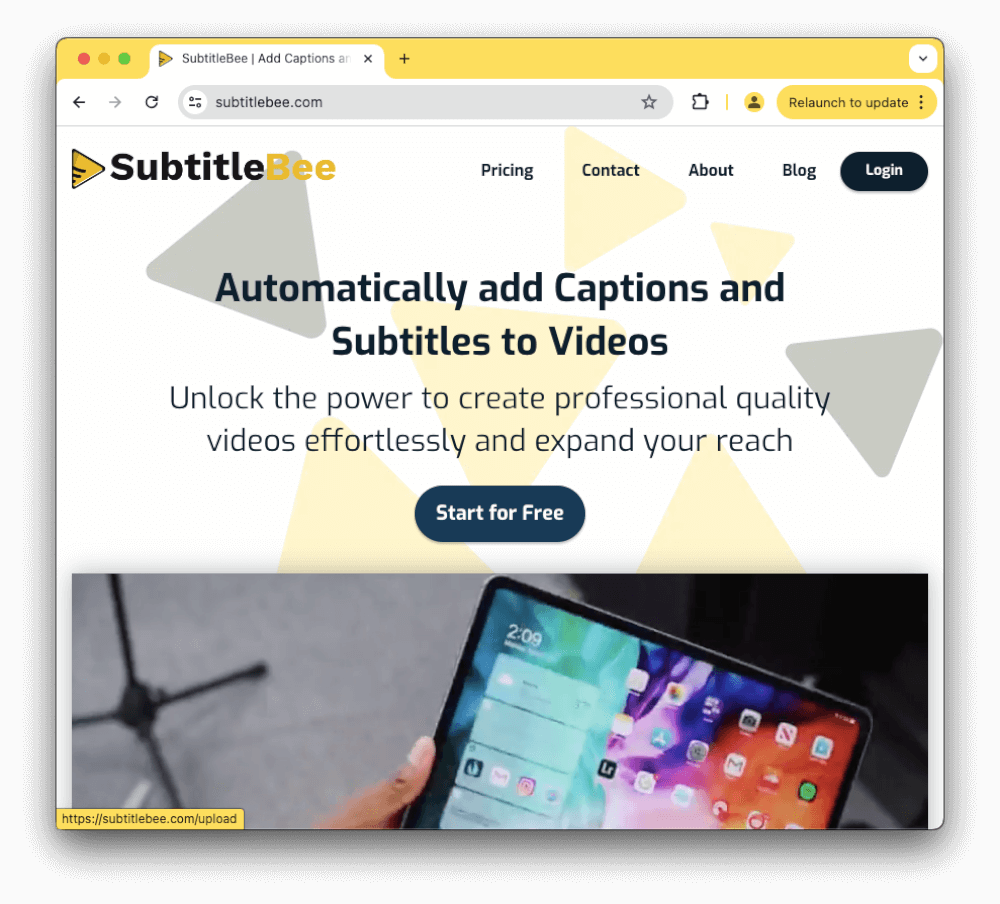
- Step 3: Select English (or your desired) language
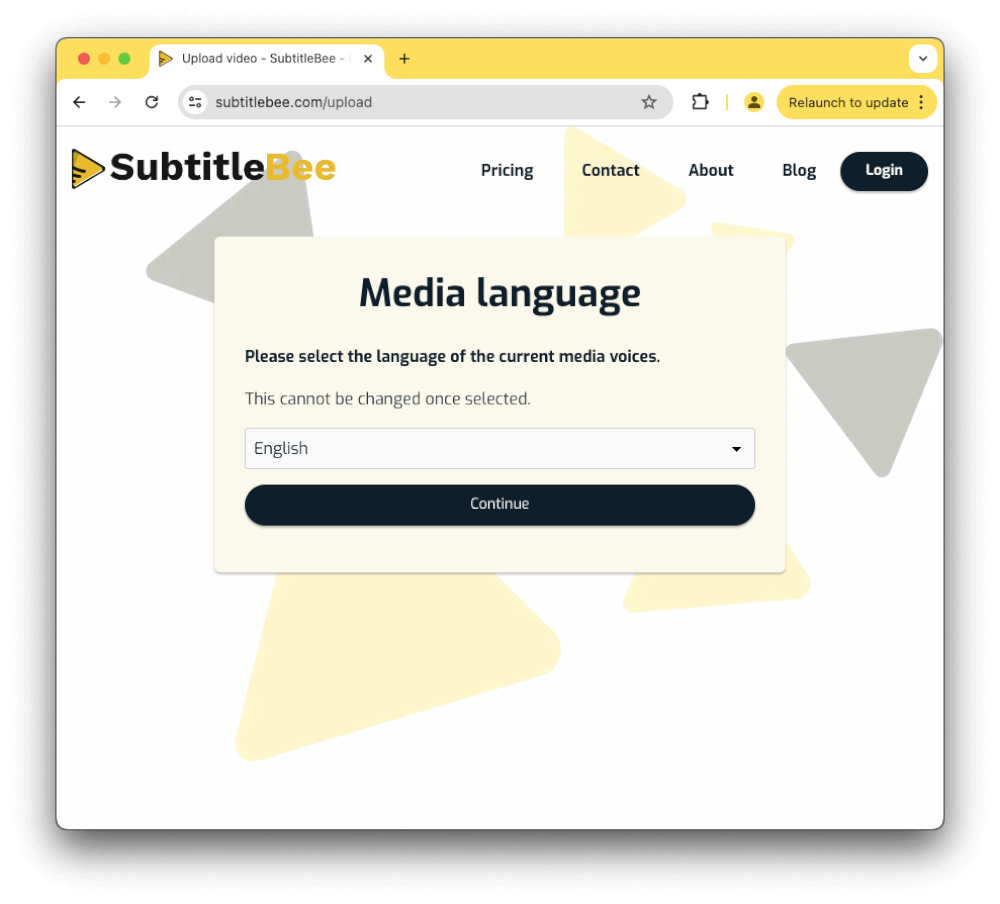
- Step 4: Upload your video
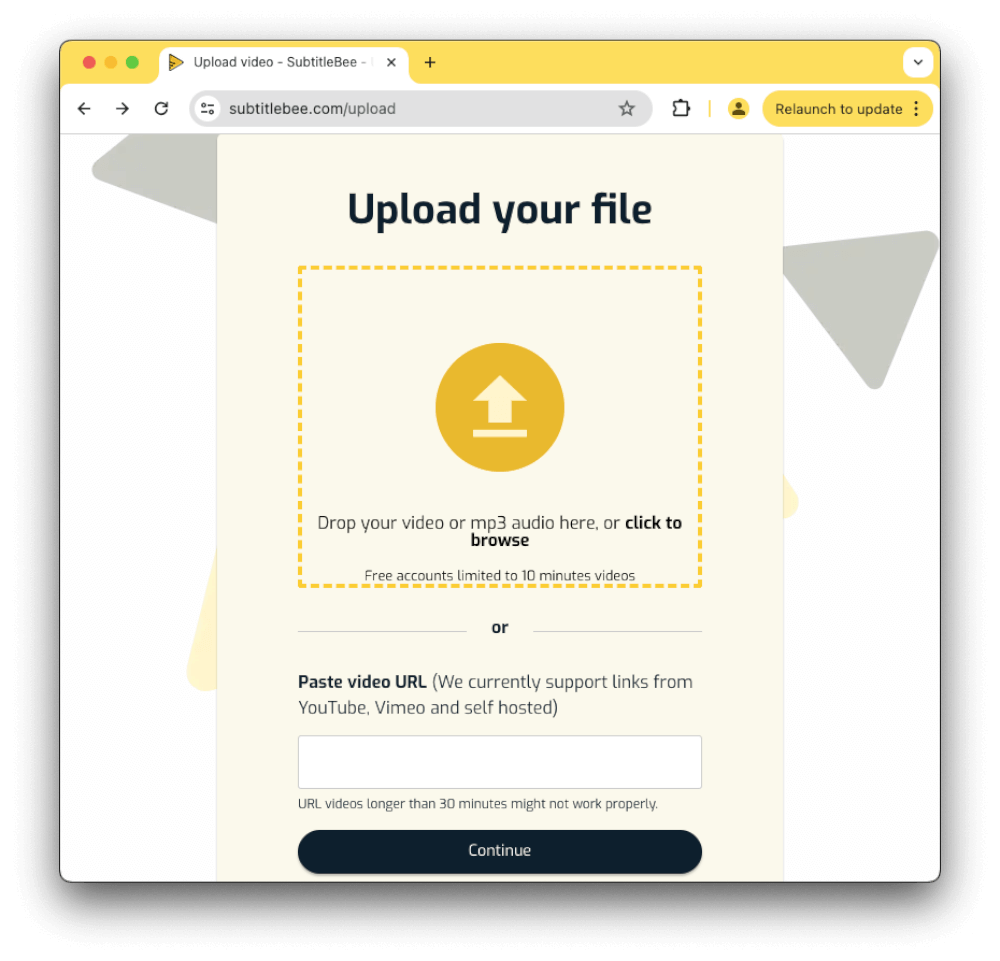
Step 5: Now let the software do its magic
Step 6: Review and Edit the translated subtitles for accuracy
Step 7: Save the translated subtitle file to your desktop
That’s all! Isn’t it simple? Try it now.
Basics of Subtitle Translation
Before we move ahead, it is necessary to understand the basics of subtitle translation. Adding subtitles to your videos enhances it and makes it accessible to a broader audience. What are subtitles? Subtitles are text overlays that appear on the screen during a video. Translating subtitles, especially when you translate Japanese to English subtitles, involves transcribing the dialogue, translating it into the target language, syncing it with the video, formatting and encoding. Last step involves reviewing the subtitles. Double check the spellings and grammatical mistakes.
Japanese Video Translator Softwares
Let’s learn about some video translator software now! Multiple software can be used if you choose a machine translation method, such as SubtitleBee, Google Translate, Babylon Translator, and Microsoft Translator. These tools allow you to upload your video, and then they automatically translate the dialogue into English (or any other) language. Translating a Japanese video to English can be challenging. So, to ensure you create accurate translation, you need to know how to analyze, decode, and translate the audio properly. However, keep this in mind: the translation accuracy may vary depending on the software you’re choosing and the complexity of the video’s dialogues.
Using a professional video translation service like SubtitleBee allows you to understand better the voice being translated, resulting in better-quality content. With SubtitleBee’s feature-rich video translator for Japanese-to-English, you can guarantee that the translation will be correct and preserve the integrity of the original audio. This provides you with a proven way to get quality translations consistently, and you’ll have access to a list of tools that will speed up your work. Additionally, it’s easy to save and download the translated text to your computer.
Factors in Choosing the Right Translation Japanese video translator Software
Many translation software options are available, but not all of them are suitable for translating videos with subtitles. When choosing translation software, consider the following factors:
Accuracy and Quality:
The most crucial factor to consider when choosing subtitle generation software is the accuracy and quality of the subtitles. Everyone wants subtitles to be 100% accurate and error-free. Always prioritize quality because inaccurate subtitles can be more dangerous than doing it manually. Therefore, try your best to choose the software with a high accuracy rate.
Language Support:
The subtitle generation software you chose must support the languages you require. Language support: Not every software can support all of the languages, thus do check before purchasing it. If your videos will be subtitled in various languages, go for the software that will allow you to integrate multiple languages. Tools with multiple languages such as SubtitleBee.
Synchronization:
The subtitles should be synchronized correctly with the video. A delay or mismatch between the audio and subtitles can make the viewing experience unpleasant. Therefore, choose software that can synchronize subtitles accurately with the video.
Editing Tools:
Sometimes the subtitles generated by the software may be incorrect, and you may need to adjust them manually. So, to be on a safer side you have to look for a software that has editing tools which allow you to adjust the subtitles’ size, font and timing.
Pricing:
Japanese video translator for Subtitle generation purpose can vary significantly in price. Some software may be free, while others may cost hundreds or thousands of dollars. Consider your budget and choose software that offers the best value for money.
Benefits of Japanese to English Video Translation
Translating Japanese videos into English is beneficial such as increased accessibility, better cultural understanding and language learning. It enhances accessibility, allows broader audience to understand and enjoy Japanese films, education materials, TV shows, dramas and other media. Moreover, this cultural exchange fosters greater global appreciation and better understanding of Japanese perspectives. It also aids in language learning which is the best part.
Wrapping up:
Japanese video translator has many benefits, including improved learning experience and accurate translation of the spoken word. By using a professional video translation service like SubtitleBee, you can be sure that you’re creating high-quality content that preserves the integrity of the original audio. Additionally, the process is quick and easy, and you’ll have access to a list of tools that will speed up your work.
Translate Japanese videos to English Subtitles for free with Subtitlebee
Frequently Asked Questions (FAQs)
1. How to translate Japanese to English in Word?
It is effortless: Go to your Word document, highlight the text you want to translate, select review, click on translate, and then select your desired language. Click on Insert, and the translated text will replace the text you highlighted initially.
2. What tool is used to translate Japanese to English?
Multiple software can be used if you choose a machine translation method, such as SubtitleBee, Google Translate, Babylon Translator, and Microsoft Translator.
3. How to translate PDF Japanese to English?
Follow the following steps:
Go to your browser → click on Google Translate → at the top, click on Documents → select your desired language → next step is to click on Browse your computer → select the file you want to translate → last step is to click on Translate. That’s all!
4. What is the most reliable Japanese translator?
Several reliable tools exist, but two of the most reliable Japanese translators are Google Translate, Microsoft Translator, and SubtitleBee.
5. How to translate to English?
Google Translate App and SubtitleBee can be used to translate written words. Google Translate can be accessed in a web browser like Firefox or Chrome. Remember, to translate in Chrome on your mobile, you need Javascript. Moreover, SubtitleBee is an excellent translation tool. Go to their website, insert your video, and let the tool do its magic.
6. How to convert Japanese video to English subtitles?
To convert a Japanese video to English subtitles, first transcribe the Japanese audio, then translate it into English, and finally sync it with the video.
7. How to get English subtitles for a Japanese video?
To get English subtitles for a Japanese video, simply upload your video to Subtitlebee, auto-generate Japanese subtitles, and select English as the translation language.
Add and translate your subtitles to more than 100 languages with high accuracy













