
video tutorials for social media
How to Transcribe Voice Memos Easily and Accurately?
Learning how to transcribe voice memos is a no-brainer if you want to easily review the text, get some key points, or even recreate the voice recordings. But the traditional way of manually transcribing a voice recording, like a memo, often gives the impression that the process is difficult, lengthy, or even expensive.
In reality, you don’t have to rely on any expensive manual transcription services, as modern transcription tools are available to help you out!
In this article, we will discuss different methods of how you can transcribe voice memos to ensure you can get a written copy of the voice recordings!
Table of Contents
- Can You Transcribe a Voice Memo?
- Method 1: Use a Transcription Software (Recommended)
- Method 2: Use the Voice Memos App on iPhone
- Method 3: Manually Transcribe Your Voice Memos
- Benefits of Transcribing Voice Memos
- 5 Tips to Record and Transcribe Your Voice Memos
- How to Choose the Best Way to Transcribe Voice Memos?
- Conclusion
- FAQs
Can You Transcribe a Voice Memo?
First of all, it is important to establish the fact that it is definitely possible to convert a voice memo into text through multiple methods. These methods include manual transcription, specialized transcription software, or a device’s built-in method, like the one available on iPhone.
The benefit of using a reliable transcription software is that it can generate written transcriptions accurately and in multiple languages. Moreover, you get the transcription within a few minutes, so you don’t have to go through any extensive manual transcription or editing process.
It is important to discuss these different methods to turn a voice memo into text to ensure you pick the right one.
Method 1: Use a Transcription Software (Recommended)
Using an AI-powered transcription software like SubtitleBee is the quickest and effective way to get a transcript of your voice memo, especially if it’s long. This is the recommended method because it offers high accuracy at a quick processing speed.
So, if you are still wondering how to transcribe voice memos, you only need to follow these steps:
1. Download your voice memo and save it on your computer.
2. Sign up on SubtitleBee for free to access its transcription tool.
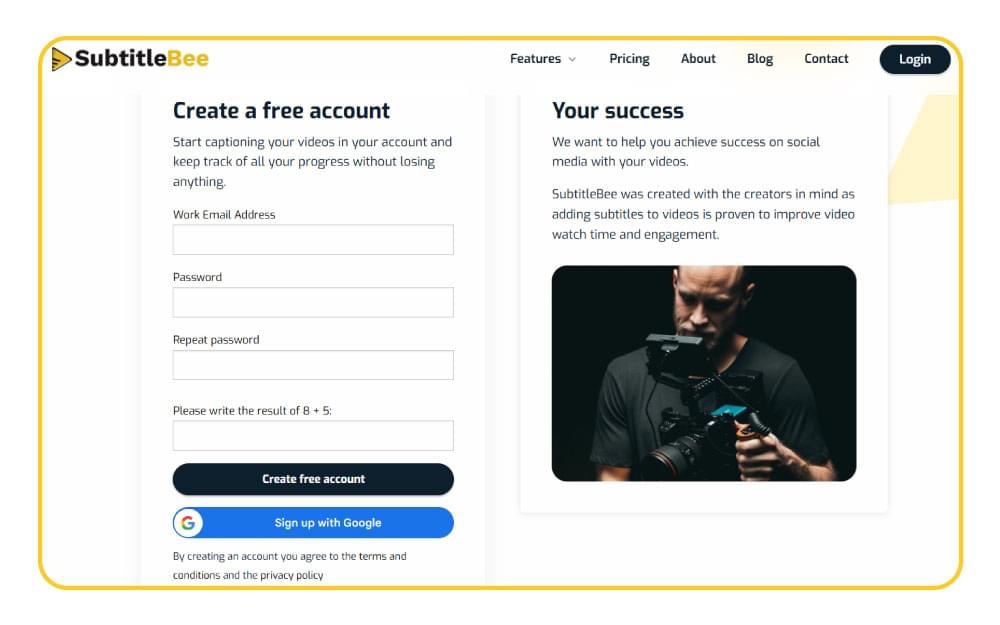
3. Choose the language in which your voice memo is in before uploading the file. SubtitleBee supports 120+ languages in different regions and accents.
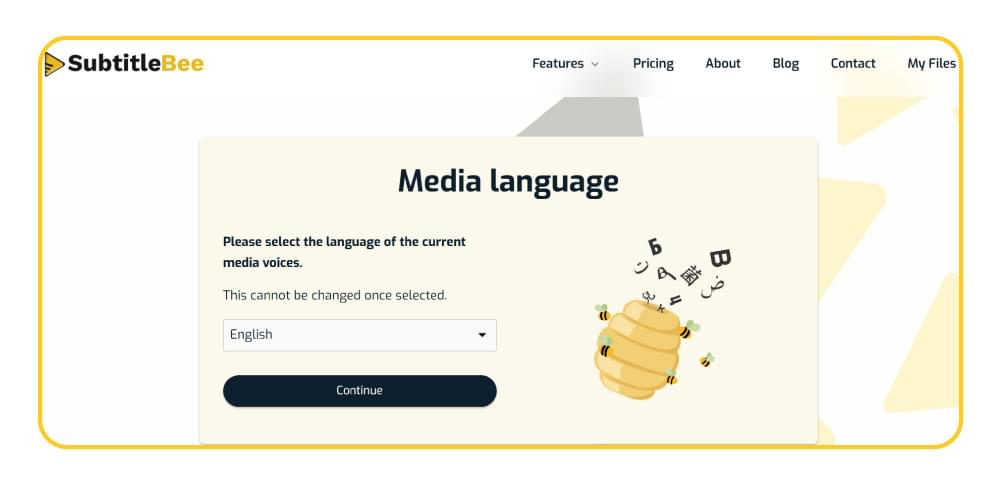
4. Upload your voice memo or voice message in MP3 file format. Make sure that your audio quality is as clear as possible to ensure high accuracy in the transcript.
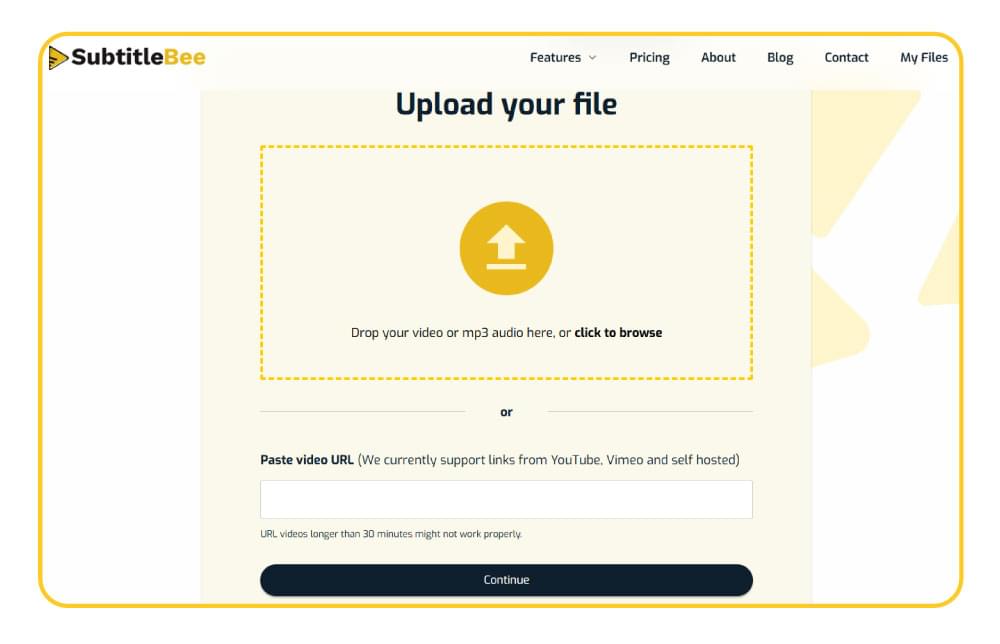
5. Wait for SubtitleBee’s AI algorithms to do their work and transcribe your voice file and turn it into text.
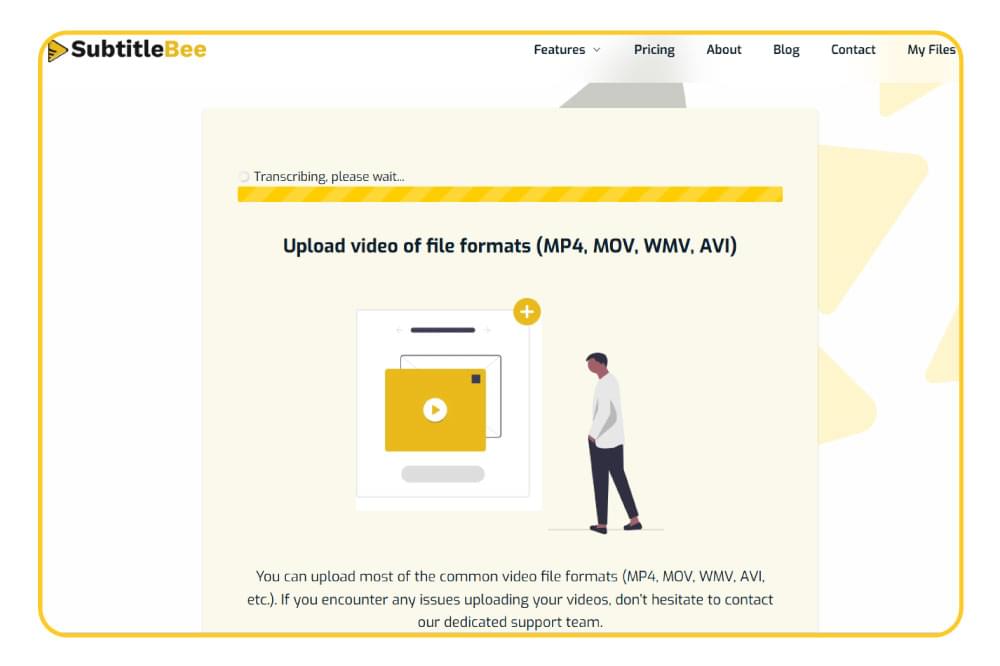
6. You’ll get the complete transcript of your voice memo in the SubtitleBee’s interface. While the tool ensures maximum accuracy, you can still edit the generated text manually and correct the errors, if any.
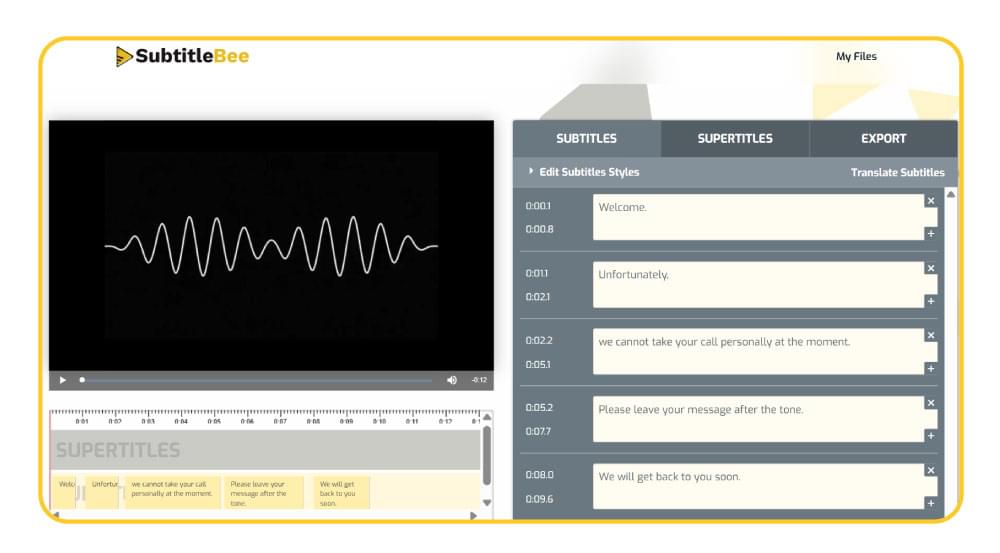
Bonus Tip: You can even translate your transcribed voice memo into different languages using the Translate Subtitles option.
7. Once you are done with the editing, go to the Export section and click on the Export Transcript button.
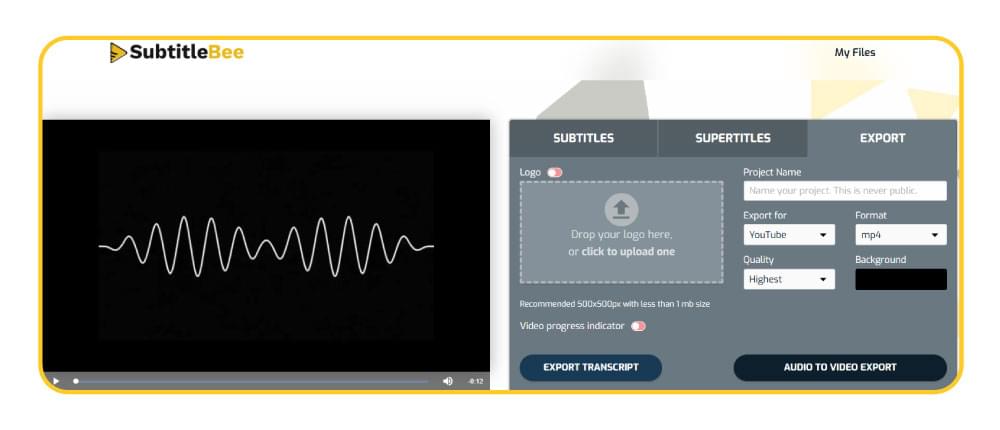
You can download the memo’s transcript in different formats, including SRT, TXT, ASS, VTT. The TXT file is the ideal file for voice memos as it will contain the plain transcript without any time codes.
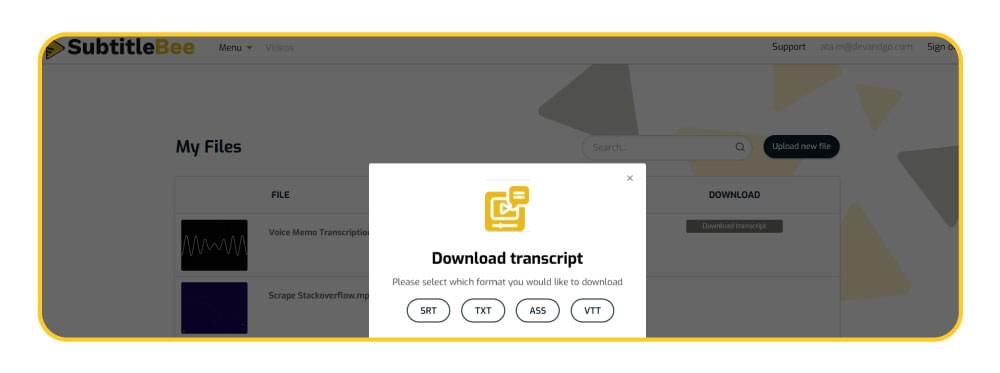
Related: Quick and Easy Way to Transcribe Video to Text in 5 Minutes
Method 2: Use the Voice Memos App on iPhone
iPhone has a built-in way of transcribing voice memos. However, it has significant limitations. Only users with iOS 18.0 or iPhone 12 or later can use this feature.
Moreover, it supports major languages like English, Spanish, Portuguese, Italian, French, German, Japanese, Korean, Simplified Chinese, and Traditional Chinese. It means you cannot use the Voice Memo’s transcription feature in all countries or for all languages.
Here’s how you can use the Voice Memos app for transcription on iPhone:
1. Open the Voice Memos app on your iPhone.
2. Tap the recording icon if you don’t already have a voice memo. Otherwise, open the recording of which you want to see the transcript.
3. Tap the transcript icon or swipe up to watch the transcription.
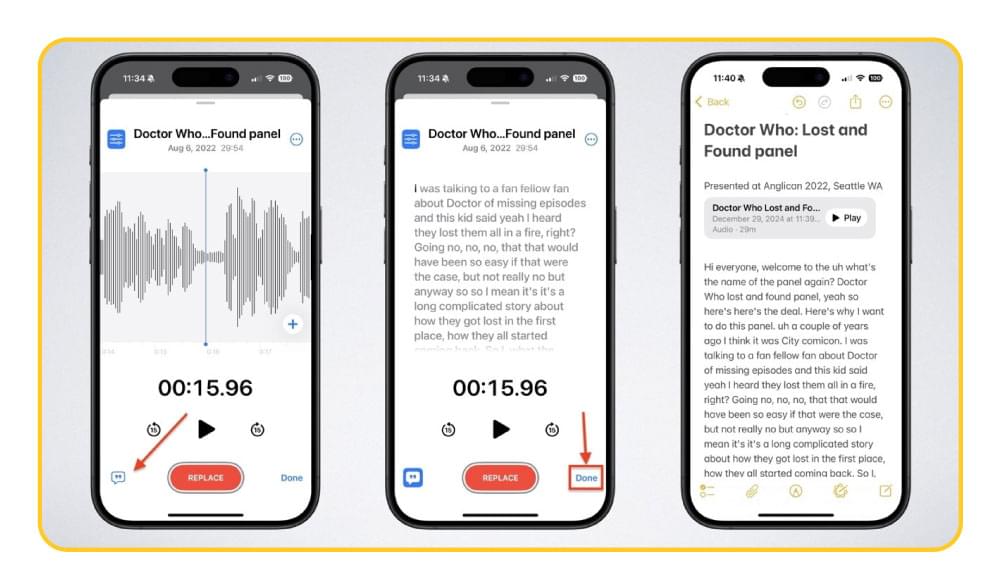
Also Read: 7 Best Audio Transcription Software for Mac
Method 3: Manually Transcribe Your Voice Memos
With the availability of transcription software, you might not have to use this method. Nevertheless, a lot of people still rely on manual transcription of their voice memos either by themselves or by relying on professionals.
You can do it by listening carefully to the recorded audio content and manually typing or writing the content. Manual transcription is typically a lengthy process, but its benefits include high affordability and maximum accuracy.
Generally, it is recommended that you only use the manual voice memo transcription method if your recording is anywhere between 5 to 40 seconds long and with a single speaker. Otherwise, transcribing lengthy voice notes with multiple speakers can take a lot of time and energy.
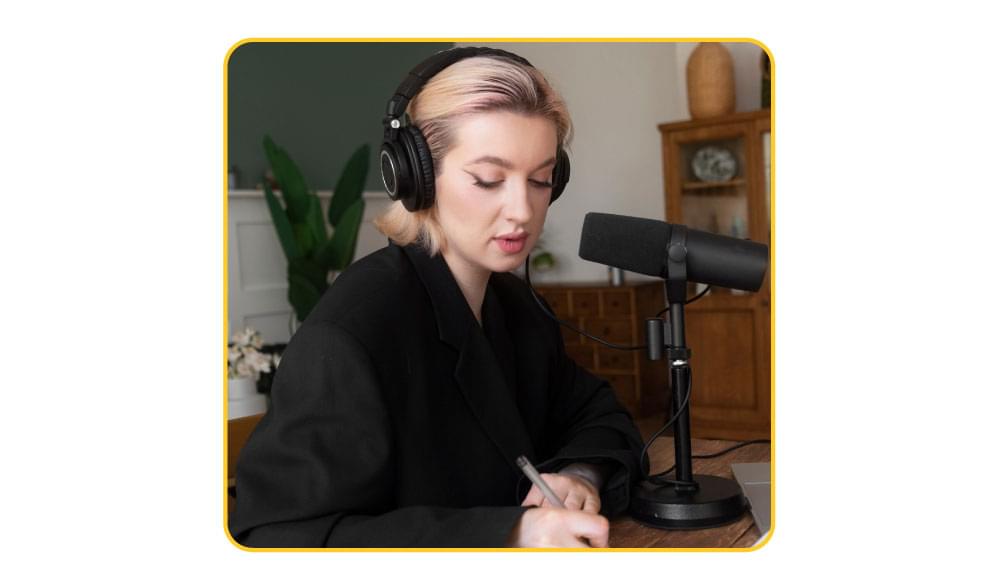
A general process of transcribing a voice memo manually would look something like this:
1. Prepare your tools, such as a word processing software like Google Docs and headphones with crisp listening quality to ensure you can hear your voice memo. It is also important to sit in a quiet and distraction-free environment.
2. Open your voice memo and listen to it in a player in which you can adjust the playback speed. You might have to slow down the audio in some places to listen to the word carefully and transcribe it accurately.
3. At this stage, you should make sure that you are typing the words accurately as you are hearing them, even if the process is slow. If the recording has a fast speed or has multiple speakers, you will likely have to slow down the memo. It is also recommended that you label the speakers to ensure higher readability.
4. It is very normal to miss some words or phrases, especially if you are not used to transcribing voice memos. So, to ensure higher accuracy, you should pause and replay the audio as needed.
5. After typing the entire memo, the last step is to proofread, edit, and format the transcript. You have to thoroughly read the text to ensure there are no errors in terms of grammar, phrases, sentence structure, and spelling. Moreover, you should properly format it for clarity.
Overall, the manual voice memo transcription can be long and complex. It is likely that you will have to hire a professional transcriber if you must use the manual method. It can lead to high expenses, even if your memo is short in length. So, it is recommended that you use either the audio transcription software or the built-in feature of your iPhone.
Benefits of Transcribing Voice Memos
Learning how to transcribe voice memos is beneficial for a variety of reasons:
1. Quick Access to the Content
Voice memos are great for quickly recording your ideas during a meeting or a brainstorming session. They are much faster than writing lengthy paragraphs and also provide a hands-free way of gathering your ideas.
However, once the recording session is done, you might have to go through the recording’s content again, so you should turn it into organized text. In this way, you’ll be able to search through the content and read any one particular section whenever you want instead of listening to the entire memo.
2. Improve Productivity
Converting audio into text is a great way of boosting your productivity. Speaking and recording voice memos is much faster than typing. Once you transcribe your voice memos, you can go through the content and review key points quickly.
Moreover, it reduces the distraction of manual note-taking during meetings, as you know that you have a reliable process in place to transcribe the memos later.
3. Better Organization
Voice memos are great for gathering ideas. However, turning them into transcripts is equally important to properly organize your notes, meeting discussions, and any ideas you might have thought of in your brainstorming session. You can properly format your transcripts to ensure the content is easily searchable and editable.
4. Improve Documentation and Communication
Voice memos alone are not enough to act as reliable records or official documentation of meetings that you might be using in the future. Transcribing them allows you to maintain a proper record of written documents.
Moreover, transcripts are also useful to share the content with others, especially if you are not comfortable with sharing the voice memos, as they are typically recorded for personal use only. It can significantly improve teamwork as your team will get accurate written records.
5. Supports Multiple Use Cases
Voice memos are not limited to any one particular type of meeting or brainstorming. Instead, you can create and transcribe voice memos for a variety of reasons, such as interviews, podcast notes, personal journal, and professional notes. Hence, knowing how to convert voice memos to text quickly and accurately can help you in many different situations.
Related: 10 Powerful Benefits of Transcribing Audio to Text
5 Tips to Record and Transcribe Your Voice Memos
Tools like SubtitleBee provide accuracy of up to 95% in transcribing your voice memos. Nevertheless, the accuracy is also heavily dependent on the quality of your voice recordings.
Here are a few tried-and-tested tips you should follow to record and transcribe your voice memos and get the best results:
1. High-Quality Recording: You should have an audio file in optimal quality. It is recommended that you record the memo in a quiet space with minimal background noise.
2. Use an External Microphone: You should use an external microphone to maintain high quality, as a device’s built-in mics typically fail to capture high-quality audio.
3. Speak Naturally: You should speak naturally while recording a voice memo. The AI-powered technology nowadays is capable of handling different accents and tones, so you don’t need to over-enunciate any word or vocalize pronunciation separately.
4. Take Pauses: There is no need to talk continuously in your voice memo. In fact, it is recommended that short brakes to facilitate the transcription tool in analyzing your text for accurate transcription.
5. Keep Track of Audio Levels: Make sure that the recording device or app you are using is recording correctly and picking up your audio. It is best to record a short memo first and listen to it to ensure it has clear and high-quality audio.
Implementing these best practices will help you reduce any errors in recording voice memos and, hence, maximize the accuracy of converting memos into text.
How to Choose the Best Way to Transcribe Voice Memos?
Since there are multiple methods to transcribe voice memos, you might be confused about the different methods. But you can easily choose the right method to convert voice memos to text by considering these things:
1. Audio Quality
The quality of your audio file has a direct impact on your choice of transcription method. If the memo is of excellent audio quality with no background noise, then the AI-powered transcription tool will be able to handle the audio-to-text conversion process easily.
However, if the audio quality is poor and it has multiple speakers overlapping each other, then you might have to go for manual transcription. Even in such a situation, you can create the initial transcript’s draft with an automated tool and then edit it yourself to ensure high accuracy.
2. Time
Manual transcription is simply not possible if you need the transcript of your voice memo quickly. So, you will have to use a transcription tool to transcribe voice memos when you are short on time. Generally, AI transcription tools are great to save time, even when you have plenty of time.
3. Budget
Manual transcriptions are generally considered to be more cost-effective than automatic transcription tools. SubtitleBee, however, provides a free voice memo transcription feature in which you don’t have to spend any extra credit. You get a highly accurate transcript of your voice memo for free. You only have to upgrade your plan if you want to export the transcript in different formats.
4. Type of Voice Memos
The type of voice memo you are transcribing also plays a vital role in your choice of transcription method. If you have personal memos on your iPhone, then the built-in Voice Memo app might be sufficient to fulfill basic transcription needs.
However, if you need the transcripts for memos related to interviews, official proceedings, and meetings, then you will have to rely on advanced AI transcription tools for higher accuracy.
5. Your Specific Requirement
Every voice memo is different, and so your preference for transcription method is also likely to vary. If you are someone who has years of experience in manually transcribing audio content, then you would definitely prefer the manual method.
But generally, most people don’t like the entire hassle of creating a quiet environment and listening to a voice recording again and again for accurate transcription. Therefore, the recommended method to transcribe voice memos for most people is the automatic transcription tool.
Related: Automated Vs. Manual Transcription Service: Which One to Choose?
Conclusion
All the methods, tips, and best practices discussed above show that transcribing your voice memos can be an easy, quick, and beneficial process as long as you are using the right tool. With SubtitleBee, you no longer have to look elsewhere, as you can use this AI-powered transcription tool to fulfill all of your transcribing requirements, including converting voice memos into text.
So, sign up at SubtitleBee for free, and start transcribing your voice memos!
FAQs
Can you create voice memos on an iPhone?
Yes! You can easily record high-quality voice memos on an iPhone through its built-in app called Voice Memos. All you need to do is open the app, tap the record button, and start recording your content. You can easily pause and resume to create a quality voice memo.
How to Transcribe a Voice Memo on iPhone?
The Voice Memo app on iPhone offers limited transcription features. You can use this app to transcribe your voice memos. However, if you want more advanced features, it is recommended that you upload your voice memo on SubtitlBee to get quick and accurate transcriptions.
Can I Convert a Voice Memo to Text for Free?
Yes, you can convert your voice memos into text for free, either by manually transcribing the audio file or using SubtitleBee to get an automatic transcription for free.
Add and translate your subtitles to more than 100 languages with high accuracy













