
video tutorials for social
11 Tips for Creating Engaging Instructional Videos
Instructional videos have become an integral part of business marketing strategy. They’re versatile and can be used to demonstrate products, processes, or services; onboard new employees; or inform customers.
Creating an instructional video doesn’t have to be complicated or expensive. In fact, with the right planning and execution, you can produce a professional-looking video on a shoestring budget.
In 2021, 86% of companies said they had kickstarted video as a marketing tool, while 93% of businesses believe it’s a critical part of their business marketing strategy. Businesses are no longer reluctant or have a conventional attitude towards the most apparent demand for video content. The way it’s thriving all over the marketing forums—it no longer remains a negligible factor.
Cisco reported that by 2022, video content would thrive over the internet, taking up 82% of online traffic overall. Moreover, the business research goes deep into the consumers’ interest as 84% of the buyers make up a final buying decision after watching the video and product demos and video-based technical reviews. They are twice likely to share after watching a good product review video.
Quick Takeaways:
- Instructional videos have emerged as an important way for businesses to connect with consumers.
- Informative videos are an increasingly essential part of SEO and digital marketing strategy.
- Vlogging and video-based social media stories are excellent ways to show brand image and create a special connection with your audience.
- Most of the audience watch videos with no sound.
- User-generated video content is known as the most worthy form of online content.
Instructional videos are the new up-sell.
As more and more businesses turn to video as a way to reach their audiences, it’s important to know how to create a video that is both informative and engaging.
What is an instructional video?
Instructional videos come in a variety of different forms. They can be used to show customers how to use your product, or they can be used as part of an employee on-boarding process. Instructional videos can also be used to train employees on new processes or procedures. Pair them with clear standard operating procedures (SOPs), and you’ve got a powerful recipe for consistency and clarity. Better yet, use an SOP generator to turn repetitive know-how into structured, scalable systems with no manual formatting or second-guessing required.
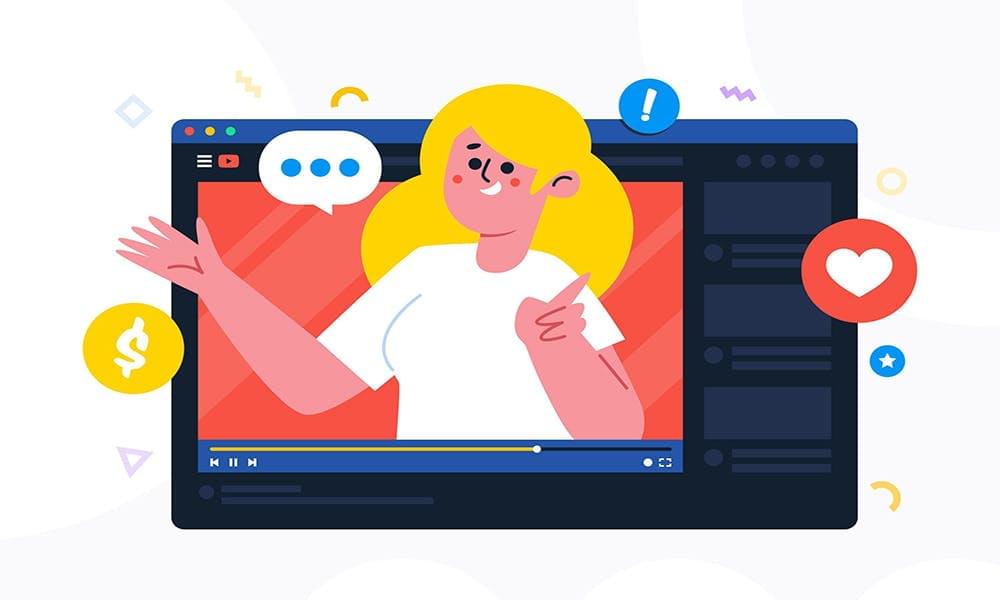
No matter what form they take, instructional videos should be clear, concise, and easy to follow.
Businesses and organizations are striking into their preference for using instructional videos and training videos as educational content for almost all industries. For instance:
- Marketing: Product demo videos or promotional videos that are industry-focused
- eLearning: Online courses
- HR professionals: Employee training videos
Engaging instructional videos must be effortless to follow, visually dynamic, and conveys a direct message to a target audience’s requirements.
While the content of instructional videos will vary depending on the target audience and the desired outcome, there are some key elements that all successful instructional videos share. In this article, we’ll give you X tips for creating instructional videos that teach, inform, and engage viewers.
How to Make Instructional Videos?
1. Define the purpose of your instructional video:
Before you begin creating your instructional video, it’s important to define the purpose of the video. Ask yourself what you want the viewer to learn or do as a result of watching the video. This will help you determine the content, tone, and style of the video.
For example, if you are creating a product demonstration video, you will want to focus on showing how the product works and what benefits it offers. If you are creating an instructional video for employees, on the other hand, you will want to focus on providing clear and concise instructions on how to complete a task.
Identify the pain points and user requirements to work on instructional videos that offer solutions to the viewers. You need to know what region your audience is in, their age group, what content they would be interested in, and so on. Instructional videos are planned around these parameters by businesses.
Remember to set clear objectives for your instructional videos.
Instructional videos are not a ‘one size fits all’ solution. The content, length, and style of your video will vary depending on the purpose of the video and the needs of your audience.
Some businesses make the mistake of creating long, drawn-out instructional videos that are full of technical jargon and difficult to follow. Others create videos that are too short and lack the necessary detail to be truly helpful.
The key is to strike a balance between providing enough information that revolves around users’ pain points and answering all their queries without overwhelming the viewer.
Once you have determined the purpose of your instructional video, you can move on to the next step: planning the content.
2. Keep it short and sweet:
Instructional videos should be short and to the point. No one wants to watch a 20-minute video when they can learn the same information in 5 minutes. Keep your instructional videos under 5 minutes whenever possible.
If your product is complex, consider making a series of short videos to relieve the audience from cognitive overload.
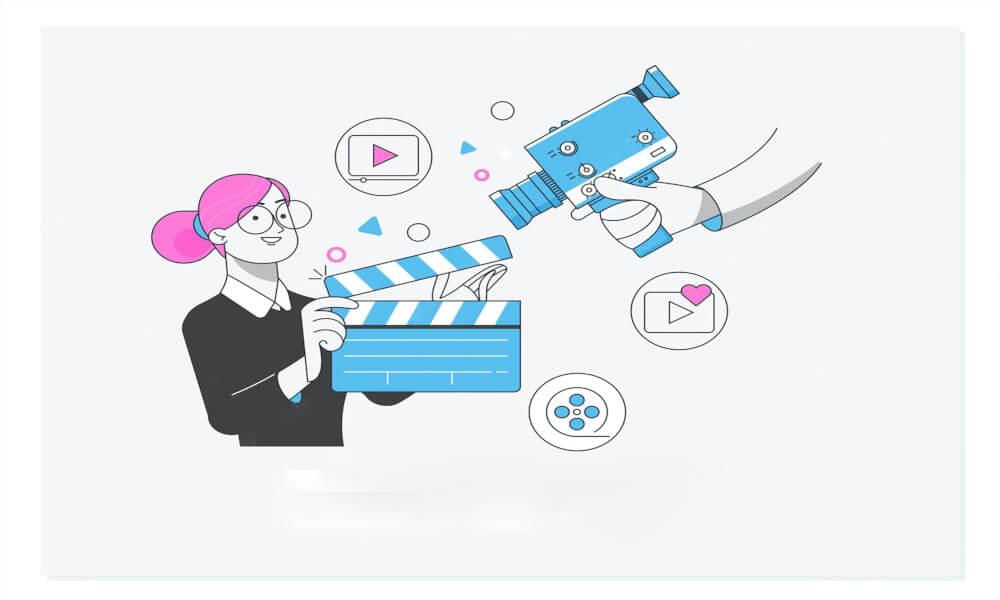
3. Find the right tone:
The tone of your instructional video should be appropriate for the subject matter and the audience. For example, if you are creating a safety training video, the tone should be serious. If you are creating a marketing video, however, the tone can be more lighthearted.
Depending on the niche of your business, you can try different things to make it more engaging.
🚩 Animation is one of the most attractive and interactive ways to communicate your business message with your users through videos. Animated videos can serve businesses multipurpose benefits such as
✅ They are a great way to explain a concept or business message in a short amount of time
✅ They are easy to follow and can keep the user’s attention throughout the video
✅ They can be used for marketing purposes as well to increase brand awareness and create a unique identity
✅ They are also an excellent way to increase website traffic and express any abstract concept with visuals and metaphors, so long as it can be drawn.
For instance, Big Bang Science keeps its viewers entertained while explaining hardcore scientific topics.
🚩 Live-action videos show life as we see it. Keeping the videos as natural as possible is also one of the ways to show your viewers the honest and transparent side of your business products.
Moreover, live-action videos are perfect for a precise and easy understanding of complex topics. The step-by-step explanation with live footage can help the user to connect with the video on a personal level.
It also creates a sense of trust and loyalty towards the brand as it helps the user to see an empathetic and relatable side of the company.
Since everything becomes pro-high-tech oriented, AR/VR models, or simulations in some cases, are often used to achieve a high-quality result. Most businesses used live-action instructional videos during pandemics and lockdown for virtual tours or events.
Simulations are one of the types of instructional videos that can be used for a more hands-on approach without any actual risk. It is used to walk the user through a process or situation so that they can get a feel for what it would be like in real life.

For instance, sales teams or customer success teams of the company that runs furniture business have started hosting virtual tours and events to show the latest products. It helps the customers to make an informed decision without actually visiting the place.
This is just a gist of what instructional videos are and how you can use them for your business. In addition, instructional videos can become more accessible and enhance user experience if you add captions and subtitles to them.
Adding captions and subtitles to your instructional videos is a great way to make them more accessible and enhance the user experience. It also helps viewers who are not native English speakers to understand the video better.
Subtitles can also help viewers who are hard of hearing or who speak a different language to understand the video.You can easily add subtitles and translations to your instructional videos by running them through a subtitle generating tool.
You can add translations of 100+ different languages with the assurance of 99% accuracy. Making video content accessible to a global audience has become easier than ever with the help of AI-powered automatic caption generators.

🚩 A screencast, or digital recording through smart devices or a computer screen, is a seamless way to show how to use a technical app or software product. Screencast videos are an easy way to describe how to integrate products with other product..
4. Choose your platform wisely:
There are several different platforms you can use to host your instructional videos. You will want to choose a platform that is easy to use and provides the features you need. For example, if you want viewers to be able to interact with the video, you will want to choose a platform that supports video annotations.
Some of the most popular platforms for instructional videos are YouTube, Vimeo, and Wistia. HR and eLearning professionals will most likely prefer a more secure, customizable learning management system as an alternative, and there are plenty of online platforms to choose from.
When deciding on a video hosting platform for your instructional and training videos, you should consider the following factors:
- Ease of use: The platform should be easy to use so that you can create and post videos quickly.
- Video quality: The platform should support high-quality video so that your videos look professional.
- Interactivity: The platform should support features that allow viewers to interact with the video, such as video annotations.
- Analytics: The platform should provide analytics so that you can track who is watching your videos and how they are interacting with them.
- Pricing: The platform should be affordable so that you can create and post videos without breaking the bank.
5. Invest in quality production:
Instructional videos should be high quality and professional looking. This doesn’t mean you need to hire a production company, but it does mean investing in some basic equipment, such as a good microphone and lighting.

Planning your business training videos is a realistic way to know about your resources for the project. Meet with senior leadership to specify a suitable video budget.
Video content is on the rise, and it’s no surprise why. AI-powered tools are making it easier and more affordable to create professional quality videos without any painstaking work. The video making process goes something like this:
A. Plan your video script
B. Shoot your video through a smartphone, DSLR, or communication software such as Zoom.
C. Run through AI-based caption and subtitle generating software. It will help remove all diction, grammatical and language errors. Such softwares usually have an editing dashboard to help you remove any errors in subtitles or to even stylise the text.
D. Add your preferred translations through the same subtitle generating tool.
E. Add most synthetic human-like voices in your preferred accent and any language through AI-based speech-to-text tools—saving your cost for a paid voice actor.
F. This is where the magic happens! After some basic video editing and subtitling including animations, graphics or even pictures - your finished product will be able to thrive across all platforms.
With the help of AI-based tools, it not just automates the recurring tasks; it saves human efforts, time, and money.
6. Your instructional videos script - step by step learning
No matter what type of instructional video you’re creating, it’s important to have a well-written script that clearly shows a step by step learning process. A good script will ensure that your video is clear, concise, and easy to understand.
When writing the script for your instructional video, there are a few things to keep in mind:
- A. Keep it short and sweet: The shorter the better. instructional videos should be concise and to the point.
- B. Use simple language: Use language that is easy to understand. Avoid jargon and technical terms.
- C. Write in the second person: Address the viewer directly by using “you” throughout the script.
A good script will make it easy for you to create a clear and concise video that is easy to understand. So take the time to write a good script, and your instructional videos will be all the better for it.
After brainstorming your video’s outlines, it’s time to arrange your thoughts in a logical order by writing a script. This will help ensure your video is clear, concise, and easy to understand.

Try the following hacks to write a simple, objective-oriented, and engaging video script.
- Tell a captivating story.
Begin with telling a simple story of your business in a way that could relate to the lives of the audience. When presented with a long-drawn list of boring facts and figures, audiences may lose focus.
You can start by telling the solutions to the problems your audience is looking for. You can hook the audience successfully for the first 30 seconds(which are critical for the viewer’s mind making decision).
Later, you can explain the solutions in a few details and add a few lines on your brand to let them know about your business. By watching the video, they may not buy your product but your business name will be stored somewhere in their subconsciousness, and perhaps they would like to recommend your products to their close circle. Also, it will raise brand awareness in general, so add branded elements and logos and use a logo maker to get good quality logos that can fit different mediums.
- Never forget to add compelling yet meaningful images.
Video is mainly a visual medium, so be conscious of how you can add special meaning to your videos by adding graphic images. - Add imagery and narration over subtitles
Reduce cognitive load by adding compelling imagery, narration, and subtitles to enhance your audience’s visual experience. - Consider branched scenarios
Business development and strategists often choose to create instructional videos with different scenario branches, a form of learning similar to a “choose your way of watching the video”.
If you’re making a video with multiple learning paths, write different scripts for each scenario to avoid confusion. - Make ‘em laugh
An instructional or training video doesn’t have to be entirely serious. Your viewers will relish a few puns and jokes to get a little break from the hard-core video.
The instructional videos include a few subtle jokes to make the targeted viewers smile. - Ask for input
Get the script reviewed by experts to ensure that your video meets its informational objective. They will confirm the accuracy of the technical information. Once you’ve formed a script for your instructional or training video, you’re prepared to transform those ideas into visuals.
7. Storyboarding your instructional video
Storyboarding is the procedure of visual curation of product information. 2C marketers use it to map out the buyer’s journey while B2B instructional designers use it to ensure learning objectives are met.
By looking at each frame, you can analyze your video’s quality and accuracy of visuals and decide which imagery is serving your business objective.

- Don’t worry about artistic ability
It’s okay if you only know how to draw stick figures. As long as you can communicate the main actions in every frame, your storyboard will be useful. - Storyboard alongside your script
Make the progression of your instructional video clear by including your script in a column next to your storyboard drawings. If a viewer gets lost, they can refer to the dialogue and descriptions in your script column to understand everything happening at that moment. - Signal where the video is going next
Viewers are more likely to focus on your instructional video if they have a sense of what is coming next. To make your instructional and trainings video easy to follow, include visual cues in your storyboard, such as character expressions and actions or header text. - Organize your frames with templates
If you prefer to hand-draw your storyboard, you don’t need to draw boxes for every frame—use this free template. The printed boxes will save you time and give your storyboard an organized, uniform look. - Speed up creation with animation software
Don’t want to hand-draw your storyboard? Use animation software, like Vyond, to create your storyboard. You’ll be able to quickly create each frame with drag-and-drop scenery, props, and characters. If you’re planning to use animation for the project, you’ll be able to create your video from these storyboard frames in a short amount of time when production begins.
8. Creating your instructional video
The production phase can feel frantic at times, even if you’ve prepared well for it. Equipment may need unexpected troubleshooting, or you may discover that you can’t film a shot as you imagined in your storyboard.
To help you stay on track, here are a few suggestions for crafting an engaging and informative video that you may have overlooked.

- Minimize cognitive load
Viewers can process only so much information at a time. To avoid cognitive overload, limit the amount of sensory content you present at one time. For example, don’t present dense information through narration at the same time as an energetic music cue. - Invest in professional voiceover
If your video includes dialogue or narration, consider investing in a professional voiceover. A trained actor is acan vocal emphasis to express ideas, so their voiceover will make the content more understandable for viewers. To hire a voiceover artist, consider using popular speech-to-text tools. - Add interactivity
Interactive videos allow viewers to click, drag, hover, and complete other digital actions to interact with video content rather than just playing it.
This example from Ana Grade, a senior instructional designer at Amazon, includes an interactive skill check at the end.
Adding these features boosts engagement by forcing audiences to stop and demonstrate their knowledge. While marketing and HR professionals might not create interactive videos, eLearning professionals use complex authoring programs, like Storyline, that allow quizzes and other interactive elements to be inserted into instructional videos. Ana used Vyond and Storyline 3 to create the training video above.
If you have trouble playing the interactive example, try switching browsers or updating Chrome.
10. Promote, promote, promote!:
Once your instructional video is complete, it’s important to promote it. You can promote your instructional video on your website, email, or social media marketing. Use these tips to help promote and market your videos:

- Ensure that your video is device-friendly
Make it possible for people to watch your instructional video in any learning environment by optimizing your video for all devices. Giving people this ability increases the likelihood that they will easily access and complete watching your video. - Set up an engaging thumbnail
Encourage views by picking a clear, compelling image that reflects the topic of your video for its thumbnail. When a person is deciding whether they want to watch a video, they look at its thumbnail, or resting snapshot. - Marketing: Share on niche social media channels
If you’re a marketer hoping to attract leads with your instructional video, consider using niche social media platforms to promote the content. For example, you might share a link to the video on a relevant subreddit or an industry-specific online forum. These spaces are crowded with high-quality leads who are at times genuinely interested in your product or services. - HR: Incorporate your video into on-boarding
If your instructional video is relevant to employee training for new hires, work with your HR team to incorporate the content into your on-boarding plan. By scheduling the video in the on-boarding timeline, you ensure that new employees will watch the video and build the knowledge they need to succeed in your workplace. - eLearning: categorize your video
Online course websites, such as Lynda, typically present their most recent and most popular courses on their homepage. If you’ve just created a set of instructional videos, work with your site developers and administrators to see if the course can be featured on your homepage to promote views.
11. Get feedback and iterate:
Finally, don’t forget to get feedback on your instructional video from both viewers and experts. Use this feedback to improve the quality of future instructional videos you create.
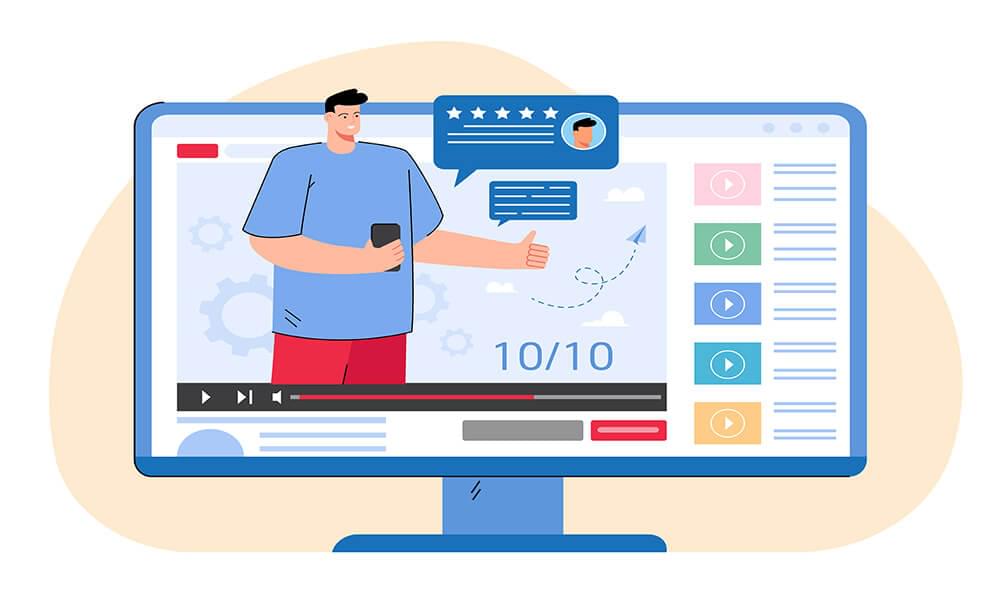
Creating a captivating educational video requires big-picture thinking. You’re trying to inform and engage viewers at the same time, so you must be aware of multiple factors at once: your learning objective, technical constraints, distribution tactics, and more.
Instead of trying to remember every area, return to this post, and follow these detailed tips every time you make an instructional video. If you’re able to check off every tip, you can rest well knowing that you’ve taken steps to make your video engaging for your target audience.
Add and translate your subtitles to more than 100 languages with high accuracy












